
Messaging on OnlyFans
In case you are not using messages on OnlyFans, there is a likelihood that you are missing out on several valuable opportunities. Direct messages also known as DMs not only allow someone to strengthen their relationship with the rest of the subscribers but there are many other creative ways as well of using them to earn more on OnlyFans. There are many ways of using DMs to your advantage however, at times you may also want to delete the messages find out how to do that in the article.
How the OnlyFans message composer operates
The Onlyfans message composer allows an individual to send a variety of media, for instance, someone can send text-only DMs on OnlyFans and include different types of media. Attach some videos as well as pictures to messages or even record a voice note.
The welcome message for new fans is an automated one. Whenever a new fan subscribes to OnlyFans, some creators decide to send them an automated message. This is always a nice way of introducing fans to the page and make them feel free and welcomed. It a simple method which only requires very little effort. To establish an automated message for the new fans, proceed to settings then go to the chats section. After this step, you can create a message text only or add media.
Mass messaging is another important feature from OnlyFans because there are several reasons you could want to send a message to all your fans on the site. Maybe you have an awesome or really cool live-stream that is planned and you want to let your fans know about it. Or maybe, there could be some premium content you want to send in a pay-per-view message so that as many fans as possible can easily access or open them.
Whatever the intention is, it is very easy to send mass messages on OnlyFans. Directly from the homepage, click on the message icon, and afterward on the plus icon. You will notice that there is an option that allows you to send a message to all followers or only to those on a very specific list.
Make DMs work for you
Receiving tips is another major incentive of making use of messages on OnlyFans, yes! You can receive tips in your DMs. The more times you have interactions with your fans on a personal level through direct messaging, it means the more likely your fans will show their appreciation through the tips they give.
An alternative method that some creators utilize which is very creative is the use of tips in DMs as a way of exchanging content and receiving payment from an individual fan for interaction or content. This is very common on the platform, for example, some tutors or coaches can use DMs to give out personalized advice, and afterward receive payment in tips. In case you want to encourage this similar type of interaction, there is an option of putting a tip menu on your page as your pinned post to show the different types of services or content you offer for a specified amount as the tip.
In case you have a free account, you have an option of not accepting any message without a tip from the followers that you don’t follow back. You will notice that free accounts can have high followers accounts which mostly translates to a full inbox. In case you feel that you are spending plenty of time answering DMs but not getting enough in return, you may try to turn this feature on by proceeding to settings then going to chats. You will be surprised with the number of fans that will part with their money just to have an interaction with you.
Another method of using Direct Messaging to earn money is by sending pay-per-view messages. These types of messages are those that contain content which your fans have to pay to unlock. They can be big earners on OnlyFans, while PPV posts are mostly available to free OnlyFans accounts, every creator can also PPV messages.
Read on to learn how to delete messages in OnlyFans; it is so easy to delete a message on OnlyFans. Whenever you open a chat in OnlyFans and send someone a message, you will notice the arrow or the dots below the message.
Read: How to delete messages on OnlyFans?
Also read: How to sell feet pics on Onlyfans and make $200 a day?
Recalling a message
Troubleshooting direct messages. How can you recall a message? A creator has the opportunity to visit the messages static page and then afterward click on the ‘Unsend’ button. In every message, a sender can click Unsend, and then the message will disappear before it reaches anyone who has not yet made payments to view the message.
For the paid private messages, click on the messages button on the subscriber’s page and you will notice the new message pop-up window together with the current messages. There are only 2 buttons found on the left side when you look at the message field; you can upload the media and set a price. Your fans will be automatically charged once they confirm that they agree to make payments and view content in your messages.
When deleting a file, the computer recognizes the fact that the disk can be over and over again written and that anyone can write over the existing data to speed things up. Instead of the file going and erasing every 1 or 0, the file proceeds to the FAT section and gets rid of the entry of the file.
In case the computer looks for a space that previously held the file, it will look empty and overwritten. Instead of getting rid of or deleting a whole file you only need to remove a few small blocks. To format a disk works the same way; whenever you format the disk, the entire space becomes free space.
Read more of our articles related to Onlyfans:
1. Can You Use A Prepaid Visa Card on Onlyfans?
2. Can Onlyfans see who follows them?
3. Is it is safe to use a Credit Card on Onlyfans?
About the Creator
A
I write my heart out here. My posts are informational & something I do great research for SEO before writing it. Follow me on Twitter: Aamir Twitter,
Work with OFAgency: Join OFAgency.co as a Creator here

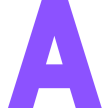




Comments
There are no comments for this story
Be the first to respond and start the conversation.