How To Become A WordPress Developer
The Complete Guide
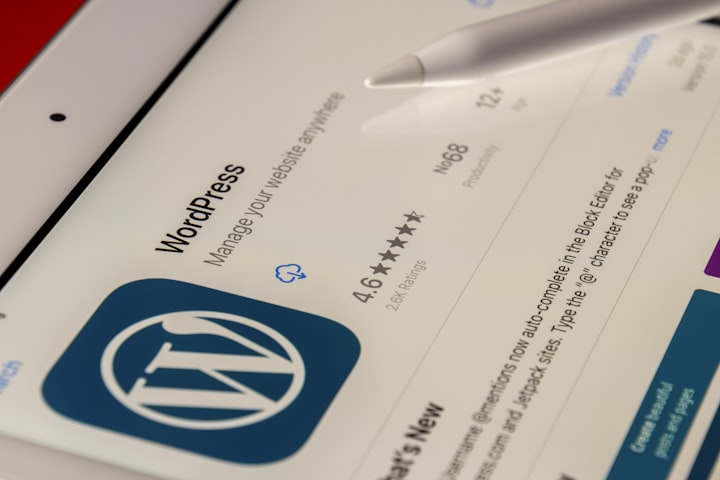
If you want to learn how to develop WordPress plugins and themes, you’ve come to the right place. This comprehensive guide will teach you everything you need to know about developing WordPress software, from scratch. We’ll start with the basics of coding, and then move on to more advanced topics like testing and debugging. By the end of this guide, you’ll be a well-equipped WordPress developer!
What is WordPress, and what are the requirements?
WordPress is a popular and free content management system (CMS) that allows users to create a website or blog from scratch, or improve an existing website. WordPress is open source software released under the GPLv2 license. The platform requires no programming experience and can be used by anyone with a web browser. In addition to its free version, WordPress also offers premium plans with additional features and support.
How to install and use a development environment.
Learning WordPress is not as hard as you may think. In fact, with the right tools and a little bit of instruction, you can be up and running with WordPress in no time at all. First, you'll need to get an environment set up for development. There are a number of options available, but the easiest way to start is by using WordPress' built-in development environment. Once you have that setup, you can start learning the basics of using WordPress.
Working with the WordPress Filesystem:
WordPress is installed on a server and the files are stored in a particular folder structure. This article will provide you with an understanding of the WordPress Filesystem and how to work with it. The following table provides an overview of the folder structure:
The WordPress files reside in a directory called wp-content on your server. This directory contains the wp-config.php file, which holds all of your WordPress configuration information, as well as any themes or plugins you have activated. Themes and plugins are stored in subdirectories inside of the wp-content directory.
The main WordPress files are located in a subdirectory called WordPress. The WordPress files contain all of the code that makes up the WordPress website. These files include the core WordPress code as well as any custom code that you have written for your site.
Customizing and Building WordPress Themes:
Creating your own WordPress themes from scratch is a great way to get creative with your website design and tailor it to your exact needs. Alternatively, you can use one of the many pre-made WordPress themes available on the internet, but chances are you'll want to customize it to fit your site's specific branding and style. In this article, we'll show you how to customize and build a custom WordPress theme from scratch.
First things first: choose a theme that matches your brand and website's aesthetic. If you're starting from scratch, use an existing theme as a base. Once you've found a suitable template, take a look at the available customization options. You might be able to adjust colors, add custom fonts, or change layout elements like header images and footers.
Programming with WordPress:
WordPress is a popular content management system (CMS) that allows users to create their own websites or blogs. WordPress is free and open source software released under the GPLv2. WordPress has a well-defined structure and a large number of functions that allow users to easily program with it. This article will provide an overview of the different programming options available with WordPress, as well as some tips on how to use them.
WordPress offers a number of core functions that can be used to programmatically manage content and data.
Advanced Topics in WordPress Development:
The Advanced Topics in WordPress Development article will focus on customizing and extending WordPress. This means that we'll be looking at ways to make your WordPress site unique and tailored to your needs, as well as how to add new features or functionality yourself. We'll also be discussing some of the more advanced topics related to WordPress development, such as creating your own themes and plugins. So if you're interested in taking your WordPress site to the next level, be sure to read on!
In conclusion, becoming a WordPress developer is not as difficult as one might think. With the right resources and guidance, anyone can learn the ropes and develop credible WordPress skills. So if you're interested in jumping into this exciting field, be sure to check out the resources listed here. With a little effort, you'll be on your way to becoming a leading WordPress expert!




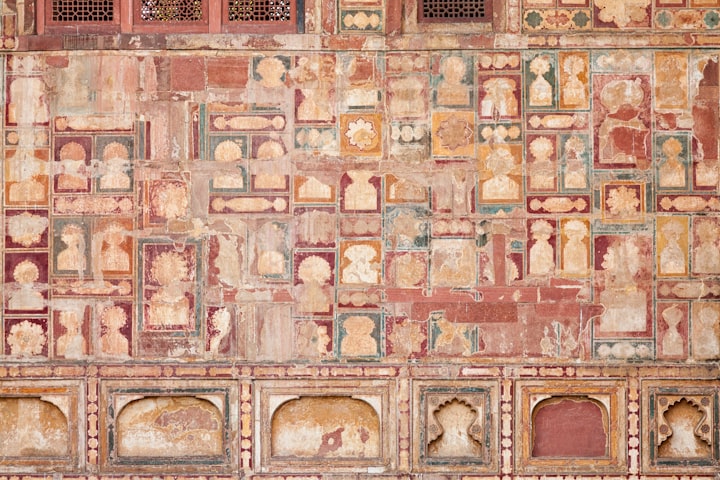
Comments
There are no comments for this story
Be the first to respond and start the conversation.