GoodReads: How to Use it to Track Reading
Learn how to use GoodReads to track reading!
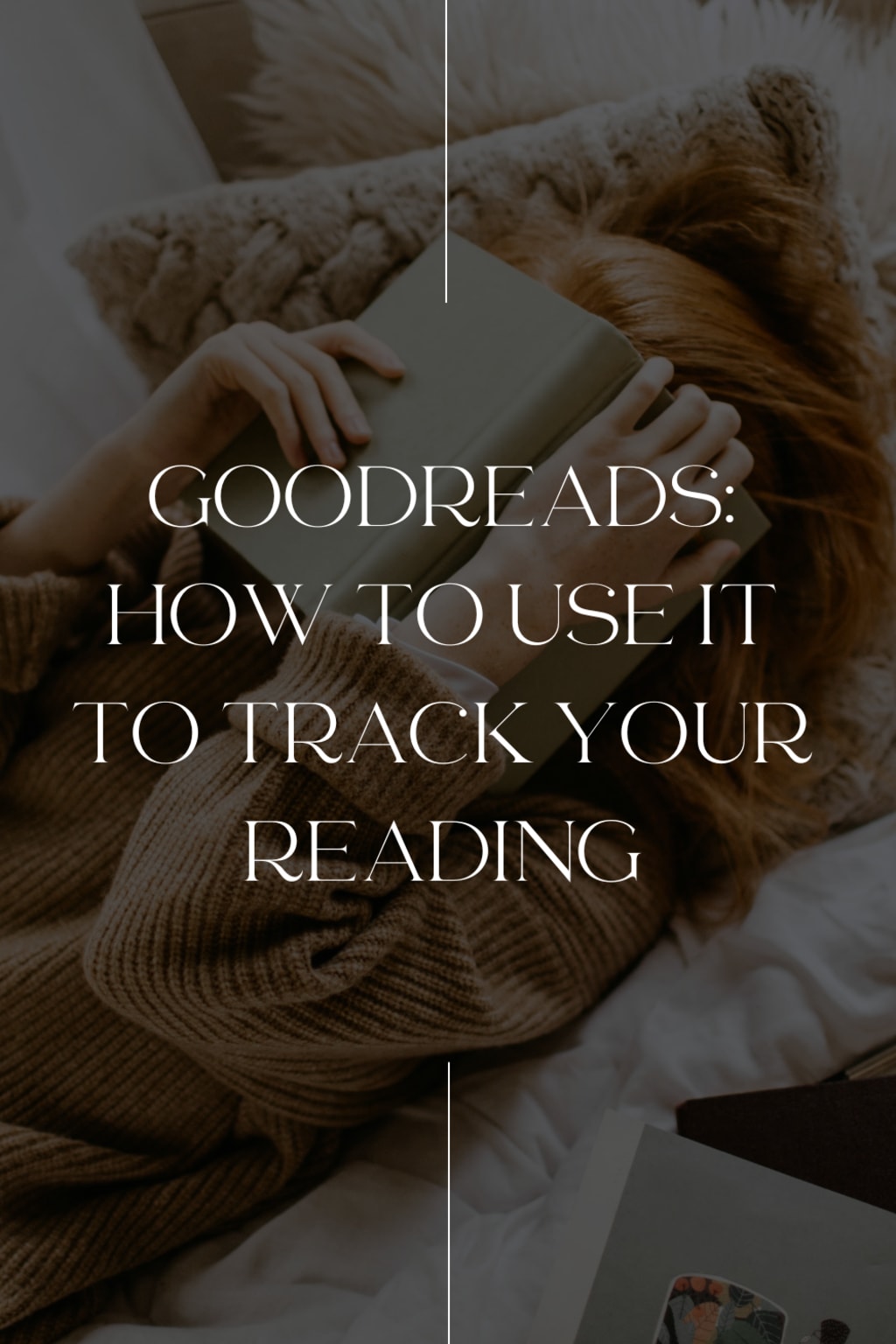
As someone who reads a lot, I like to track my books so I can remember everything I've read. The GoodReads app and website make it easy to track what I have read, what I am currently reading, and what I want to read in the future.
I first started using GoodReads in June of 2021. When I created my account, I decided to start over fresh and not log any of the books I had previously read. I logged everything as "want to read", giving me an opportunity to re-read some of the books I haven't read in a while.
This absolutely is not something that you need to do, I just wanted to share how I have used GoodReads! For most people, it makes the most sense to log the books you have already read and mark them as such.
Now, before we get into how to use GoodReads, it will be super helpful to understand what it is, when it started, etc. Let's take a look at it now!
What is GoodReads?
GoodReads was launched in 2007, but it wasn't really well-known until about 2013 (when they were bought by Amazon). The app/website was created with the purpose of letting people track their books, write and read reviews, and get book recommendations from others.
Think of it as a social media platform, but ONLY for books. You can see what others are reading, like and comment on their reviews, add friends, and find and share books that you love.
Easily find new books to add to your account with the search function using an author name or book title. GoodReads also gives you personalized book recommendations based on what you have read in the past!
The app and website also make it easy for you to browse book lists for new releases, themed lists, and specific genres to help you find your next read.
Is GoodReads Free to Use?
Yes! GoodReads is free to use for everyone. There is no monthly fee, no "add-on" charges, and no upgrades! All of the features offered by the app and website are always free to use.
How to Use GoodReads
Using GoodReads is actually really easy! They designed the website and app to be very user-friendly so everyone can use it without having any issues.
First, you will either download the app on your App Store or visit the website.
Signing Up
When you get to the GoodReads website, or open the app, you will see a section that allows you to create an account or sign in. As a new user, you will need to create an account.
There are a few different ways you can sign up. First, you can sign up using your Facebook account. By signing up with Facebook, the two accounts connect and share data with each other.
You can also sign up with your Amazon account. GoodReads is owned by Amazon, so signing up with your existing Amazon account can make tracking your books easier. If you have a Kindle, this might be the best option as you can easily mark books as "currently reading" right from your device!
Signing up with your Apple ID is also an option when signing up with GoodReads. You can choose whether you want to share your email when you sign up, which is good for privacy.
Google also has a signup option on GoodReads. This option lets you sign up with an existing Gmail account, avoiding the need to create a new password.
Finally, there is the option of just signing up with your email. You just enter any email address, enter some information, such as your name, and create a password.
To read more, visit http://readwithv.com/goodreads-how-to-use-it-to-track-reading/
About the Creator
Read with V
Read with V is a book blog that shares book lists, book reviews, and reading and writing content!


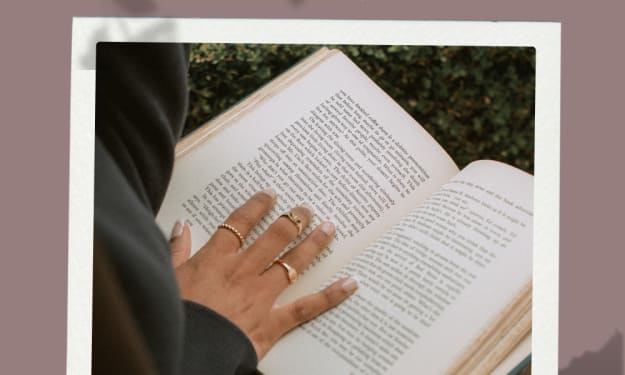



Comments
There are no comments for this story
Be the first to respond and start the conversation.