Git Top Interview Questions By Top Companies (Part 8) 2023
Essential Git Interview Questions (Part 8) 2023

How do you use GitHub Actions for CI/CD?
GitHub Actions is a powerful tool for automating software development workflows, such as continuous integration (CI) and continuous delivery (CD). Here's a general process for how to use GitHub Actions for CI/CD:
Create a new workflow: Create a new workflow file in the ".github/workflows" directory of your repository. The workflow file is a YAML file that describes the steps and events that trigger your CI/CD pipeline.
Define your pipeline: Define the steps of your pipeline in the workflow file. For example, you might want to run tests, build your code, and deploy your code to a specific environment.
Use actions: Use GitHub Actions to perform specific tasks in your pipeline, such as running tests, building code, or deploying code. GitHub Actions are pre-built, reusable scripts that can be used to perform common tasks in your pipeline.
Trigger the pipeline: Trigger the pipeline to run automatically when specific events occur, such as when code is pushed to the repository, a pull request is opened, or a release is created.
Monitor and troubleshoot: Monitor the progress of your pipeline and troubleshoot any issues that may arise. GitHub Actions provides detailed logs and error messages to help you understand and fix any problems.
Continuously improve: Continuously improve your pipeline by making updates and changes to your workflow file and GitHub Actions. This can include adding new steps, optimizing existing steps, or integrating with other tools and services.
GitHub Actions enables you to run your pipeline automatically, it can also be integrated with other tools such as external services and APIs, and it can be used to create custom actions to perform specific tasks in your pipeline. Using GitHub Actions for CI/CD can help you to automate your software development process and improve the quality and speed of your code delivery.
How do you use GitHub Pages to host a website?
GitHub Pages is a service that allows you to host a static website on GitHub's servers. Here's a general process for how to use GitHub Pages to host a website:
Create a repository: Create a new repository on GitHub. This repository will be used to host the files for your website.
Create and upload your website files: Create your website using HTML, CSS, and JavaScript, and then upload the files to the repository. You can do this by creating the files locally on your computer and then pushing them to the repository using Git, or by creating the files directly in the repository on GitHub.
Enable GitHub Pages: Go to the settings page of your repository, scroll down to the GitHub Pages section, and select the branch you want to use to host your website. By default, GitHub will use the master branch.
Customize your domain: By default, your website will be available at [username].github.io/[repository name], but you can also customize your domain, by adding a CNAME file to the root of your repository, and setting up the DNS records of your domain to point to GitHub IP addresses.
Update and maintain your website: Once your website is live, you can continue to make updates to it by committing changes to the repository. GitHub will automatically build and deploy your website whenever you push new changes to the repository.
GitHub Pages is a simple, easy-to-use, and free service that makes it easy to host a static website on GitHub's servers. It's a good solution for small, personal websites or for hosting documentation for open-source projects, but it's not suitable for hosting dynamic websites or those requiring server-side processing.
How do you use GitHub for documentation?
GitHub is a powerful tool for creating and managing documentation for software projects. Here's a general process for how to use GitHub for documentation:
Create a repository: Create a new repository on GitHub to store your documentation files. You can use an existing repository if you are adding documentation to a software project.
Create and upload your documentation files: Create your documentation using a markup language such as Markdown, reStructuredText, or AsciiDoc, and then upload the files to the repository. You can do this by creating the files locally on your computer and then pushing them to the repository using Git, or by creating the files directly in the repository on GitHub.
Use GitHub Pages: If you want to make your documentation publicly available, you can use GitHub Pages to host it. GitHub Pages is a service that allows you to host a static website on GitHub's servers, and it can be used to host your documentation. You can enable GitHub Pages on the settings page of your repository, by selecting the branch you want to use to host your documentation.
Use Wiki: GitHub also allows you to create a Wiki, which is a collection of pages that can be used to organize and share documentation within the project repository. You can use the Wiki to create pages for different sections of your documentation, and use links to navigate between them.
Use Issues: You can also use GitHub Issues to track and manage feedback and questions about your documentation. You can use labels and milestones to organize and prioritize issues, and use comments to discuss and resolve them.
Collaborate and review: Collaborate with other team members to improve the documentation and review changes before they are published. You can use pull requests to review changes, and merge them once they are approved.
Using GitHub for documentation allows for easy collaboration, version control and centralization, it also allows team members and contributors to easily access and contribute to the documentation. It's especially useful for open-source projects and software development projects, as it integrates well with the development workflow.





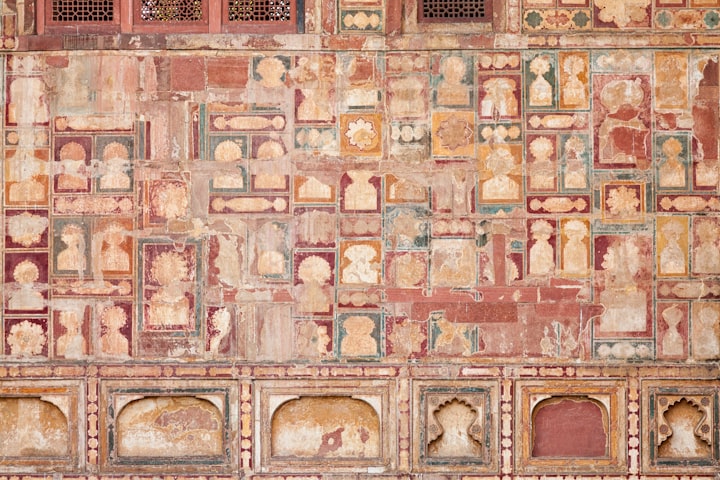
Comments
There are no comments for this story
Be the first to respond and start the conversation.