CREATE STUDIO PRO REVIEW 2023: WHY IS CREATE STUDIO SO GOOD?
Uncovering the Power and Potential of the All-in-One Video Editing Solution

In this Create Studio Pro Review you’ll find out what you need If you’re a designer or animator looking to take your skills to the next level and increase your production capabilities, or if you’re looking to make some extra income, then you should think about using video animation programs.
Although animation can be an intimidating concept, it’s actually quite straightforward and doesn’t require an extensive background in drawing or art.
Creating quality videos is essential for growing your business online. CreateStudio Pro from Vidello Ltd makes it easy to do this, even without any video editing skills or training. Vidello Ltd is also the creator of the amazing photo animation software PhotoVibrance and Twinkle, a premium audio suite for video creators and agencies.
With all the animation software available today, it can be difficult to know which one to choose. That’s why I'm here to help with CreateStudio Pro Review! This comprehensive guide will help you understand what this animation program has to offer and why it might be the perfect choice for you. So, if you’re ready to learn more, keep reading!

Table of Contents
- What Is CreateStudio?
- Why Trust Me?
- Who Is CreateStudio For?
- What Types of Video You Can Create With It
- Features Of CreateStudio Pro
- In This Create Studio Pro Review We’ll Also Take a Look at Pricing
- CreateStudio Pros & Cons
- Frequently Asked Questions
- CreateStudio Pro Review : Final Thoughts
What Is CreateStudio?
CreateStudio Pro is the latest and greatest version of the most powerful video creation and animation software on the market. Since its introduction in 2020, CreateStudio has been revolutionising the way users create and animate both 2D and 3D videos. With its intuitive interface and powerful features, CreateStudio Pro makes it easy for anyone to create stunning videos in minutes without any prior technical knowledge or expensive equipment.
Create Studio Pro is an advanced all-in-one video animation software - designed to make animation creation simple and straightforward for users of all levels. It offers powerful tools to help you create character animations, explainer videos, scroll-stopper videos, doodle videos, and more for YouTube and other social media platforms.
As I said, no matter what kind of video you want to create, CreateStudio Pro has you covered. From motion graphics and animation to titles, effects, and transitions, CreateStudio Pro offers everything you need to create professional-looking videos in minutes. With its powerful and intuitive features, it is the perfect choice for anyone looking to create stunning videos quickly and easily.
Why Trust Me?
In this Create Studio Pro Review, I will be sharing my experience of using CreateStudio and its upgrade to version 2.0, otherwise known as Create Studio Pro.
I am using this animation video creation software for my own projects as well as for my clients. It has been really beneficial in increasing engagement on social media platforms. Additionally, it has saved me a great amount of time when creating animation videos for social media.
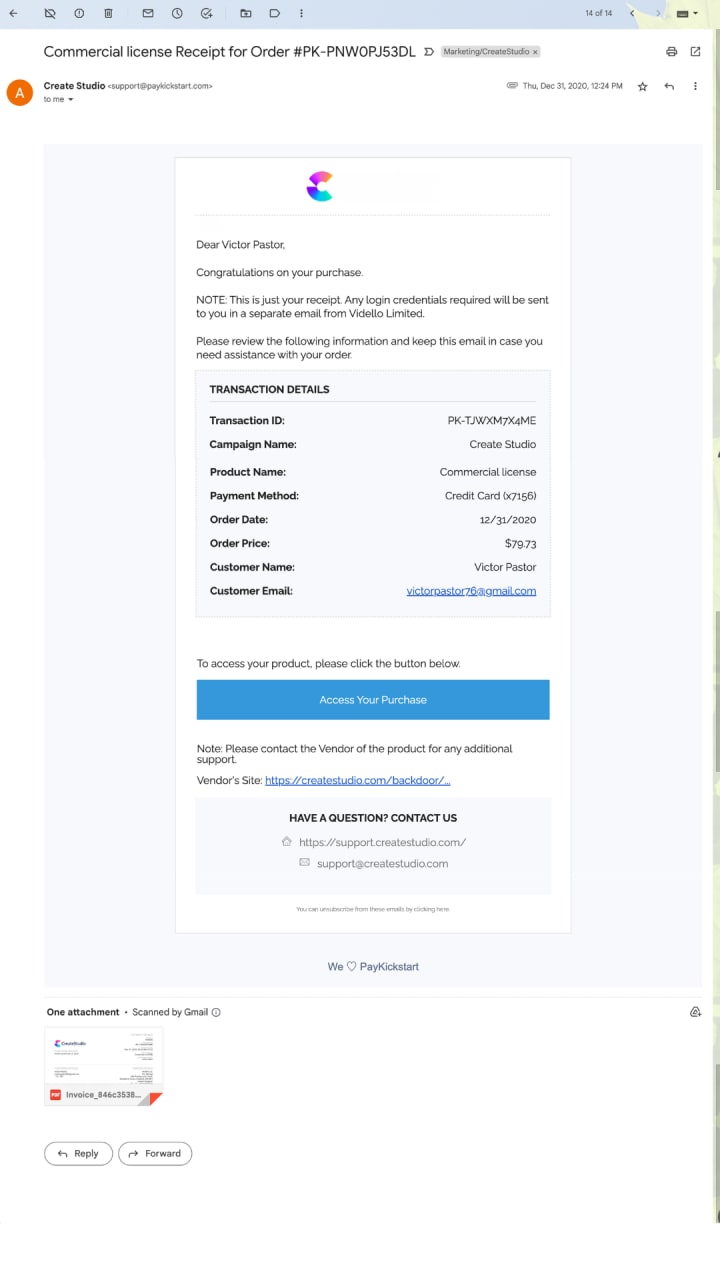
Who Is CreateStudio For?
CreateStudio is the ultimate all-in-one solution for creating stunning animations. It provides all the essential tools needed to bring your animation projects to life, like a timeline, keyframes, audio editing tools, and more. Plus, you can extend the features of the software with additional plugins, like material design, particle systems, and more.
No matter your level of experience, you can create amazing animated videos with just a few clicks. CreateStudio is available for both Mac and Windows computers and has already been used by hundreds of thousands of video marketers, local businesses, students, teachers, professionals, business owners, and more across the world.
Students have used CreateStudio to create short videos for school assignments, professionals have used it to create promotional videos for their business or products, and businesses have used it to enhance their brand awareness.
Nowadays, watching videos is a preferred form of consuming content on the web, making it essential for businesses to create videos to stay relevant. CreateStudio is the ideal software for any kind of marketer, agency business owner, and anyone looking for high-quality videos over auto-generated ones. It offers both advanced and beginner features, making it the most inspiring software after Adobe After Effects.
This CreateStudio Pro review can assist you in considering the potential of incorporating video content into your content marketing strategy to elevate engagement in this digital marketing context.
What Types of Video You Can Create With It
With CreateStudio Pro, you can easily make any video with a simple drag-and-drop process. Discover what you can create using this video-making software!
Let’s see what you can create…
• eCommerce videos • Local business video
• Scroll stopper videos • Logo strings
• Animated video Ads • Lower third videos
• Social media videos • Sales and promo videos
• 2D 3D character animation • Featured product videos
• 2D 3D animated explainer video • Slideshow videos
• Doodle sketch videos • Story videos
CreateStudio offers a variety of features, enabling the user to create:
• Explainer videos with 2D and 3D characters
• Doodle sketch videos
• Various Logo Designs
• YouTube Content
• Sales and promotional videos
• eCommerce advertisings
• Custom animation
• Motion Presets and templates
• Green Screen Editing
• Adjust Resolution
• Instagram Stories
• Udemy Sales Videos
• Video Wrappers
• Kinetic Typography
• Mobile stories and many others with vast features attached.
Features Of CreateStudio Pro.
Maximum flexibility and unrestricted creative potential with capabilities and advantages offered by CreateStudio's advanced software: let's take a look.
Intuitive Drag and Drop Editor
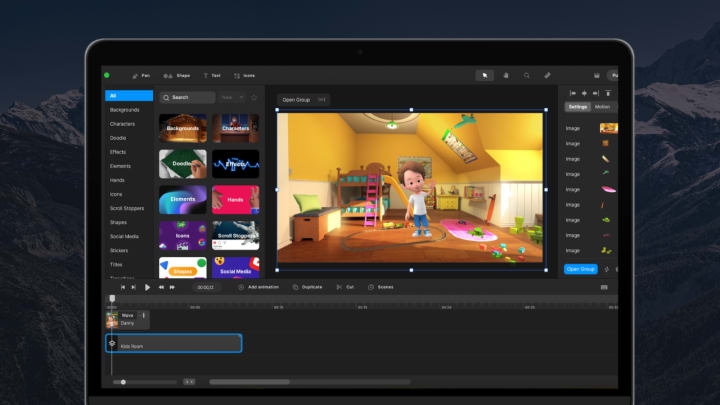
The intuitive drag and drop editor makes it easy to create stunning animated videos with no prior experience in computer graphics software. Simply drag and drop your images, add text and transitions, and watch your animated video come to life. Create professional-looking videos in minutes and start telling your story with confidence.
3D Character Videos
Bring your stories to life with 3D character videos like Pixar! This easy-to-use platform allows you to create professional-quality explainer videos featuring lifelike 3D characters. Just choose a character, select your actions, and watch your story unfold with stunning animation. Make your content stand out with 3D character videos like Pixar!
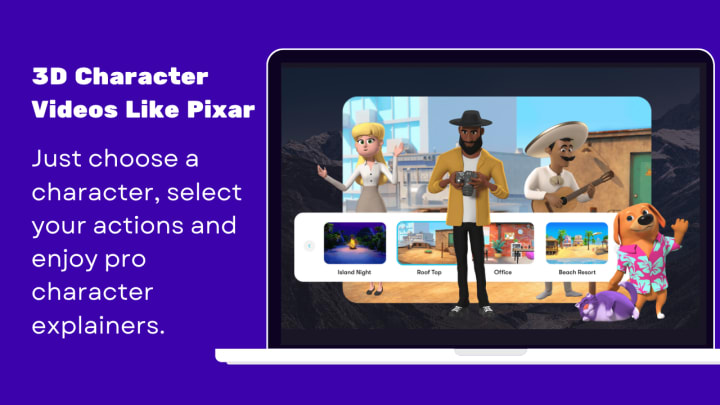
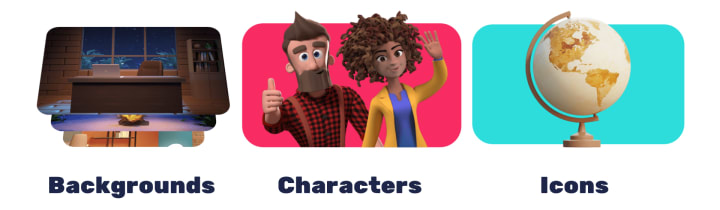
Gorgeous Scene Transitions
Easily switch between scenes with a drag & drop of Scene Transitions.
Change scenes in style with drag & drop Scene transitions.
Take your video to the next level with the newest background wipe transition effect! This magical effect will give your scene a sense of movement and depth, transporting viewers from one place to another. Simply choose your desired background color and watch as your image moves across the screen and is seamlessly blended into the new background allowing you to create captivating, immersive experience!
>>> Get CreateStudio Pro $67 Special Offer LifeTime Deal <<<
Stop Scrollers With Wild Video Effects
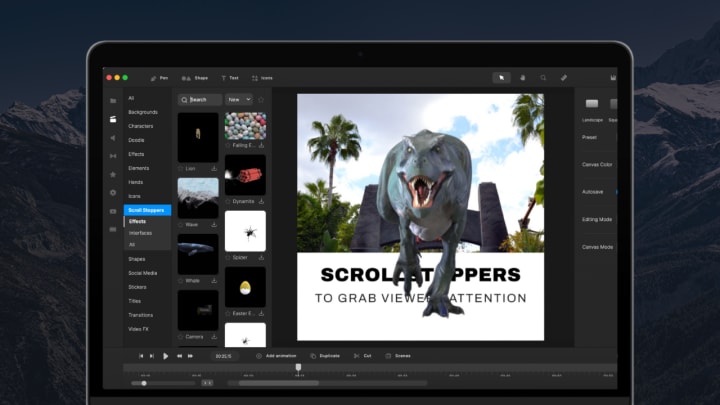
Boost your social media posts with 30+ eye-catching visual effects to capture the attention of your viewers with these wild video effects scroll stoppers and drive them to visit your website.
Create Your Own Bobble Head Characters
Create highly engaging and fun bobble head character videos by adding any face to your character. Perfect for seasonal videos!
Even Create Amazing Doodle Sketch Videos In Seconds
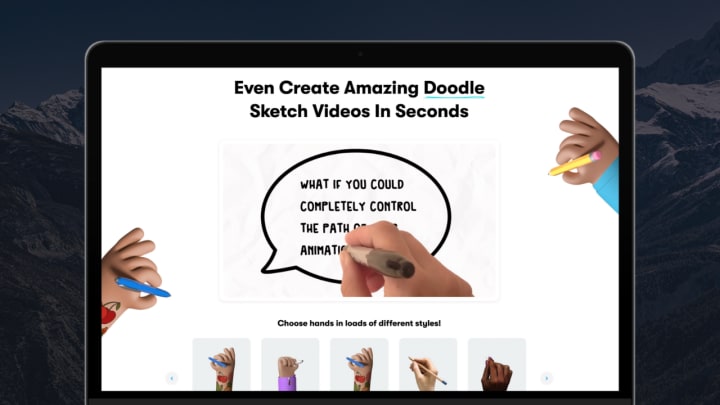
You can now create entire sketch doodle videos inside Create Studio where you have completely control the path of your animations with post and click flexibility. Well, now you can, in Create Studio you can do it all in just seconds. Sketch videos perfect for YouTube and educational content, VSL's and promotional videos. You can now sketch: images, videos, text and even characters with only few clicks. And what's cool, you have the option to draw the path manually or save time and allow the software to do it all automatically for you.
Import of video, audio, images, and also SVG:
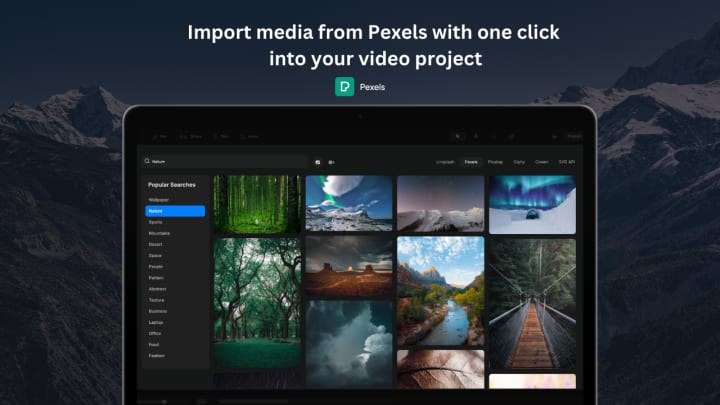
This feature allows you to import any file type, such as MP4, WAV, MP3 and SVG. Furthermore, you can customize the colours of SVG and keep various vector shapes, as well as add animations.
CreateStudio provides the ability to bring in media from multiple sources like Unsplash, Pexels, Pixabay, Cover, and more than thousands of SVG's from the SVG API integration. Additionally, its Text To Speech integration makes it easy to craft voice overs by inserting your desired text or you can even record your own voice right inside the project.
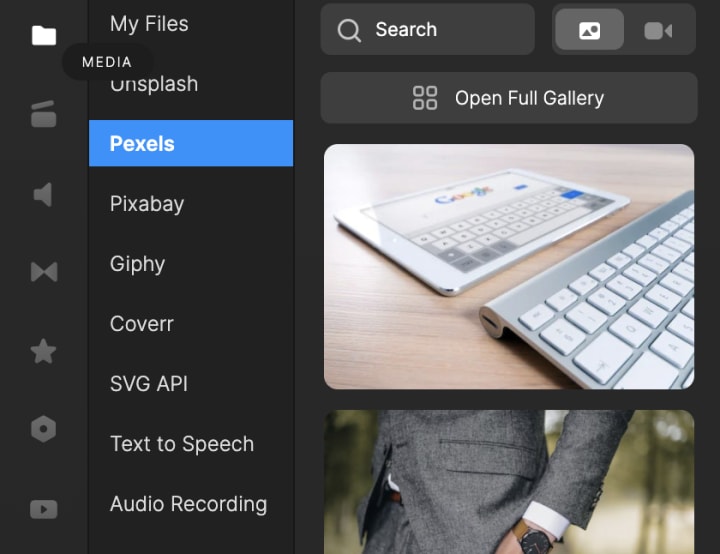
Custom animation:
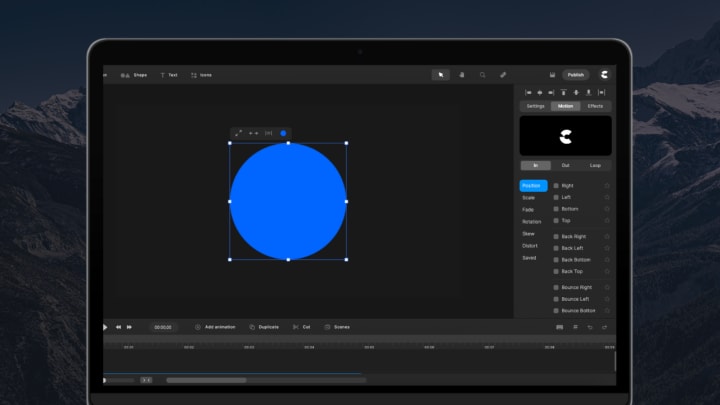
CreateStudio gives you the power to animate anything - media, text, size, position, opacity, color, borders, and much more - at any time.
Customisable Text Animations
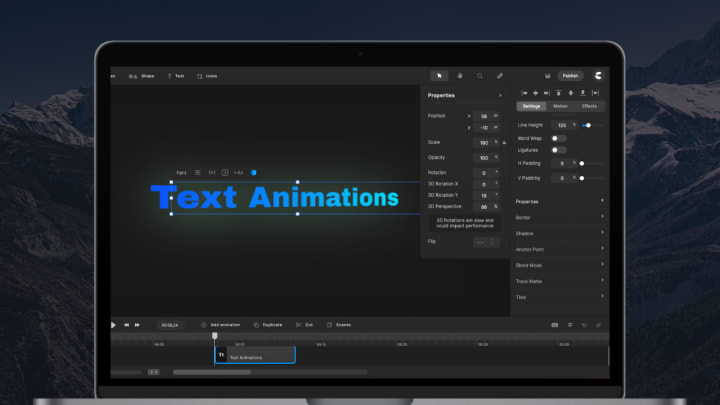
Make your videos stand out with tons of custom text animations! From letters flying down from the sky to words flying up from the ground, you can add different text animations to your videos to make them more engaging. Plus, you can layer different text animations on top of each other to make your message more powerful. For example, you can have one big word like “hello” that stays in place while another word like “how are you doing?” animates down from above and lands on the first one. This way, you can make sure your audience never miss a single word!
Motion Presets
Motion presets are a great way to jumpstart your animations and video projects. With over 1000 pre-made animations, you can quickly add motion to your videos and further customise them with your own unique touches. These motion presets, created by the CreateStudio team, make it easy for you to get started. Use them as is, or use them as the foundation for creating your own custom animations. With motion presets, you can take your video projects to the next level.
Carousels
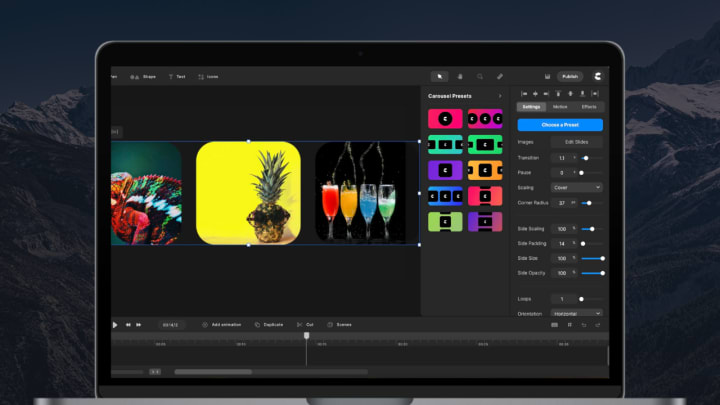
Carousels are a great way of showcasing your content in motion and they’re surprisingly easy to create. With the Carousel Creator, you can quickly build the perfect carousel for your brand, with support for most major image and video formats.
Use carousels on their own or as part of an animation or video. Easily add multiple items to your carousel using the user-friendly drag-and-drop interface. With the Carousel Creator, you’ll be able to craft the ideal carousel for your business in no time.
... and so much more is waiting for you to discover inside CreateStudio Pro! This review will make a whole novel to read if I told you all about it here.
but...
In This Create Studio Pro Review We’ll Also Take a Look at Pricing
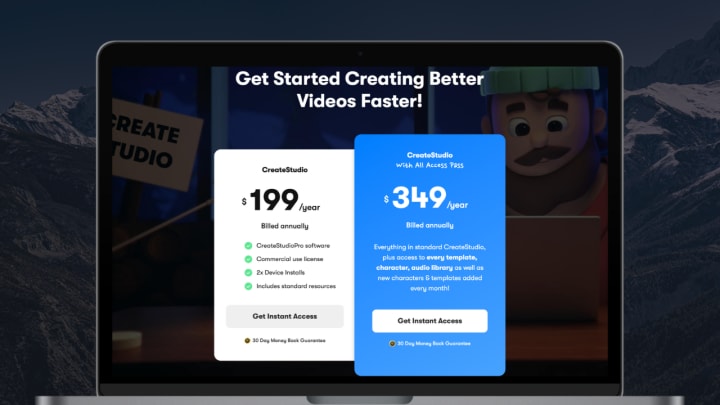
CreateStudio offers two different plans (Standard & All Access Pass) to fit your budget and needs.
The Standard Plan includes the CreateStudio Pro software, commercial use license, installation on 2 devices, all other features as well as the standard assets pack.
The All Access Pass includes everything in the standard plan plus access to every character, done-for-you template, audio & video resource as well as new characters & templates every month.
All-Access Pass including –
- Every month you get new templates, characters & assets!
- 500+ video templates
- Unrestricted access to their premium video creator's vault
- 1000's of animated premium assets
- 500+ animated backgrounds
- 200+ extra characters
- special video effects
- Media upgrades include – Pixabay, Audio library, Giphy, Sound effects library, text to speech creator.
The Standard Plan costs $199 per year while the All Access Pass costs $349 per year. Both plans comes with a 30 Day Money Back Guarantee, so you can try them out risk free before you commit to any of the plans.
I've been able to secure a Create Studio Lifetime Deal, and you pay a one-time payment of $67 instead of the annual payment. However, this Create Studio special offer is not forever, so make sure you grab this deal as soon as possible.
>>>Special Offer – Pay $67 once and use CreateStudio FOREVER!<<<
After you buy the standard Lifetime Deal make sure you check this unique offer here for you to upgrade for All Access Pass and save $243. You can now secure an annual All Access Pass for only $199 - billed annually.
CreateStudio Pros & Cons
Pros (Advantages):
- Create Studio offers a convenient and user-friendly platform for both experienced and novice users alike.
- Within Create Studio, you can effortlessly create doodle sketch videos.
- They provide a wide range of pre-made templates to help you create videos quickly and easily..
- Create rich and engaging videos for your blog or business to meet your needs.
- A Studio Filled with Convenient Tools to Make Creation Easier.
- Can be accessed by one or more.
- Create any kind of video with just few clicks.
- Compatible with both MAC and Windows operating systems.
- Render your videos in 4K
Cons (Disadvantages):
- From my perspective, there are no downsides to CreativeStudio - it is a must-have. Don't miss out on this incredible software!
Here is a list of the FAQ I am providing for better understanding before you purchase the software:
How much does CreateStudio cost?
CreateStudio standard commercial license is available only at $99 for lifetime access (you will get all upcoming updates completely free of cost). A special discount is available for the founding members only at $67 for this commercial license.
Create Studio has another plan which is $299/year. With this plan, you will get everything in standard CreateStudio, plus access to every template, character, and audio library as well as new characters & templates every month updated on All Access Pass!
What is the operating system needed for the software?
CreateStudio works both on MAC and Windows OS. The best part is, that it also works offline even if you are out of the internet – you can still make and edit videos.
On how many machines can CreateStudio be installed?
After purchasing the CreateStudio software, you can access it to install it on up to 2 different computers.
Is there any refund policy?
Once you purchase the software, CreateStudio offers you a 30-day guarantee. So if within 30 days span you change your mind and ask for a refund, they will send you a 100% refund within 30 days of your purchase.
How much space do I need to install the software and are there any limitations?
The software installer file is 185MB (for Windows) and the version is 64-bit and 215MB (for MAC). There are no limitations as such, as it is a desktop application and you get unlimited options available with the purchase.
Are there tutorials included within the software?
Yes, definitely. You get a member area where you will be able to go through the step-by-step video training anytime you feel like it.
Is CreateStudio good for animation?
Yes. Create Studio is good for animation. Gives users the flexibility to create custom animations, and also use motion presets & templates for ease of use and to speed up the video creation process.
Is CreateStudio a video editor?
No. Create Studio is a video animation software. Not a video editor. You can create animation videos easily.
Is CreateStudio cloud-based?
No. Create Studio is not a cloud-based animation software. It is a desktop-based video creation software compatible with Windows and Mac OS.
Is CreateStudio good?
Yes. CreateStudio is the best software out there for animated video creation. You can create all kinds of videos for different purposes.
CreateStudio Pro Review : Final Thoughts
CreateStudio Pro is the perfect animation studio for budget-savvy video creators. With its unbeatable price and limitless features, it can help you turn your dreams into reality. From animation tools and video effects, to sound effects and music library, to stock videos and templates, CreateStudio Pro has everything you need to create stunning visuals. Unleash your creativity now and take your video production to the next level!
Nothing stands in between you and Animation Videos now. Your Imagination is the limit!
You have nothing to loose, just try CreateStudio Pro for 30 days and get a taste of this amazing software. If you don't like it they will send you a 100% refund within 30 days of your purchase, but I'm 100% convinced that once you get inside the creation tool you'll LOVE it so much that you will never want to give it back!
About the Creator
Victor Pastor
I write stories to inspire and encourage others. I believe in the power of positivity and the impact it can have on people's lives. With my stories, I aim to evoke emotions, spark new perspectives, and help people realise their potential.






Comments
There are no comments for this story
Be the first to respond and start the conversation.