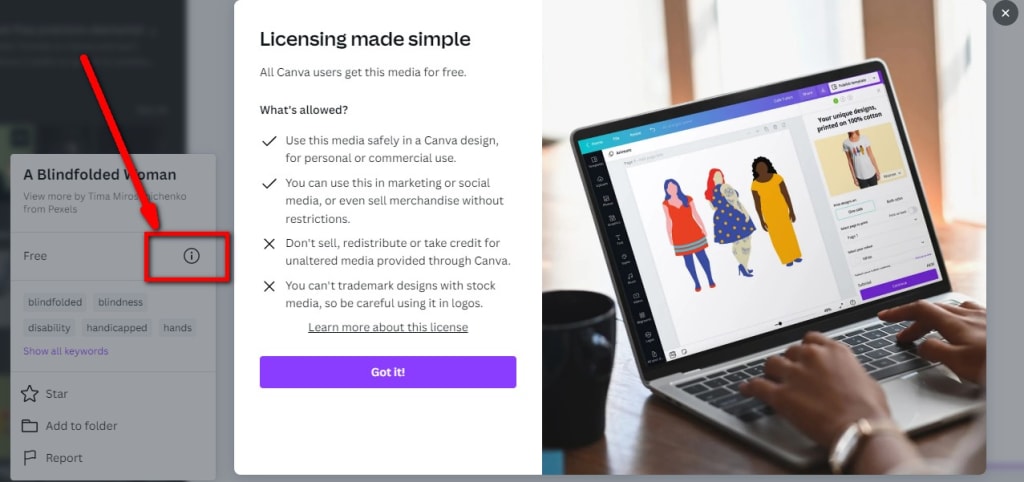
Two of the most worrisome things in writing are plagiarism and copyright. Both can cause you grief if you are not careful. I am mostly referring to Canva in this post as it is found in a lot of advice, “how to” articles, and videos but this is for all similar sites.
Images and Copyright
Creating your own blog or on a writing platform should have some sort of image with the post. For some posts, it may make sense to use multiple images spaced throughout the body of the text.
I try to take my own photos when I can weave them in with the subject of the story. Sometimes I use the Unsplash website that writing platforms suggest you use as it automatically gives credit to the creator. With other sites, you may have to manually add the image owner under the image.
Another way I try to make sure I am abiding by the rules is to use Canva to create some type of graphic to go with the post. But you also need to know the rules of using images and elements on Canva.
I am just going to touch on a couple of tasks you should do if using Canva. There are more rules you need to understand, but this is not my intention to do a full post on this. You should investigate the rules yourself.
The information icon
As I show in my screenshot above from Canva, there is a simple check you should always do. When you select the image you would like to use, move your mouse to the top right corner of the image and the “. . .“ menu icon appears. Click on that and in the list that pops up, you will see a status word and an “i” in a circle. Click on the “i” icon to see the rules for using the image.
A second thing you may come across is that the image is from another free image website like Pixabay or Pexels. You will see that in the window of the rules of use. This is different as you must go by the rules of that website which overrides the Canva rules.
Not many people realize that in Canva so take a minute or so to investigate.
Plagiarism
When you create a post, you may have used wording that you believe is original, but it may not be. Maybe the words you are using were something you read in the past and that influenced your wording in your post.
Make sure you have your article checked for plagiarism before submitting it to the world. If you use Office 365 or just Word, it has a plagiarism checker that can be used. It is found by clicking on the ribbon option “Editor” button and then choosing the “Similarity” button.
Most writers use Grammarly, and you should further check for the issue. I use Word and the plug-in for Grammarly (makes it nice and convenient) so I double-check it there.
There are other sites that will check it for free, but that is beyond the scope of this article. Just Google “free plagiarism checker” and some choices will be presented.
Make your writing life a joy
Unfortunately, nothing seems to be easy in this world anymore. There are so many hassles that pop up whenever you start to do something, no matter what it is.
You probably thought that it could be easy to start writing for a living. That is if you believed the articles and videos that tell you this.
If you take the time to at least do these two checks, it will make your life a little less worrisome about writing. Now go create that masterpiece!
About the Creator
AP Carpen
semi-retired from the Computer Industry - programmer for over 40 years. Wrote a LOT of documentation for the computer world. Now I am creating a writing system for computer productivity.
Created website and Youtube Channel - Basic Tech Plus


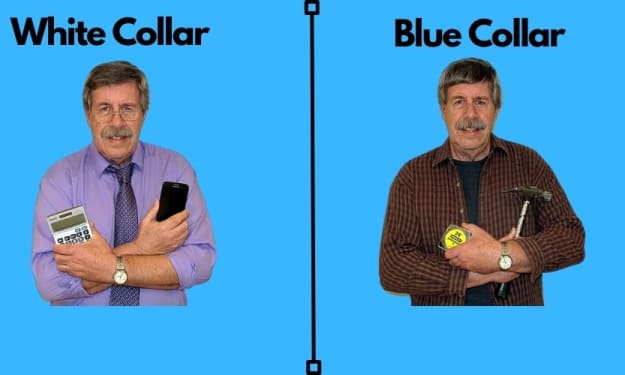



Comments
There are no comments for this story
Be the first to respond and start the conversation.