Banish Writer’s Block With “Magic Write”
Canva Unveils Their New AI-Powered Text Generator & Writer

Disclaimer: This article contains affiliate links. If you purchase through one of them, I may earn a small commission at no extra cost to you.
Canva just released its new AI copywriting tool, Magic Write in Canva Docs. Canva’s goal with this revolutionary writing tool is to help you unlock your creativity and get your ideas flowing. In short: make writer’s block a thing of the past.
With its intuitive interface and powerful features, Magic Write makes it easy to create compelling stories, essays, and more. With its easy-to-use features, you can quickly generate ideas, organize your thoughts, and create polished pieces of writing.
This AI copywriting assistant is designed to help you get to your first draft quickly and easily.
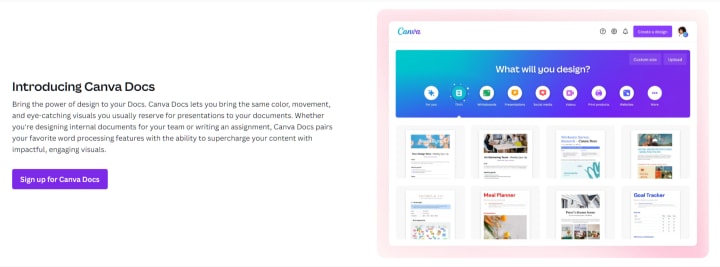
What is Canva Docs?
Canva Docs is a powerful tool that allows users to combine visuals and text in a captivating and engaging way. It’s a major step forward in how people can communicate their ideas and collaborate in the workplace. Canva’s goal is to revolutionize what documents can look like and inject a little magic to jumpstart the creative process.
Introducing Magic Write
Staring at a blank page can be intimidating. But with Magic Write, just tell it what you’re thinking (give it a prompt), and it will create the perfect starting point for you.
Type in what you are looking for and watch as a strategy document, meeting agenda, or marketing brief appears on the page. This will allow you to move from a spark of an idea to a finished product in no time.
You can even ask Magic Write to generate a new version of your existing text. Then, highlight the text and add an instruction — perfect for turning a paragraph into a list or paraphrasing.

Perfect for Bloggers and Writers
Creative professionals such as bloggers and writers can save time and generate fresh, unique, and engaging content with Magic Write. This powerful tool turns a blank page into a creative starting point, making it easy to craft everything from birthday cards to wedding invitations, poems, and thank-you notes.
Designed with visuals in mind, you can also access Canva’s extensive library of over 100 million design elements, including videos, images, graphics, charts, and more.

Includes An Incredible Text to Image Tool
In addition, Canva’s new Text to Image tool lets you create custom images and art from a simple description in seconds. Then, embed any Canva design into your document, from videos to presentations, without leaving the page.
The technology includes real-time collaboration. Teams can brainstorm, create, and refine ideas simultaneously, and notify you when you’re tagged, someone comments on a document you own, or you’re invited to review a document.
Also, Cava introduces Docs for Decks as an extra piece of magic within Canva Docs. Similar to Magic Resize, which lets you instantly convert any Canva design to another, you’ll now be able to transform your Canva Doc into a fully-fledged presentation with the click of a button.
Easily Shareable
You can now share Canva Docs just like any other Canva design. Whether you want to share it with your team, the public, or even as an interactive website, you can choose from various comment, view, and edit permissions.
Canva Docs and Magic Write are now available in open beta, joining Text to Image as the newest tools in the Canva suite. With these powerful tools, you can quickly bring your creative ideas to life, whether you want to turn your vision into an essay or an image.

Who Can Benefit From Magic Write?
Bloggers: Magic Write is the perfect tool for optimizing SEO and tailoring content to your target audience. Generate new ideas quickly and easily for articles, blog posts, social media descriptions, and more.
Side Hustlers: Make money with Magic Write by designing greeting cards, speeding up freelancing assignments, and much more!
Businesses: Streamline your workflow and create social media campaigns, business proposals, internal documents, emails, and more with ease.
Consumers: Get creative with Magic Write and use it to create goal trackers, meal planners, and daily journals.
Students: Struggling with a school paper? Magic Write can help you come up with new ideas and find creative ways to write about your topic. Save time and energy without sacrificing quality.

Is There a Free Trial of Magic Write?
Yes! You can use Magic Write for free up to 25 times or unlock additional queries with Canva Pro and Canva for Teams. Best of all, there’s no paywall or hefty monthly price tag, so this powerful magic is accessible to everyone.
Click here to try Canva Docs out for free and start supercharging your writing with Magic Write!
Disclaimer: The original version of this story was published on another platform. Link to original version: https://medium.com/@randymasters/gif-about-canvas-magic-banish-writer-s-block-with-magic-write-376de39bd952?sk=4ded45db92a2bfa2de346df0817fe648
About the Creator
Randy Masters
Attorney, writer, and content creator. I write about passive income, affiliate marketing, AI tools, legal issues, content creation, books, and side hustles. I live in New York City.
See more at www.bestmoneyhustles.com




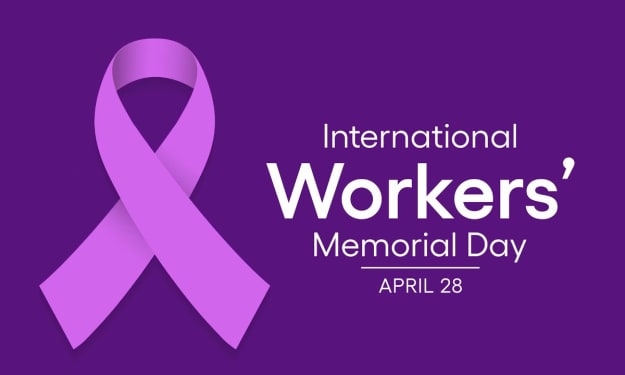

Comments
There are no comments for this story
Be the first to respond and start the conversation.