A Writing Tool That Changed My Life
Try Scrivener
Scrivener is a writing program designed for writers.
This program allows you to draft, edit, and compile related documents in one place. You can easily find the piece of dialogue or section of writing you are searching for, without hunting through multiple word files or piles of paper.
This software works for the fiction writer who is working on a complex novel with many characters and settings.
It also works for the writer who submits columns for a variety of publications and websites or for someone who is creating a poetry anthology.
Scrivener was designed as a flexible tool and I was delighted to discover it works for me.
This post contains an affiliate link. If you use this link to buy something, I may earn a commission. Thanks.
This software tool begins with the assumption that you write in disconnected bits. They know you will want to move the bits around as you organize your story. You can write your story in any order, from the middle out to the end or back to the beginning, or use a more linear approach if that is your style.
Pantser or Plotter, Scrivener is a flexible tool that works.
I don't know about you, but my desk is a collection of lists and bits of paper, stacks of books and clippings from magazines.
When I'm working on a large project it can be very frustrating to have to search through them to find that one piece of information you are looking for. It's like having a word on the tip of your tongue and not being able to remember it.
Scrivener encourages revisions and note-taking.
You can write outlines and then fill them in, move sections around, and do all of the tasks you would do on your desk with note cards, but electronically.
A virtual corkboard with 3x5 inch cards is just one of the many features that you can find in this great writer's tool. This is one aid that I find really useful because it's so visual. Sometimes you have to be able to list your scenes on post-it notes so you can move them around. This software allows you to easily move them electronically.

Then you compile it and produce a document in a novel format so you can review your new story flow. You can compile into several formats, export it into word or create a pdf. Or print it if you want to.
Writers can outline their stories, collect their research, and write in the same place. When you find something that interests you, a phrase, an idea, or a photo that you want to put into your project, you just copy or type it into Scrivener. When you come back later you can use the search feature to find it.
You can insert a link to a Web page, add a PDF, audio files, and notes - and then access them easily with a click of the mouse. When you divide the workspace to view two documents at the same time, you can write and read your notes in the same place.
I admit there's a learning curve.
I won't say it was simple to learn and I'm still finding features I missed the first time around, but it was worth it. I'm using Scrivener in a way that fits my writing style and that suits me just fine.
There's a full tutorial that really helped me figure it out. I would recommend you run through it at least once, to get the basics. There's also a great help section.
The cost is very reasonable and it's the best money I've ever spent on a writing tool.
Download a free trial of Scrivener and see what you think!
If you'd like to connect, find me on Twitter, Wordpress, and Quora.
If you enjoyed this story, send me a tip so I can write another one.
About the Creator
Tree Langdon
Get an idea, a new word and a question.
For more, read my bio here.



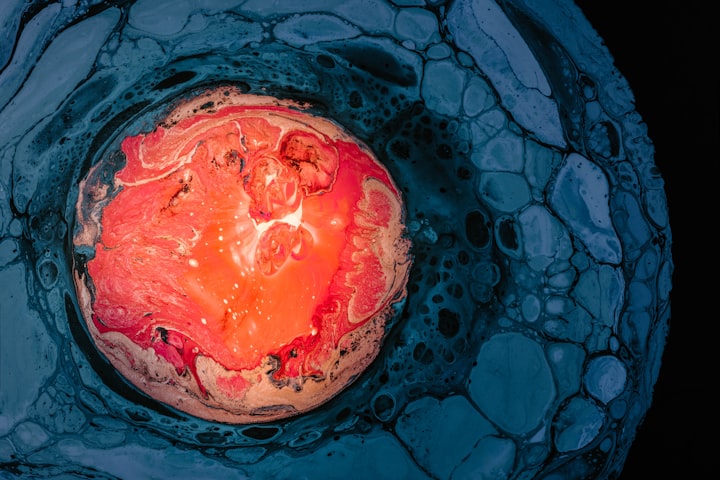



Comments
There are no comments for this story
Be the first to respond and start the conversation.