A Great Microphone for Beginning Podcasters
Why the RODE NT-USB Mini is a Great Option!

When I first started podcasting, I was using a cheap $60 USB microphone that I bought online, and to be honest that was fine at first. It gave me decent sound, but as I developed my recording and editing skills, I found myself wanting more.
For most beginning podcasters a USB microphone is a great option. You just plug the microphone into your computer (or tablet) and it gets recognized right away. Once that is done, you are off to the races. Just be sure that if you are using an external microphone that you are also using a pair of headphones or earbuds so that you don't get a feedback loop going.
The first microphone that most people associate with podcasting is the Blue Yeti. You see photos of it everywhere. While this microphone is perfectly fine to use, I think there are better options out there. I decided, after a significant amount of research and reading reviews, to invest in a RODE NT-USB Mini.
RODE is a microphone company based in Australia, and the NT-USB Mini is a great choice if you want to up your audio game while still maintaining the convenience of using a USB microphone. This is a relatively inexpensive microphone that sells for around $100 USD.
In my opinion, here are the pros of using this microphone:
1. It is made in Australia (yes, they manufacture them there).
2. It is built very well, and feels very sturdy. It is also quite small.
3. It has standard threading so that it can connect to any microphone stand.
4. There are very few physical controls on the microphone itself. You can 'set and forget' in your software.
5. It delivers great sound quality right out of the box. You can tweak it in your software, but if that isn't one of your strengths, you will still capture good audio.
6. RODE recently released free recording software designed to be used with this microphone. The software is called RODE Connect, and it works really well.
Of course, no product is perfect, and there are some cons, although these are minor, and may not apply to all users:
1. You should make sure that you are recording in a quiet environment. This is a condenser microphone (more on that in another article) so it is very sensitive and will pick up room noise.
2. You can't adjust the 'gain' (the loudness of the microphone) on the microphone itself. You have to do that in your software. To be honest, I didn't find this to be an issue at all, but some people like having that option.
3. There is no mute button. Personally, I've never felt this was an issue, as a mute button is something that I wouldn't use anyway. However, there are other USB microphones that have mute buttons, which some people find handy.
As you can see, this list of cons is very subjective. For me, the lack of a mute button is not an issue, and I prefer adjusting the level of the microphone in my software. Most USB microphones are condenser-style, so room noise is an issue with almost all of them. They capture great audio, but work best in quiet environments.
I used this microphone for quite a while, but as I learned more about sound engineering I decided I wanted to use XLR microphones with an audio interface. This setup is more complicated, but also gives you more options.
However, my podcast co-host purchased my RODE NT-USB Mini from me as an upgrade and it gets used on every episode. When he started using it, the difference was immediately noticeable. He sounds great!
I think that any aspiring podcaster who just wants to be able to plug in their microphone and start recording can't go wrong with a microphone like this one. The RODE NT-USB Mini is a best in class option, in my opinion.
About the Creator
Enjoyed the story? Support the Creator.
Subscribe for free to receive all their stories in your feed. You could also pledge your support or give them a one-off tip, letting them know you appreciate their work.




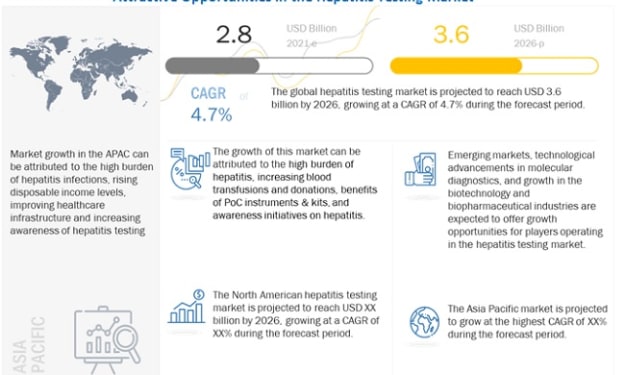

Comments
There are no comments for this story
Be the first to respond and start the conversation.