You Can Create a Digital Signature by Using Our eSignature Solution
This article will demonstrate creating a digital signature with our signature solution.

In today's digital world, speed and security when signing documents have never been more essential. Traditional pen-and-paper methods can be tedious, time-consuming, and often lead to lost or misplaced documents - which is where eSignature solutions come into play, providing a faster and more dependable free signature app.
Recent advances in eSignature solutions have made them increasingly popular due to their convenience and user-friendliness. By using an eSignature solution, individuals and businesses can sign documents from anywhere on any device - eliminating the need for in-person meetings and physical paperwork that takes up valuable time, money, and resources.
At the core of eSignature solutions lies a digital signature. A digital signature is an electronic version of a handwritten signature that utilizes advanced encryption techniques for authenticity and security. Since each digital signature is unique and linked to someone's identity, they become highly resistant to forgery or alteration.
This article will demonstrate creating a digital signature with our signature solution. Additionally, we'll review the advantages of using an eSignature solution for digital signatures, their legal validity, and how to select the right eSignature solution for your needs.
No matter your level of experience or business ownership, eSignature solutions can simplify your signing process and help you sign documents quickly and securely. Creating and managing digital signatures is a breeze with the correct solution, so let's dive in together to explore how eSignature solutions can simplify your signing experience.
What is an eSignature Solution, and How Does it Work?
An eSignature solution is an electronic platform that enables individuals and businesses to digitally sign documents. It offers a secure and dependable method of signing without the need for in-person meetings or physical paperwork. In this section, we'll investigate what exactly an eSignature solution is and its functionality.
What is an eSignature Solution?
An eSignature solution is a software platform enabling users to digitally sign and manage documents. It offers an alternative to the traditional pen-and-paper method of signing documents, which can be time-consuming and often results in lost or misplaced files.
An eSignature solution typically offers the following features:
- Digital Signatures: With this type of solution, users can create and manage digital signatures - an electronic form of a handwritten signature that utilizes advanced encryption techniques for maximum authenticity and security.
- Document Management: With an eSignature solution, users can upload and manage documents online. With ease, they can organize, share, and track documents.
- Workflow Automation: An eSignature solution automates the signing process, eliminating the need for manual intervention. Users can set up signature workflows, send documents for signature, and receive notifications when documents are signed.
- Integration: An eSignature solution can integrate with other software platforms, such as CRM, document management, and accounting programs.
How Does an eSignature Solution Function?
An eSignature solution works by offering users a platform to electronically sign documents. Typically, this process entails several steps:
Document Preparation: Upload the document that needs signing into an eSignature solution and set up any required signing workflows or specifications. Users then have complete control over who signs the document and its security status.
Signature Creation: Through the eSignature solution, users create a digital signature unique to themselves and linked to their identity. This signature serves as proof that they are who they say they are.
Signature Placement: The user places the digital signature on a document where necessary. This signature is secure and unalterable.
Document Signing: Once the document is sent to the signatories for signature, they can use their digital signature, which is verified by an eSignature solution.
Document Completion: Once all signatories have signed the document, it is considered complete and stored securely on the eSignature solution. Users may download a copy of the signed document for their records.
How to Create a Digital Signature Using an eSignature Solution
Constructing a digital signature using an eSignature solution is an easy process. In this section, we'll walk you through the steps necessary for creating such a signature.
Choose an eSignature Solution
The initial step in creating a digital signature using an eSignature solution is selecting one that meets your requirements. Various eSignature solutions are available on the market, each offering its features and pricing plans. Popular options include eSignly, Adobe Sign, DocuSign, SignNow, and HelloSign.
When selecting an eSignature solution, factor in the following factors:
- Features: Make sure the solution provides all of the features you require - for instance if sending documents for signature to multiple parties requires multi-party signing capabilities from an eSignature platform.
- Pricing: To find an eSignature solution within your budget, consider both the base cost of the eSignature platform and any additional fees for extra features or usage.
- User Experience: Look for an eSignature solution that's user-friendly and intuitive. A quality eSignature platform should have a straightforward user interface.
Generate a Digital Signature
After selecting an eSignature solution, the next step is to generate your digital signature. Most eSignature platforms enable users to do this using their mouse, touchpad, or stylus.
To create a digital signature using an eSignature solution, follow these steps:
- Log into the eSignature platform and navigate to the signature creation tool.
- Select your preferred method for creating a signature. This could include drawing it with a mouse, touchpad, or stylus or uploading an image of your signature.
- Create your signature using the instructions in the eSignature solution, usually by drawing or uploading an image.
- Save Your Signature. The eSignature solution will store your digital signature for future reference.
Embed Your Digital Signature on a Document
The final step in using an eSignature solution is to embed your signature onto a document. Most solutions enable users to upload and manage documents online.
To place your digital signature on a document using an eSignature solution, follow these steps:
- Open the eSignature solution and navigate to the document upload tool.
- Upload the document that needs signing.
- Designate where your signature should appear on the document.
- Secure your digital signature on the document using an eSignature solution.
- Save the signed document - this eSignature solution will save it for future reference.
Send the Document for Signature
The last step when using an eSignature solution is sending the document for signature. Most solutions allow users to send documents for signature to multiple people.
- To send a document using an eSignature solution, follow these steps:
- Log into the eSignature solution and navigate to the document send tool.
- Designate who must sign the document.
- Establish signing workflows - such as setting up signing orders or specifying which sections need signing - before sending it off for signature.
- Finally, send out the document for signature approval!
- Be notified once the document has been signed.
Benefits of Using an eSignature Solution for Digital Signatures
Digital signatures have recently seen a meteoric rise due to their numerous advantages over traditional signatures. An eSignature solution is software that facilitates digital signature creation, verification, and management. In this section, we'll outline some advantages of using an eSignature solution regarding digital signatures.
Convenience
One major advantage of using an eSignature solution for digital signatures is convenience. You can sign documents anytime, anywhere, with any device - eliminating the need to be physically present while saving time and resources. With an eSignature solution, signing documents has never been simpler!
Efficiency
ESignature solutions offer more efficiency than traditional signature methods regarding digital signatures. With an eSignature solution, documents can be signed instantly without waiting for physical signatures to be obtained - significantly reducing transaction times for sales or lease agreements and improving overall productivity.
Security
An additional advantage of using an eSignature solution for digital signatures is security. eSignature solutions use encryption technology to guarantee that digital signatures remain secure and cannot be altered, helping prevent fraudulence and verifying that signed documents are authentic. This helps safeguard against identity theft and ensures the authenticity of signed documents.
Cost Savings
Using an eSignature solution for digital signatures can lead to cost savings. There is no need to print and mail physical documents, cutting down on paper consumption and postage expenses. Moreover, eSignature solutions reduce storage and retrieval expenses associated with signed documents since they can be stored electronically and quickly retrieved when needed.
Legal Validity
ESignature solutions also provide legal validity, guaranteeing digital signatures are legally valid and admissible in court. Most free esign services abide by international eSignature laws, such as the Electronic Signatures in Global and National Commerce Act (ESIGN) in the United States, Electronic Transactions Act in Canada, and European Union eIDAS Regulation.
Enhancing Customer Experience
An eSignature solution for digital signatures can enhance customer experiences. Customers can sign documents online, eliminating the need to print, sign, and physically mail documents - making the signing process simpler and streamlined, improving overall satisfaction.
Environmental Sustainability
Using an eSignature solution for digital signatures can also be environmentally sustainable. By eliminating the need to print or mail physical documents, these solutions help reduce paper waste and carbon emissions - leading to a greener planet.
Legal Validity of Digital Signatures
Digital signatures have become increasingly popular over the last few years as they provide a convenient and secure method for signing and managing documents online. But for a digital signature to be legally valid, it must abide by various international and national laws and regulations. In this section, we'll examine the legal validity of digital signatures and the laws governing them.
Electronic Signatures in Global and National Commerce Act (ESIGN)
The Electronic Signatures in Global and National Commerce Act (ESIGN) is a United States federal law that sets forth the legal requirements for electronic signatures. ESIGN recognizes electronic signatures as legally valid and enforceable, just like traditional paper-based signatures, provided they are executed with the intent to sign and the signatory has access to and retains their electronic record.
Uniform Electronic Transactions Act (UETA)
UETA is a model law adopted by 47 states in the United States that sets forth an electronic transactions framework, including electronic signatures. Like ESIGN, UETA recognizes electronic signatures as legally binding and enforceable documents, requiring they be executed with the intent to sign and the electronic record to remain accessible and retainable.
European Union eIDAS Regulation
The European Union eIDAS Regulation is a regulation that sets out the legal framework for electronic transactions within the European Union (EU). eIDAS recognizes three types of electronic signatures: simple electronic signatures, advanced electronic signatures, and qualified electronic signatures. Advanced and qualified signatures have greater security and legal validity as they require additional authentication measures and meet certain technical criteria.
Canadian Electronic Transactions Act (CETA)
The Canadian Electronic Transactions Act (CETA) is a federal law that sets forth the legal requirements for electronic signatures in Canada. CETA recognizes them as legally binding and enforceable, requires they be executed to sign, and ensures the electronic record remains accessible and retainable. Furthermore, CETA sets out requirements for secure electronic signatures, which must be created using an established digital signature system meeting certain technical criteria.
United Nations Commission on International Trade Law (UNCITRAL) Model Law
The United Nations Commission on International Trade Law (UNCITRAL Model Law) is a model law that establishes an electronic transaction framework, including electronic signatures. It has been adopted by numerous countries worldwide, such as Australia, New Zealand, and Singapore, and recognizes electronic signatures as legally binding and enforceable documents that must be executed with the intent to sign them and made accessible and retainable electronically.
Selecting the Right eSignature Solution for Your Needs
Electronic signatures have become vital for businesses and individuals who must sign and manage documents online. While various eSignature solutions are available, each with its own features and pricing models, selecting one that meets all your requirements can be daunting. By considering these factors carefully, however, you can make an informed decision meeting your requirements.
Security
Security should be one of the top considerations when selecting an eSignature solution. Ensure your documents and signature are secure from unauthorized access. Look for an eSignature service with advanced security features like encryption, two-factor authentication, and tamper-evident seals. These measures will guarantee your documents remain safeguarded and your signature is legally binding.
Ease of Use
Another essential factor when selecting an eSignature solution is the ease of use. The interface should be user-friendly and intuitive, with clear instructions and an uncomplicated user interface. Moreover, the signing process should be straightforward, with minimal steps required for signature. Look for an eSignature solution that offers templates and workflows to simplify signature processes and reduce time spent on document signing.
Integration
An eSignature solution that integrates with your current software and tools can drastically simplify the signature process. Look for an eSignature platform with integrations to popular applications like Google Drive, Dropbox, and Microsoft Office so you can sign and manage documents directly from within those programs instead of switching between different ones.
Cost
The cost of an eSignature solution should be taken into account when making your selection. Look for a provider with transparent pricing, no hidden fees or charges, and consider how many documents need signing and users will be using the solution. Some services charge per document while others charge per user; choose one based on your needs and budget.
Customer Support
When selecting an eSignature solution, good customer support is paramount. Look for an eSignature platform that provides responsive and helpful support via multiple emails, phone, and chat channels. Furthermore, a quality eSignature solution should provide extensive documentation, user guides, and video tutorials to assist you with setting up the system and troubleshooting any issues that may arise.
Simplify Your Signing Process with eSignature Solutions.
Gone are the days when signing a document required printing and scanning it back in. Thanks to eSignature solutions, signing documents has become easier and more efficient. With these solutions, you can sign documents electronically from anywhere in the world, anytime. In this article, we'll look at some of the advantages of using eSignature solutions for an easier signing experience.
Efficiency
ESignature solutions simplify the signing process, making it faster and more efficient. Instead of printing, signing, scanning, or emailing documents manually, you can sign them electronically with just a few clicks - saving hours if you sign many documents regularly. Furthermore, these services send automatic reminders to signers so documents get signed quickly and returned successfully.
Convenience
ESignature solutions allow users to sign documents remotely, at any time, using any device. You no longer need physical presence to sign a document - making it ideal for busy professionals, remote workers, and anyone needing to sign on the go. Furthermore, with eSignature solutions, you can sign documents using your smartphone or tablet instead of needing access to printers or scanners, making signing documents much simpler!
Security
eSignature solutions offer advanced security features to protect your documents and signatures. Electronic signatures provide the same legally binding protection as traditional signatures, using encryption and two-factor authentication to guarantee that only authorized parties can access and sign documents.
Accuracy
Electronic signature solutions can enhance the accuracy of your signed documents. Reviewing them on-screen before signing ensures all information is correct - helping avoid mistakes that could occur when signing documents on paper. Furthermore, eSignature solutions automatically date and time-stamp your signature, creating a permanent record of when it was signed.
Cost-Effective
ESignature solutions save you money by eliminating the expense of printing, mailing, and storing paper documents. Furthermore, these programs help avoid costly delays or errors that manual signing can cause. Some eSignature providers charge per document, while others have flat fees or subscription plans; regardless of their pricing model, eSignature solutions tend to be more economical than traditional signing methods.
The Key Takeaway
ESignature solutions have revolutionized the way we sign and manage documents. Business owners, professionals, and individuals can benefit from eSignature solutions by streamlining their signing process while saving time and money. You can sign documents electronically from anywhere in the world at any time. Moreover, these advanced security features guarantee that your documents are always protected.
Constructing a digital signature with an eSignature solution is effortless. You have several options, each offering different features, pricing models, and integrations. Some free solutions provide basic functions, while others charge for advanced options. When selecting the ideal eSignature solution for you, weigh your needs and budget carefully so that it has all of the essential capabilities.
Once you've selected an eSignature solution, creating a digital signature is simple and user-friendly. Most eSignature solutions offer an intuitive user interface that makes uploading documents, adding signature fields, and signing them electronically a breeze. Depending on which device is used, you may sign documents using your mouse, stylus, or finger - whatever works best for you!
In addition to digital signatures, eSignature solutions provide other features to help you manage your documents more effectively. For instance, they allow you to send documents for signature, track the status of signed documents, and store them safely in the cloud. Some eSignature solutions integrate with other business tools like document management systems, CRM software, and project management programs.
In conclusion, eSignature solutions are invaluable to those requiring document signing and management. They offer efficiency and convenience, security, accuracy, and cost-efficiency - you name it! Using an eSignature solution, you can simplify your signing process, reduce time spent managing documents, and boost overall productivity - so why wait? Try one today and experience its many advantages for yourself!
About the Creator
Umesh Palshikar
Umesh Palshikar digital marketing specialist and He works for many brands in US UAE ,UK. Apart from this, He provides consultancy for Tech and SaaS to small and medium enterprise to grow their business online.


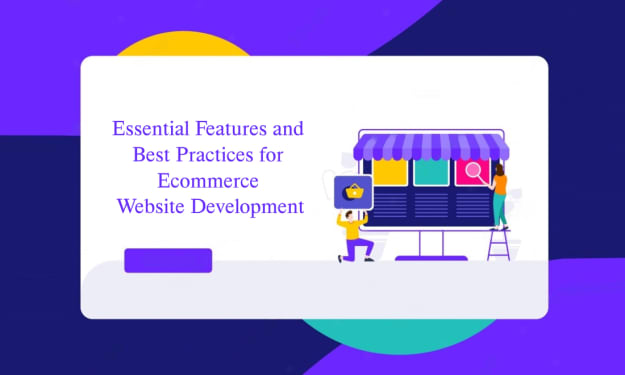



Comments
There are no comments for this story
Be the first to respond and start the conversation.