What Is Token Signing and Its Role in Code Signing Process
Discover the Role, Importance, and Process of token signing in the Code Signing and Software Security Industry.

A token-signing certificate is a quick and straightforward approach to determining whether your private key has been compromised. Or tampered with and also helps to safeguard your online transactions and conversations. The procedures for issuing a token signing certificate from Certificate Authorities (CAs) are different as per the CA process.
What is a Token Based Code Signing?
A token-signing certificate, also known as Token based Code Signing Certificate, is an integral part of digital authentication and authorization systems that is required to protect communication between two parties and stop exchanging sensitive information like passwords.
Some certificate authorities have software packages you can install to request and generate certificates on your computer. Once the certificate has been created, you may provide the entity in charge of user authentication with the token-signing certificate. For security, the computer generally intends to use the signing certificate that makes the certificate requests, so the private key does not need to be exported or transmitted.
How Do You Issue Token Signing Certificates?
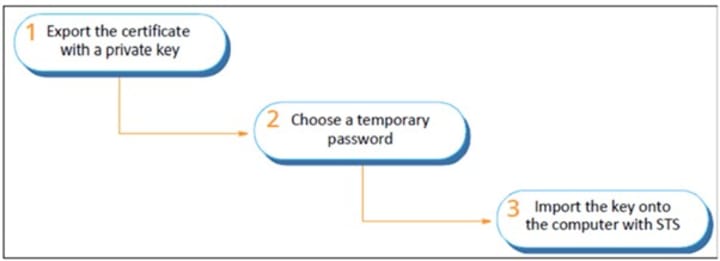
1. You must Export the Certificate with its Private Key if you need to utilize it on a device other than the one hosting the Security Token Service.
2. Select a temporary password next. The Private Key may be safely stored and safeguarded using this password.
3. After securing the Private Key, you can transfer the Certificate from one computer to another.
4. An essential component of Digital Authentication and Authorization systems is the use of token-signing certificates. It offers a mechanism to confirm a user's identity and safeguard their data when used with a secure protocol.
5. With the Microsoft Management Console (MMC.exe), import the key to the machine hosting the Security Token Service in the Local Machine Personal certificate store.
6. Depending on where you generated the Certificate, your next move is:
Continue installing the Security Token Service if you generated the certificate from the server.
How to Export the Key using the Windows Environment?
Follow the instructions in Using a Windows environment to export the key if you are not generating the certificate from the server along with the below steps for exporting the key in the Windows environment.
Open MMC.exe on the machine holding the certificate, then add the Certificates Snap-In for the certificate stored.
1. Pick the Certificate, then select the Export option.
2. As you follow the Certificate Export wizard's steps, choose to export the private key. If at all feasible, incorporate all certifications into the certification route.
4. The whole expanded properties export.
5. Establish a Temporary Password for the private key's encryption.
6. Transfer the file of the Personal Information Exchange (PFX) file to the device running the Security Token Service after saving it.
7. Start MMC.exe on the PC hosting the Security Token Service.
8. Then, add the Certificates Snap-In for accessing the local machine's computer account.
9. Import the stored certificate and type the temporary password into the Personal Certificate Store.
10. Leave the Private Key unmarked as exportable.
This stops someone from copying the key from your computer.
• Pick “Include all Extended Properties” from the menu.
• Keep forward with the Security Token Service Installation.
How to Add a Token-based Code Signing Certificate?
A token-signing certificate is required to sign ADFS security tokens to thwart attackers seeking unauthorized access. Cryptographic private and public keys are found in token-signing certificates, which digitally certify security tokens. Partner federation servers can verify the validity of the security tokens after obtaining these keys.
You must create a certificate request if you wish to add a token-signing certificate for your ADFS system. In order to do this, specific details must be provided, such as the common name of the certificate, the name of the server on which it will be installed, and more. The certificate authority (CA) will produce the token-signing certificate and provide it back to you after you've submitted the certificate request. This is how you can install and configure a token-based code signing certificate on the ADFS server.
The Federation Service's stability depends on the certificates used for token signing. You should back up any certificates specified for this purpose since service disruption might result from certificate loss or unintentional removal.
Steps to Add a Code Signing Certificate for Token Signing
1. Type ADFS Management into the Start screen's search box, then click Enter.
2. Click twice on the Service in the console tree, then choose Certificates.
3. Choose the Add Token Signing Certificate option in the Actions window.
4. Access the Certificate File you wish to add and select it
5. Now, press "Open" in the Browse for Certificate file dialog box.
What are the Validity Periods of a Token Certificate?
Properly managing the validity period of the Token Signing Certificate duration is necessary to guarantee safe authentication. Active Directory Federation Services (ADFS) is set up by default to provide self-signed token certificates with a one-year expiration date. Longer validity periods of up to three years can be defined for ADFS, which helps to increase security and provide ongoing authentication services.
The AutoCertificateRollover option needs to be set to TRUE for ADFS to be configured to keep token certificates valid for longer. This makes it possible for you to ascertain how long a certificate is valid before it has to be renewed. The Certificate Generation Threshold parameter specifies the number of days before the certificate's "Not After" date that a new certificate will produce, ensuring it is still valid before the expiration date.
Token certificate validity durations can be increased to be more suitable for secure authentication by turning on Auto Certificate Rollover. This lessens the possibility of authentication disruptions brought on by certificate expiration and improves the system's overall security.
The Certificate Promotion Threshold setting establishes the amount of time after the new certificate is created before it becomes the primary certificate and is used by ADFS to sign its own tokens and decrypt those from identity providers.
Conclusion
To sum up, token based code signing certificates are robust security tools enhancing code security and reputation for your signed software, executables, scripts and, applications.
About the Creator
Anna Shipman
Anna Shipman is a Cyber Security Consultant with a strong technical background and experience with a high analytical skillset. She has been involved in the information security industry for more than a decade.






Comments
Anna Shipman is not accepting comments at the moment
Want to show your support? Send them a one-off tip.