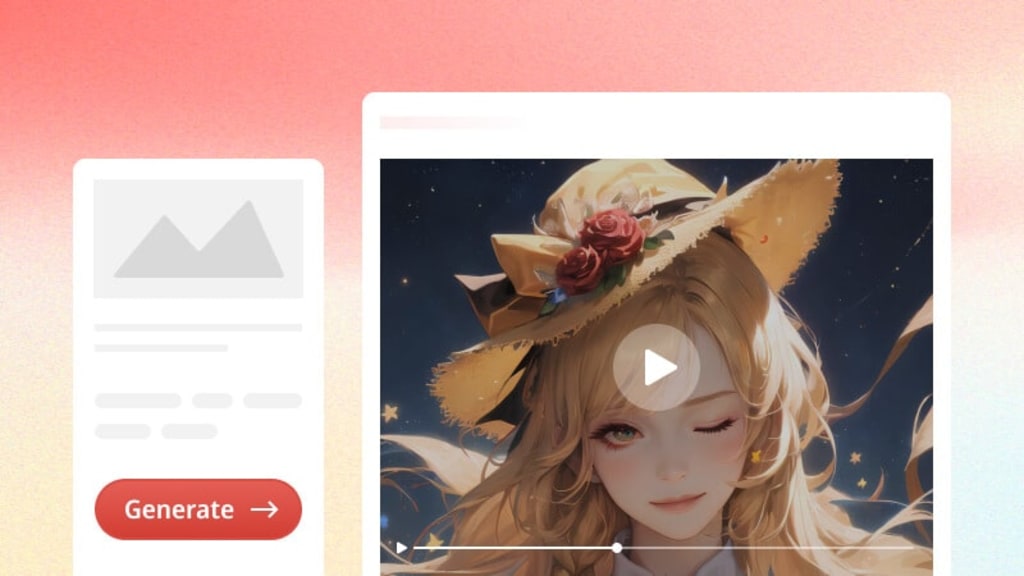
Artificial intelligence is a game changer in the video production industry. With a plenty of AI cartoon video generating tools available, creating educational or campaign videos becomes an easy job. In this article, we are going to share you a list of 10 best AI cartoon video generators in 2024, along with their advantages and disadvantages. Keep on reading to select the right tool for you.
Part 1: What is an AI Cartoon Video Generator
An AI Cartoon Video Generator is a cutting-edge tool that uses artificial intelligence and algorithms to automate the process of creating animated videos. These tools are aim to generating animations based on inputs like text descriptions, scripts, or pre-existing editable video content. The AI Cartoon Video Generator offers an efficient way to create videos with minimum efforts. It is suitable for beginners and professionals.
Part 2: Top 10 AI Cartoon Video Generators
In this part, we’ll explore the top 10 AI cartoon video generators on the market, introducing their key features, pros and cons.
1. Animaker
Animaker stands out among the various AI-powered cartoon video generators. Packed with thousands of ready-made video templates, anyone can make attractive animated videos from scratch. It comes with a vast library of effects, background, music, text, character that makes you create explainer video, training video, promotion video in an interesting way. What’s more, it is built-in powerful video editing tools like crop, resize, flip, trim to edit your video project with ease.
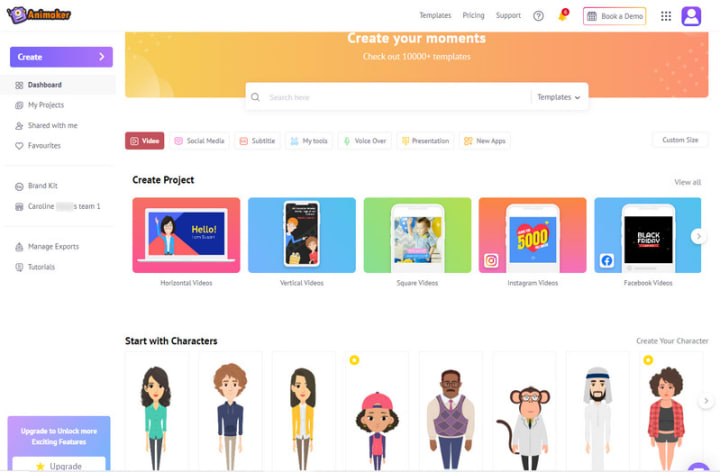
Pros:
• 1000+ editable video templates cover different kinds of topics, easy to use
• Integrated with other useful apps such as Vmaker, Subtitle Maker, Character Builder, etc., which help enhance your video content better
• Tailored video templates for social media platforms, including TikTok, Linkedin, Pinterest, YouTube
• Allow users to export videos to MP4, MOV, MKV, FLV, WMV, WEBM, SCORM
• Multiple languages are supported
Cons:
• The maximum export video resolution is limited to 720P under the free version
• Need to subscribe the premium plan to remove watermarks
2. Steve.AI
Steve.AI is an easy-to-use online tool that enables users to generate animation videos from scripts with the power of AI. Simply upload your own scripts or generated scripts by the built-in AI script generating tool, and then select a theme, Steve.AI will make a dynamic video with different scenes. Apart from transforming text to animation, it also provides users with a variety of video generators, such as voice to video, talking head video, blog to video, Tweet to video, PowerPoint to video.
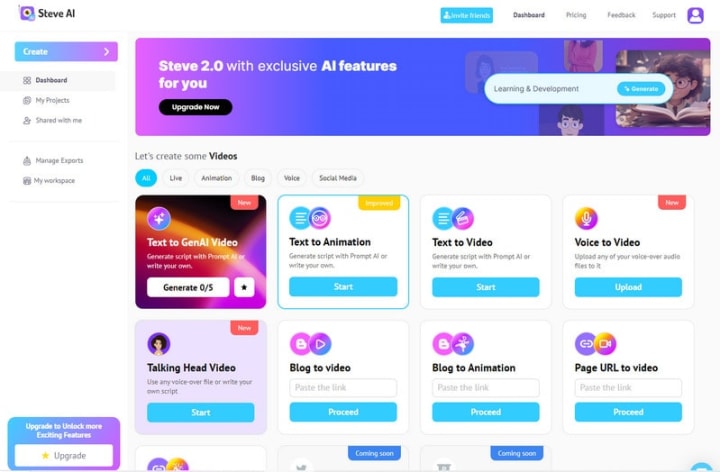
Pros:
• Intuitive interface, user-friendly for beginners
• Generate scripts to cartoon videos automatically by AI
• Export the video to 4K resolution
Cons:
• Support exporting videos to MP4 format only
• The free version only supports previewing generated videos, rather than downloading videos
3. Powtoon
Powtoon is also a robust animation video maker that helps users to create engaging cartoon explainer videos. Its large library of characters, text, background, scenes, shapes, royalty-free music make it easier to make eye-catching contents. Pre-made video templates with various themes can cater to users’ different needs. In addition, it allows users to create presentation, slideshow. It also comes with advanced features, like screen recording, text-to-speech.
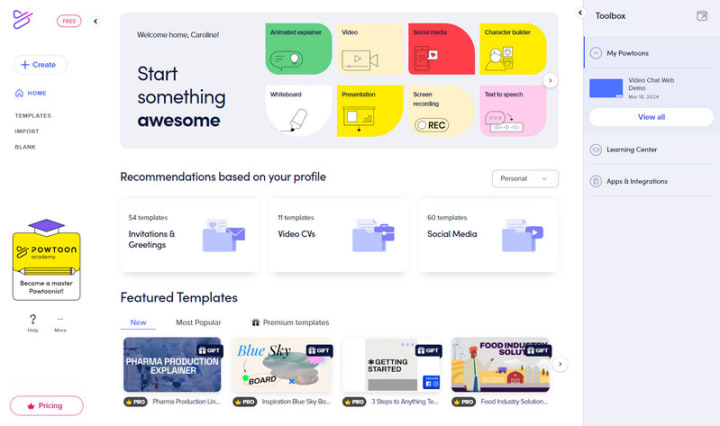
Pros:
• Drag and drop interface, easy to operate
• Abundant video templates are available
• Support importing designs from Canva to Powtoon for creating videos
• Provide screen recording and text-to-speech tools for further editing videos
• Directly share generated videos to YouTube, Vimeo, Facebook, Twitter for free
Cons:
• Need upgrade to the paid version to download created videos to MP4 files
4. Renderforest
Like Powtoon, Renderforest is a web-based comprehensive animation software. Its diverse cartoon video templates simplify the video creation process. You just need to select desired one from a wide range of templates and then edit the template by adding text and background music, changing the character style, choosing preferred transition and scene. A stunning cartoon video will be generated at your fingertips. Rich topics make it an ideal tool for creating promotion video, education video, training video, greeting card, special event video.
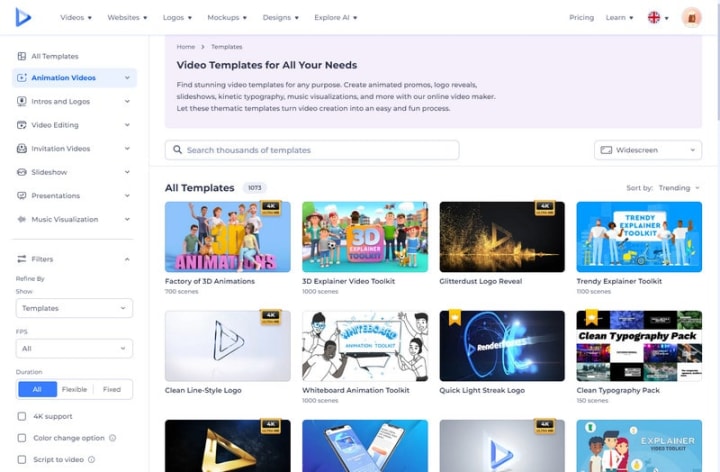
Pros:
• Keep updating trending animation video templates to catch up the modern style
• Video templates are sorted in 3 common sizes, i.e. widescreen, portrait, square to meet all your needs
• Support creating videos in 4K quality
• Come with additional features to create slideshow, presentation, music visualization
Cons:
• Need to pay to unlock the AI-based script-to-animation featured video templates
• Collaboration function is available in premium version only
5. FlexClip
FlexClip is a cloud-based AI cartoon video generation tool. It has a large number of pre-built video templates to create compelling videos, especially lessons. It is equipped with various elements, effects, audios, filters, videos, transitions, which do a great favor in producing captivating videos. Based on the deep machine learning, it allows you to generate videos from text prompt, article even URLs automatically. The AI text to speech tool of FlexClip can transform text to voice in seconds. You can drag the generated audio file to the timeline of the video project you are working on as the narration, no extra voice recording needed.
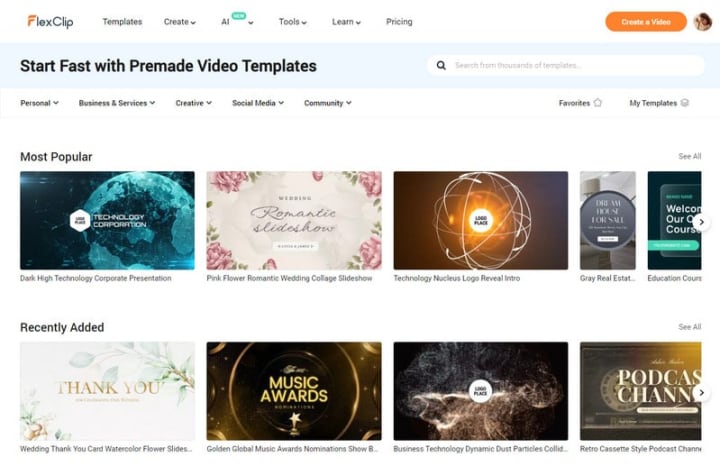
Pros:
• Customized video templates to choose from
• Power AI tools to streamline the video creation workflow
• A huge number of elements, effects are offered
• Featured with collaboration, allowing teams to work together
• The free plan is enough to test full features
Cons:
• The exported videos will be added with watermarks under the free version
6. Vyond
Vyond is specialized in creating cartoon videos. You can find any template with the specific topic you need from the classified video templates. You are able to change the scene, add text, props, charts, dialog and background music to the video, build your character and give it facial expression to boost the video storytelling. Whether you are willing to make promotion videos or lesson videos, Vyond can provide the perfect solution for you.

Pros:
• Video templates are filled with motion character, props, background and other effects, saving time
• Instantly translate all text in your video to speech into 70+ languages
• Enrich your video content with unique or brand logo, fonts, color, character, chart
• Integrated with third-party famous image library — Shutterstock
• Embedded detailed video tutorials in the interface, easy to learn
Cons:
• Built-in characters are out of date
• Take some time to load assets
• Free users are allowed to preview the video only
7. Biteable
Biteable is an online video creation platform full of pre-built video templates. You can select an existing template to get started or open a blank canva to create a brand-new video. A wide array of fonts, text animations, scenes, background, images and videos help you complete the video creation job with ease. Its AI Video Assistant tool is specially designed to generate a video by inputting messages. Simply enter a topic and select the video aspect ratio, then pick up a style, finally click the “Build video” button, an innovative video will finish within minutes.
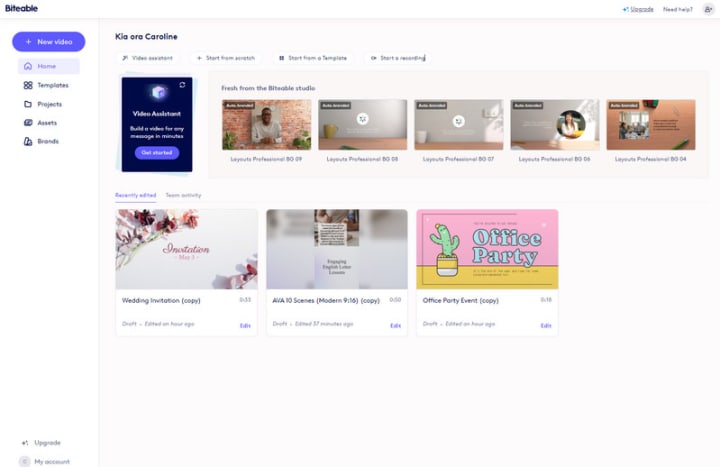
Pros:
• AI-powered video generating tool, convenient to use
• Pre-designed video templates are user-friendly for beginners
• Support personalizing the video by changing the background music, text animation effects
Cons:
• The free version offers users Edit-mode only
• Compared with other video generators, it lacks some advanced video editing functions
8. Moovly
Moovly is a versatile video making tool with an extensive library of video templates from education to E-commerce ads templates. Thanks to the integration with powerful ChatGPT, it can generate scripts and convert scripts to videos automatically. After that, you are capable of editing the AI-generated video by adding background music, voice over, subtitle, and scene animation.
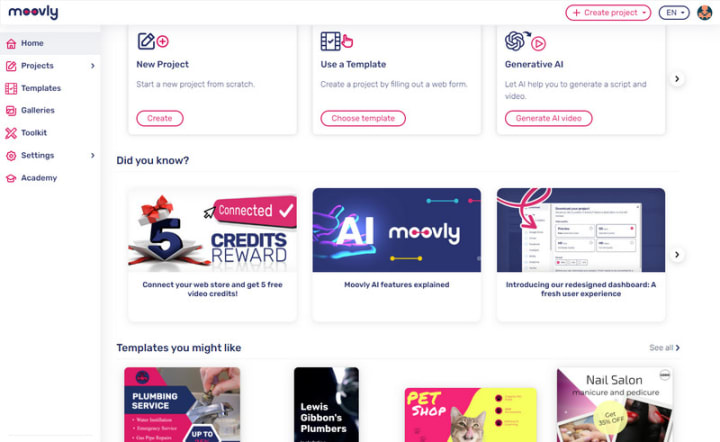
Pros:
• Integrated with ChatGPT, enhancing the productivity in video creation
• The built-in automation tool lets users create amazing videos in bulk, labor-effective
• Support directly publishing generated videos to social media platforms, including Instagram, Facebook, TikTok
• Various output formats are provided
Cons:
• There are relatively few effects, scene, graphic material resources
• Need to subscribe a paid plan to download videos
9. Raw Shorts
Raw Shorts empowers users to speed up the cartoon video creation process because of its dozens of video templates and AI-powered text/blog to video generating tool. Hundreds of characters, charts materials make it an optimal choice for creating training videos and marketing videos.
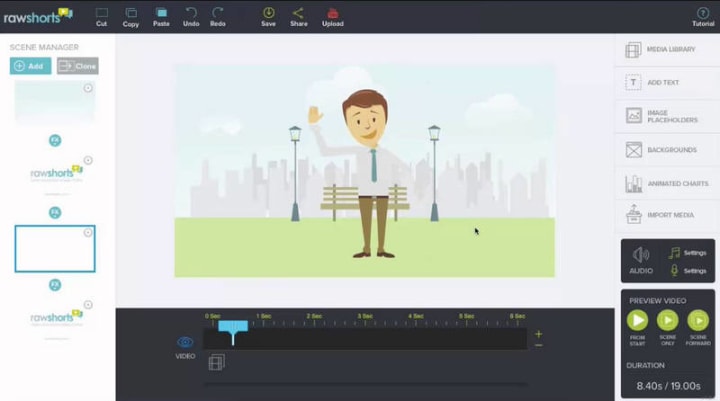
Pros:
• Offer 7 days’ free trial
• Editable video templates enable users to customize the video freely
• Use artificial intelligence to create vivid videos in a smart way
• Collaboration feature is suitable for teamwork or cooperation
Cons:
• Need sign up
• Outdated interface
10. Mango AI
Mango AI is excel in producing the animation video with the AI talking avatar. The lip-syncing feature makes the generated video more interesting. Just select a template, enter the script for intro, outro, video content, then set the AI voice, font, BG style, resolution, and background music, a video will be completed within seconds. You can directly share the video to Facebook, Twitter, or download it to your computer.
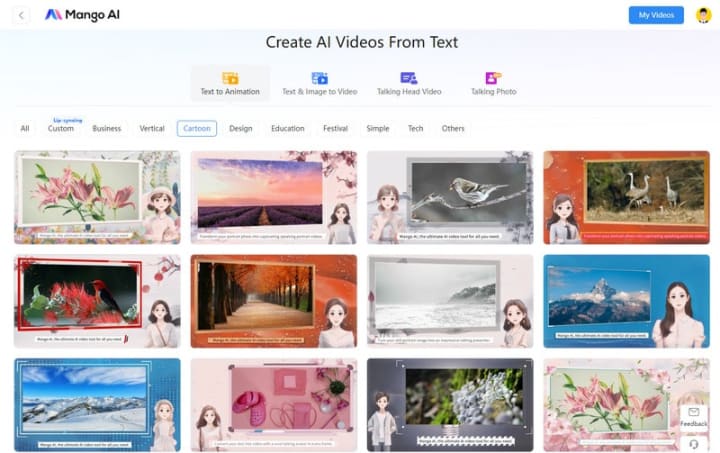
Pros:
• Free to use
• Video templates with different topics are designed to suit different users’ need
• Voices with 20+ languages and 3 styles of man, woman, child are available for your choice
• Support setting the video resolution as you prefer
Cons:
• Insufficient advanced video editing features
Part 3: Benefits of Using AI Cartoon Video Generators
The AI Cartoon Video Generator revolutionized the way to create a video. From producing personal videos like family birthday video, festival greeting video to business videos such as advertisement video, products promotion video, it covers all of the solutions to fulfill your needs. Here are some benefits of using AI cartoon video generators:
1. Enhanced Efficiency and Time Savings:
One of the most remarkable advantages of an AI Cartoon Video Generator is that it simplify the video creation procedure due to its automated tools. Some video generators come with the bulk automation function, allowing users to create and edit multiple videos at a time. Anyone can make a video without complicated manual adjustments, saving time and patience.
2. Accessibility and Ease of Use:
A lot of AI cartoon video generators are web based, which support cross platforms. Creators can use these tools on the computer or mobile phone. Plus, all of them offer users editable video templates, you can start the video creation task easily, no need to master the professional video editing skills.
3. Creativity and Experimentation:
The video maker is built in AI text to video, text to speech, and ChatGPT assistant tool, helping boost the brainstorm and spark the ideas. Video producers can explore the infinite possibility to marketing videos.
4. Cost-Effectiveness:
Some AI cartoon video generators like Mango AI are totally free to use, while other paid generators also provide affordable subscription plan, there is no need to pay high fees to the third-party agency.
5. Versatility and Wide Application:
AI-generated cartoon videos can be widely-used for multiple purposes, from educational video, training video, marketing video to social media content, entertainment video. Some versatile video generating tool such as Animaker, Vyond, Moovly are integrated with third-party video editing apps or free image stock, giving users the seamless video creation experience.
Best AI-powered Video Enhancer to Boost the Quality of Generated Videos
If you are looking for a way to take the quality of the generated videos to the next level, you can upscale their resolution to 1080P, 4K, even up to 8K or sharpen the video details by an AI video quality enhancer — AVCLabs Video Enhancer AI. AVCLabs Video Enhancer AI is a one-stop solution to make the video quality better. It gives users the ability to denoise, deinterlace, and stabilize videos, even convert the B&W videos to color.
Key Features of Video Enhancer AI
- Enhance the video quality automatically.
- Upscale videos from SD to HD, HD to 4K.
- Convert video to 60, 90 and even 120 FPS.
- Sharpen faces from blurry video.
- Colorize B&W videos to make revive again.
- Support GPU & TensorRT acceleration.
Steps to Enhance the Video Quality with AVCLabs Video Enhancer AI
Step 1 Install and Run AVCLabs Video Enhancer AI
Download and install the proper version of AVCLabs Video Enhancer AI on your computer and then open it.
Step 2 Import Video Files to the Program and Configure the Output Settings
Add one or multiple videos from your computer to AVCLabs Video Enhancer AI, then configure important settings like AI model, output resolution, output format, brightness, contrast, and saturation.
Step 3 Start Rendering Videos
Now, click the Start Processing button to process videos automatically.
Conclusion:
From providing different styles’ video templates to multifunctional AI tools, and rich materials, the AI Cartoon Video Generator is your go to tool for individual and business video content creation. We discussed the top 10 AI-based animated video generators and how they benefit users. Hopefully, you can find a suitable one to bring your vision to life.
Source: Transform Your Ideas into Animation: 10 Best AI Cartoon Video Generators in 2024
About the Creator
JaniceCA
Tech savvy, love videography and photography






Comments
There are no comments for this story
Be the first to respond and start the conversation.