Top 5 Features of Mobile Commerce Apps That Will Boost Your Retail Business
5 Features of Mobile Commerce Apps
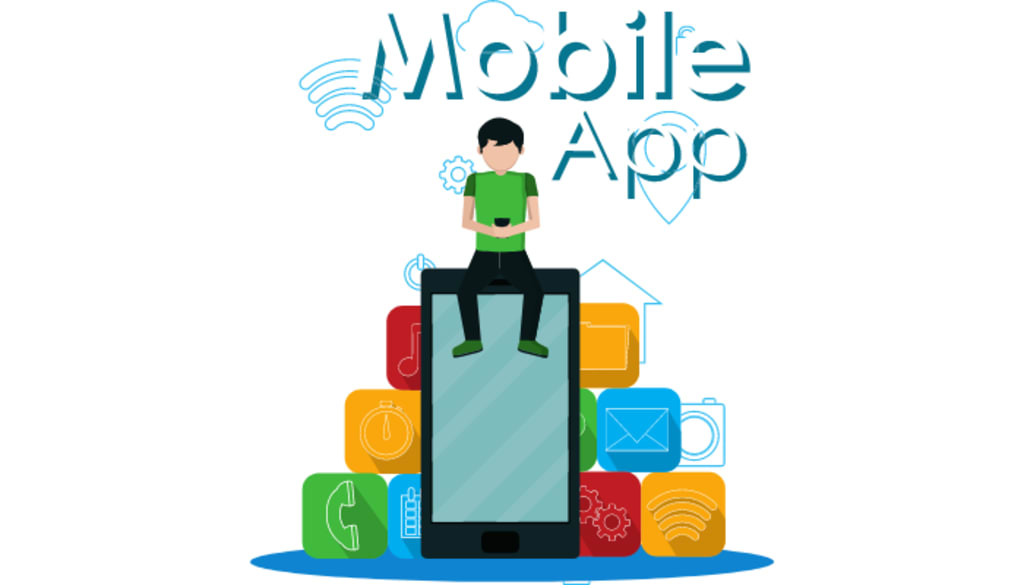
Mobile commerce, or mCommerce, is growing by leaps and bounds because more and more people want to use mCommerce apps. Smartphones have become a new must-have for consumers because they make it easy to buy and pay for things online. Today, mobile phones affect how and what people buy, making more people want mobile retail store apps.
Let us look at some facts about buying things online with a mobile phone:
- 62% of mobile users have bought something online with their phone in the last six months.
- Revenue from mobile commerce around the world reached $288.12 billion in 2017.
- 80% of internet buyers have compared prices, read reviews, and found nearby stores while physically in a retail outlet using their mobile devices.
Based on these numbers, it seems likely that mobile retail will make more money and have more sales than online and physical stores in the coming years. But with mobile retail sales going through the roof, it will be hard for retailers to do well and stay ahead of the competition. The only way to be successful is to know how consumer habits and tastes change.
Must-Have Features
It may seem like mobile devices are less valuable than desktop computers because they are smaller. In reality, mobile apps for shopping have more features than regular online stores. The most significant benefit is that customers can shop with mobile applications from home, on the go, and in the store itself. But that is just one of many good points.
After looking into the latest mobile commerce trends, tips, and best practices, I have come up with the top 5 features your m-commerce app must have.
1. Code Scanning
Any product in the store can have its barcode or QR code scanned by a mobile app using the device's camera, with the app then displaying the item's full details, including its price, a thumbnail image, reviews from previous buyers, any discounts or deals that are currently available, and how many are still available. With that feature, both the store and the customer spend less time consulting before the sale.
2. Mobile Payment
A customer can use mobile payment to buy something in a virtual store and then pick it up in an actual store. But customers can also use mobile payment to check out after putting everything they want to buy in a real cart in a store. Customers and stores can both save time and avoid long lines with this feature.
3. Online Ads
Apps for retail stores make it easy to create and use coupons:
- Vouchers can be customized for each user based on what they buy or (if they agree to share some of their personal information) what they search for on their phone.
- It does not take much time or money for retailers to make exclusive offers for a mobile app and put them on the market, even if they are not personalized.
- A user only needs their mobile app to use a coupon.
They can either show it to the cashier on a screen or push a button to get a discount when they pay with their phone.
4. Offline Capabilities
Smartphone users frequently toggle between applications and networks, with the expectation that the app will continue functioning in the absence of network coverage. A feature that users like is that an offline app uses less data, which helps improve the overall user experience and app performance. Google Maps is probably the best example of an offline app that works well. Users can save maps to use when they are not online. But making your app work offline can be hard because you have to pre-cache all the reference data on the device, and these data sets can be large and changeable.
5. Extra Payment Methods
Your app for mobile shopping needs to be able to take all major credit cards. Even if some of them have higher processing fees, you should give your customers as many options as possible.
You need to accept all credit and debit cards, but you also need to give customers more choices.
I am talking about payment methods other than cash, like PayPal, Apple Pay, and Venmo.
People may hesitate to put their credit card information into an app because they want to keep it safe. But they know that these other ways keep their money safe, so you do not want to miss out on those sales.
Plus, you do not know how someone else's money is doing. They might have maxed-out credit cards or money in a Venmo or PayPal account that they want to use instead.
Also, if a user already has one of these payment processing apps on their phone, it saves them a step. This is great for when they need to shop quickly.
To make a purchase, they need only click on the item they want and enter their payment details once. This is much easier than pulling out their credit cards while walking, taking public transportation, or getting a cup of coffee.
Additional Functionality
If your main goal right now is to learn more about your audience or send out coupons and exclusive offers from time to time, all you need is for people to have your app installed on their devices. In other words, your mobile app for retail does not have to be a virtual store or anything else related to shopping.
Still, you should give your users something useful to do so that they will willingly give your app some space on their devices. Several companies already do this: Nike made an app to track your fitness, and Teavana made an app to help you create various kinds of tea. These apps have their purposes, but you can also use them to give coupons or collect customer information.
Costs
Whether it is an app for a retail store or some other mobile software, the costs of making it depend on how many features it has. Also, this pack has both big features (like the ones above) and simple ones that some people may take for granted (login, registration, social integration and sharing). Check out this article about how much it costs to make an app for iOS to get a better idea of prices.
But remember that your project will have two different interfaces or even two diverse types of apps, no matter how it works. One, so that you and your shop staff can collect and analyze information about customers and update and control information in client apps. The other is for your customers to use the features you have implemented.
Wrap Up Thoughts
The market for mobile commerce retailers is good, and retailers who can add the above features to their apps will catch customers' attention and stand out from competitors. Look for more features and find out what the users want.
About the Creator
Chris Evans
Hi! My name is Chris Evans. Currently working as a Digital Marketing Executive in JumpGrowth, I post about Mobile Apps, Web Apps and more.https://jumpgrowth.com/






Comments
There are no comments for this story
Be the first to respond and start the conversation.