The Ultimate Guide for IMAP Attachment Extraction
IMAP stands for Internet Message Access Protocol, which is a standard or most famous protocol for accessing and managing email messages on a remote or multiple server.
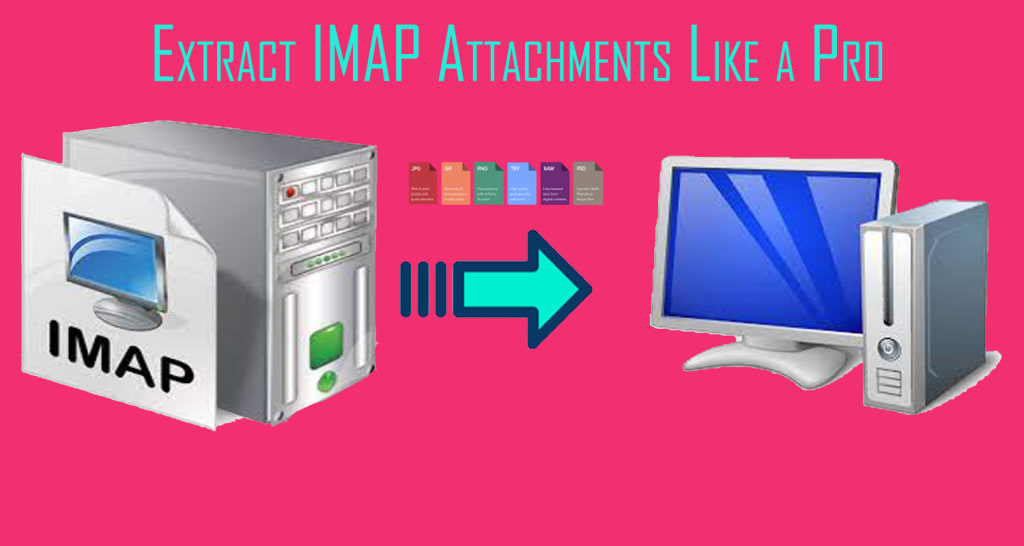
Introduction
IMAP stands for Internet Message Access Protocol, which is a standard or most famous protocol for accessing and managing email messages on a remote or multiple server. IMAP allows users to access their emails from various devices like phones, tablets, PC, etc without actually downloading them to their local device (or storage). In this way, users can save space and bandwidth, and also keep their emails synchronized across multiple devices.
However, IMAP Protocol has its own limitations like when it comes to managing email attachments. for instance, the IMAP protocol does not support searching and filtering attachments by size, name, date, etc. Moreover, IMAP doesn't allow users to extract or download attachments individually from the email messages body. Users have to open each email message and save every attachment manually by clicking on the download icon or button. Which is a very tedious and time-consuming procedure.
DOWNLOAD NOW
Why We Need Attachment Files
The ease of email attachments makes it simple to send files and information to another individual. They do, however, also provide some additional advantages that you might not be aware of. Email attachments, for instance, might make it easier for you to keep just the attachments rather than the whole email. Making and keeping a record of your interactions with other people might also be helpful. As you don't have to pay for posting, printing, or storage services, attachments can help you save money, time, and resources. By downloading and storing email attachments to your computer, you may use them to safely back up your data or access crucial information while you're not connected to the internet.
Manual Method to Download Attachments from Email Messages
Manually extracting attachments from IMAP-Based email clients is so frustrating and tedious task. It requires opening every single email and saving all connected attachments one by one on your own, which can take a lot of time and effort. Moreover, there's no way to filter or search the specific attachment by file type, date, name, or size. This makes the manual process hard to find and manage the attachments that are most important or useful for you. Manually extracting or downloading email attachments from the IMAP server is not an effective and efficient solution for anyone who wants to save space, bandwidth, and time.
For who looking for a process of extracting attachments from IMAP based server manually can see the following procedure:
- Run any web browser and then open your email client's website like Gmail, thunderbird, etc.
- Then authenticate your account with that web-based email client if required. You must need to provide some personal details and verify your email address with that email client if you are not logged in with that email client at that time.
- Now open your email message that contains the attachments you want to extract.
- After opening your email message now look for the attachment icon or button at the bottom of the email. Email may show the file name, file size, and its type.
- Now you only have to click on the attachment icon to open and preview the attachment before downloading it.
Then go back and hover your cursor on the attachment then there you saw a download icon and click on it and this will automatically start the downloading process and the file will be saved in the download section on your computer.
NOTE: Repeat this complete process with every single email message that contains single or multiple attachments in itself.
Professional Way to IMAP Attachment Extraction
If you're seeking a quicker and more convenient approach to extract multiple email attachments from your IMAP server, you can simply use the Softaken IMAP Attachment Extractor tool, it is an advanced and professional tool that can extract attachments from any IMAP configured IMAP email client server attachments. just put your host username and password of any IMAP-based server to export attachments to your local server.
Here are some benefits of This IMAP Attachment extractor over the manual Method:
- This tool can save you a lot of time and effort by extracting attachments file in bulk from various email messages.
- This utility allows users to pick a specific email folder and attachment type to extract according to their need of importance.
- It provides a simple and easy to use User-interface that makes it easy for anyone to extract their email attachments without any technical skill or guidance.
- It ensures 100% safety and security of the attachments data and does not store any kind of information related to the user, the user's account, and attachments.
Here is a quick Overview to extract Attachments from an IMAP-Based Email server using IMAP Attachment Extractor Software:
- download and install this software from its official site
- open and then authenticate yourself
- After successfully authenticating yourself select your specific folder like Inbox, draft, important, sent mail, spam, etc.
- Then select the file type that you want to export from attachments.
- Now at the end browse your location and then hit 'Export attachments now'
That's it, Now your attachment will be at your chosen location.
Conclusion
email attachment extractor is a very common piece of work that many users need to perform for different-different reasons. However, Using the default IMAP protocol can be hard and inefficient for this motive. Therefore, using a dedicated software can be a smart choice for users who want to download attachments from the IMAP server to their local system
Softaken IMAP Attachment Extractor is a professional utility that can download and save attachments from any IMAP server such as Gmail, Thunderbird, Outlook, AOL, etc. with just a few simple clicks. This tool supports all kinds of attachments and all kinds of email folders. It also maintains the email properties and data structure while the Extraction process.
If you are looking for an easy and reliable solution to extract attachments from your Email clients' accounts, you should definitely try the above metionedIMAP attachment Extractor today. You can easily download it from its official website and start extracting attachments from your IMAP configured Email account.

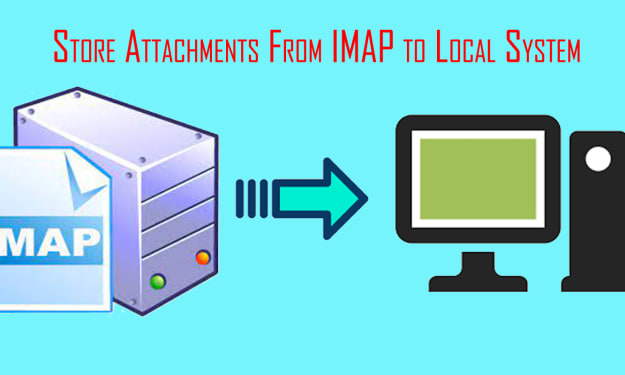



Comments
There are no comments for this story
Be the first to respond and start the conversation.