RelayThat Review: An In-Depth Look At This Canva Like Design Tool
Here's an in-depth RelayThat review, including pricing, features, lifetime deal, alternative, appsumo deal, and more to help you decide if it's the right tool for you.
Designing pictures is difficult, especially if you're new. There are many things you need to think about like colors, fonts, images, words, and what it should tell people to do. It's also important to make sure it fits on the website or app you're using.
But what if there was a tool that could do all this for you? It could suggest headlines, picking colors and fonts, and adjust the size for any platform with just one click. You don't even have to be an expert!
This tool is called Relaythat, and it's like Canva but with even more features. In this article, I will tell you all about it: how it works, what it can do, the cost, and whether it's a good choice.
What is RelayThat?
RelayThat is a platform that allows users to quickly and easily create professional-quality designs for social media, advertising, and other digital content.
The platform is designed to help non-designers create visually appealing graphics without requiring extensive design skills or software expertise.
RelayThat also provides pre-built templates and drag-and-drop functionality, allowing users to customize their designs and share them across multiple platforms.
RelayThat Features
Simple Ui & Dashboard
Relaythat's dashboard interface is beautifully designed, with a simple and clean layout. Its workspaces feature makes it easy for users to organize their design projects by creating customizable folders for each brand or project.
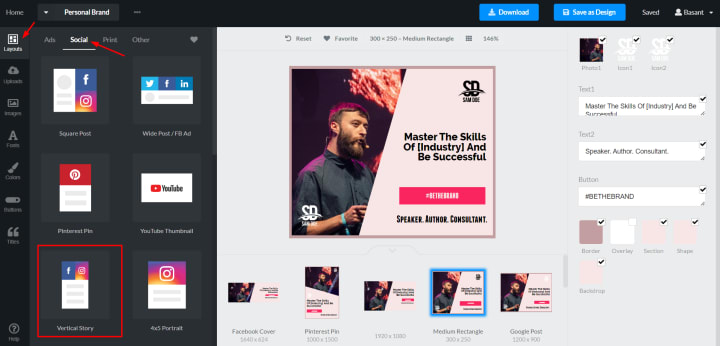
The design/editing panel is intuitive, with a user-friendly interface allowing for easy selection of elements on the left side, such as layouts, images, text, and colors, and editing of selected elements on the right side.
The graphic in the middle provides real-time editing, making the design process effortless.
Workspace:
It offers a workspace creation feature that helps with diversifying and managing designs for brands and projects.
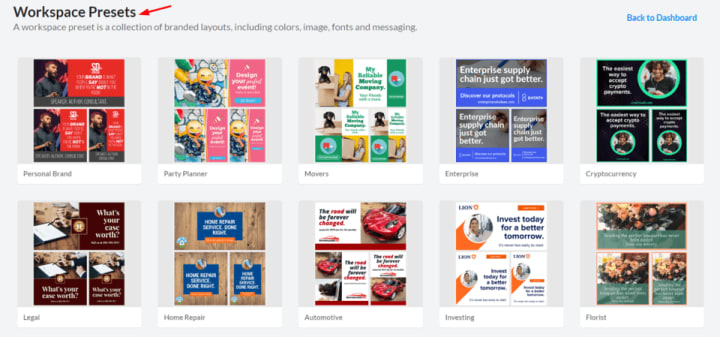
Additionally, there are 25 pre-designed workspace presets available, including options for Personal branding, Investing, Automotive, Fitness, and more.
These presets consist of branded layouts, color schemes, font combinations, and text styles. Additionally, Relaythat provides folders for easy design management.
Pre-Sized Layouts
Layouts are one of great features of Relaythat because it already has designs for different types of ads and social media. This makes it easy to pick the right size for what you need.
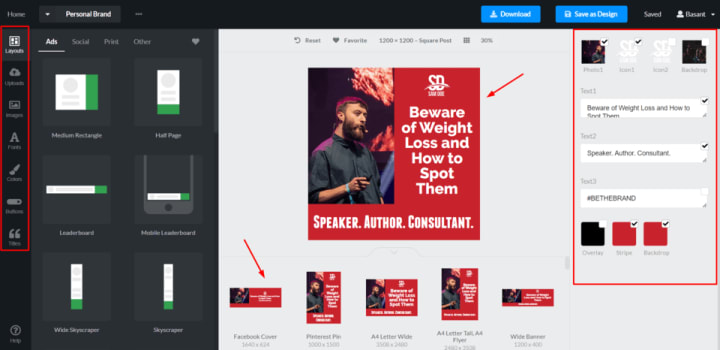
For example, if you want to make an ad, but you don't know what size it should be, it can be hard and take a long time to figure it out. But with Relaythat, it's easy.
You can choose a size from a pre-made list and your design will automatically adjust to fit it. You can also change the size later or use the 1-click resize feature.
Title/Headline Generator:
One cool feature is called 'Headline Templates', which takes the guesswork out of creating catchy titles for your graphics.
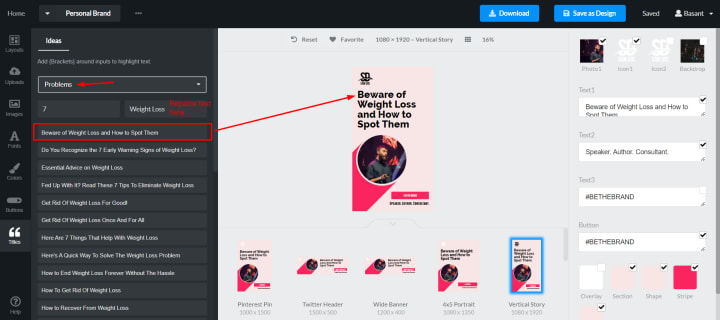
In the 'Title' section, you can choose a category like Secrets, Industry, Problem, or Skill related. Let's say you want to make a graphic about weight loss. Just choose the Problem category.
You'll get a bunch of engaging titles, and all you have to do is replace the [Problem] text with Weight Loss. Pick the title that works best for you and add it to your graphic.
You can then customize the font, text size, and color on the right-hand side
Custom Fonts & Combination Ideas
In this part, you can pick different fonts to use and mix them together. You can make the font bigger or smaller, change the color, and make it look like it has a shadow.
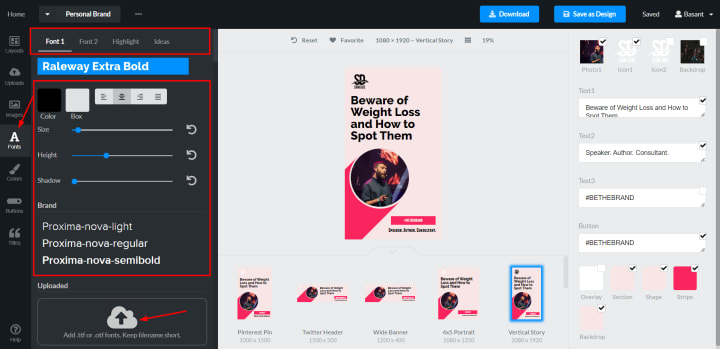
Relaythat has lots of font options to choose from, and you can see some suggestions in the Ideas section. With just one click, you can use a combination of fonts that will make your design look great.
Magic Import:
You have the power to seamlessly incorporate images, icons, hues, and more right from their respective urls. No need to first save the media and then upload it manually.
Simply click on the 'Magic Import' function which is accessible through three dots, and copy and paste the url of the image you wish to import. The software will present you with diverse images, colors and icons to add to your design.
Brand Color Schemes
Color palettes are a great tool to save time and effort, and Relaythat offers you numerous brand color schemes to select from and apply in just a single click.
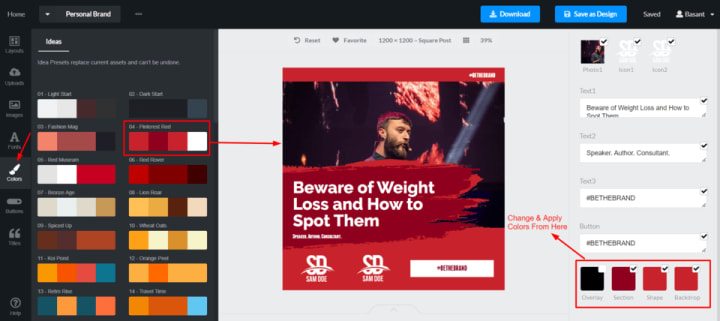
Moreover, you can individually tweak and adjust these colors from the right-hand side of the software.
Relaythat Pricing
Relaythat's website shows that their prices begin at $15 per month and they have two options available, Pro and Pro+ Plus plans.
The Pro plan costs $15 per month and includes all the features available. Users can create up to 5 workspaces.
The Pro+ Plus plan costs $25 per month, and includes access to all features for up to 2 users. Users can create up to 20 workspaces. Additionally, this plan allows users to download all design sizes with just one click.
RelayThat Lifetime Deal
RelayThat is available on Appsumo for a one-time payment instead of a recurring monthly payment, making it more affordable. The pricing starts at $59 and there are different plans available for graphic designers to choose from based on their needs.
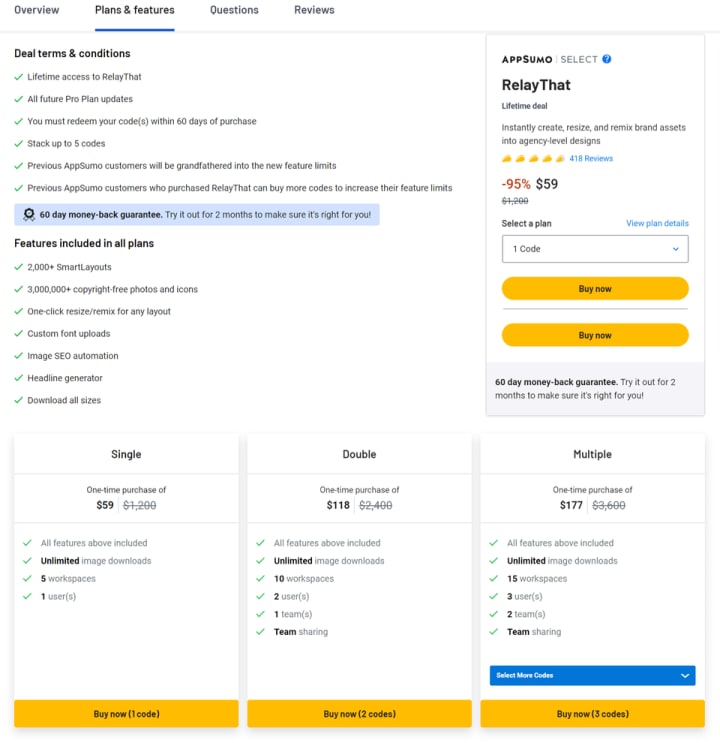
The Single plan for $59 allows users to create and download unlimited images with 5 workspaces. It's good for beginners.
The Double plan for $117 offers all the features of the Single plan with 2 user limits, team sharing, and up to 10 workspaces. This plan is best for individuals.
The Multiple plan for $177 offers all the features of the Double plan with 3 users, including 2 team members sharing, and up to 15 workspaces. It's best for small businesses. Users can stack up to 5 codes with this plan.
Every RelayThat Appsumo plan comes with a 60-day money-back guarantee, meaning users can use it as a trial for 2 months and get a full refund if they're not satisfied. Appsumo Lifetime Deals have the advantage of not asking any questions during the refund process.
Final Conclusion
To summarize, Relaythat proves to be a more cost-effective substitute for Canva, while being user-friendly.
With minimal effort, this platform produces high-quality designs for any project scale, and conveniently offers downloads in multiple sizes. An added benefit is the opportunity to make a one-time payment for the lifetime usage of Relaythat instead of a monthly subscription.
Additionally, the 60-day money-back guarantee ensures a risk-free experience when trying out the platform.
This article with detailed information syndicated and first appeared on https://saas-guru.net/relaythat-review/
About the Creator
Basant Kumar
Hi, I'm Basant Kumar, Founder of Saas Guru. Our Blog is one stop to get all secret strategies and actionable steps to grow your Blog 10X faster.






Comments
There are no comments for this story
Be the first to respond and start the conversation.