How to Protect Your Privacy Online: 10 Essential Tips
Safeguarding Your Digital Footprint: 10 Must-Follow Privacy Tips
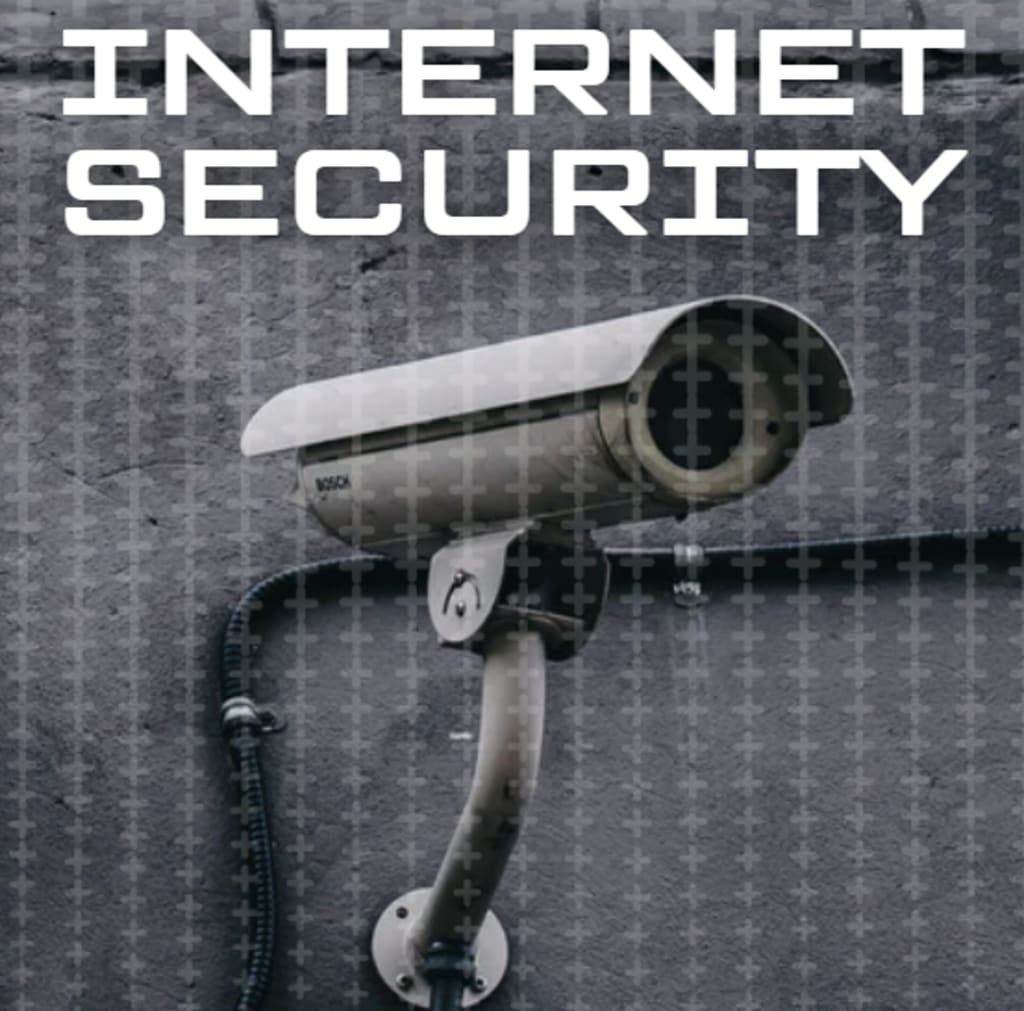
Introduction
In today's digital age, the internet has become an integral part of our lives, offering convenience and connectivity like never before. However, as we share personal information and conduct various activities online, our privacy becomes vulnerable to cyber threats and data breaches. Safeguarding your privacy online is paramount to protecting sensitive information and maintaining control over your digital footprint. In this article, we will explore 10 essential tips to fortify your online privacy, empowering you to navigate the digital landscape with confidence and security.
Use Strong and Unique Passwords
One of the simplest yet most effective ways to protect your online privacy is by using strong and unique passwords for each of your accounts. Avoid easily guessable passwords such as "123456" or "password." Instead, opt for a combination of upper and lowercase letters, numbers, and special characters. To manage multiple passwords securely, consider using a password manager application.
Viral Keywords: password security, strong passwords, password manager
Enable Two-Factor Authentication (2FA)
Two-factor authentication adds an extra layer of security to your accounts by requiring a second form of verification, typically a one-time code sent to your phone or email. Enable 2FA whenever possible, as it acts as a crucial barrier against unauthorized access to your online accounts.
Viral Keywords: 2FA, two-factor authentication, account security
Update Software Regularly
Keep your devices and software up to date to safeguard against potential security vulnerabilities. Regular updates ensure that you have the latest security patches and improvements, reducing the risk of exploitation by cybercriminals.
Viral Keywords: software updates, cybersecurity, device security
Secure Your Wi-Fi Network
Secure your home Wi-Fi network with a strong password and use WPA3 encryption, if available. Avoid using default network names and passwords, as these can be easily exploited. Additionally, consider setting up a guest network for visitors to limit their access to your personal devices.
Viral Keywords: Wi-Fi security, secure network, WPA3 encryption
Be Cautious with Email Links and Attachments
Cybercriminals often use phishing emails to trick users into revealing sensitive information or downloading malware. Be wary of unexpected emails, especially those with suspicious links or attachments. Verify the sender's email address before clicking on any links or opening attachments.
Viral Keywords: phishing emails, email security, suspicious links
Limit Personal Information on Social Media
Reevaluate the amount of personal information you share on social media platforms. Restrict access to your posts and profiles to trusted friends and family only. Cybercriminals can exploit public information to conduct social engineering attacks, so ensure that your privacy settings are robust.
Viral Keywords: social media privacy, personal information, cyber safety
Use a Virtual Private Network (VPN)
A VPN encrypts your internet traffic and routes it through a secure server, ensuring that your online activities remain private and protected from prying eyes. When using public Wi-Fi networks, such as in coffee shops or airports, a VPN is particularly essential to prevent data interception.
Viral Keywords: VPN, internet security, online privacy
Read App Permissions Carefully
Be mindful of the permissions requested by mobile apps before installing them. Some apps may request access to unnecessary personal data or device features. Only grant permissions that are essential for the app's functionality, and consider using app permission settings to restrict access as needed.
Viral Keywords: app permissions, mobile app security, data access
Regularly Review Privacy Settings
Frequently review and adjust the privacy settings on your online accounts and social media profiles. Familiarize yourself with the platform's privacy options and tailor them to suit your preferences. Regularly auditing your settings will ensure that you maintain control over your data.
Viral Keywords: privacy settings, account privacy, data control
Shop Safely and Verify Websites
When making online purchases, ensure that you are on a secure website. Look for "https://" at the beginning of the URL and a padlock icon in the address bar, indicating an encrypted connection. Avoid clicking on suspicious ads or links that redirect you to unfamiliar websites.
Viral Keywords: online shopping safety, secure websites, HTTPS
Conclusion
Protecting your privacy online is an ongoing process that requires vigilance and awareness. By implementing these 10 essential tips, you can fortify your digital defenses and navigate the online world with confidence. Strengthen your passwords, enable two-factor authentication, and keep your software up to date to thwart potential threats. Be cautious with email links and attachments, and limit the amount of personal information you share on social media. Utilize a VPN for added security, and review app permissions and privacy settings regularly.
Remember, staying informed and proactive is key to maintaining control over your online privacy. By integrating these essential tips into your online habits, you can safeguard your sensitive information, protect your digital identity, and enjoy a safer and more secure online experience.





Comments
There are no comments for this story
Be the first to respond and start the conversation.