How to create a visually attractive and understandable interface of an online store?
Key Elements of an Attractive and User-Friendly Online Store Interface: Boost Sales with Color Swatch Shopify

Creating a visually appealing and easy-to-understand interface for an online store is crucial to converting visitors into buyers. A well-designed interface not only attracts attention, but also provides an intuitive and hassle-free shopping experience. Everyone can create a high-quality store interface that will bring profit with color swatch shopify.
Key Elements of a Visually Attractive and Understandable Interface
The foundation of any successful online store lies in its design principles. To ensure your store stands out and appeals to your target audience, consider the following elements:
- Simple and Intuitive Navigation. The navigation of your online store should be straightforward and easy to understand. Visitors should be able to find what they are looking for within a few clicks. Implement clear categories, a prominent search bar, and breadcrumb trails to enhance user experience.
- Responsive Design. With the rise of mobile shopping, ensuring your store is responsive across various devices is non-negotiable. A responsive design adapts to different screen sizes, providing a consistent and enjoyable shopping experience whether on a desktop, tablet, or smartphone.
- High-Quality Images. Product images are the closest online shoppers get to experiencing the product physically. Use high-resolution images with zoom capabilities and multiple angles to give customers a thorough view of the product. Lifestyle images that show the product in use can also be very effective.
- Clear Call-to-Action Buttons. Call-to-action (CTA) buttons such as "Buy Now," "Add to Cart," and "Checkout" should be prominently displayed and easy to identify. Use contrasting colors to make these buttons stand out and ensure the text is action-oriented.
- Consistent Branding. Your online store should reflect your brand’s identity consistently. Use your brand’s colors, fonts, and logos throughout the site. Consistency builds trust and makes your store recognizable.
- User-Friendly Checkout Process. A complicated checkout process is a common reason for cart abandonment. Simplify the process by reducing the number of steps, offering guest checkout options, and providing multiple payment methods. Display security badges to reassure customers that their information is safe.
- Informative Product Descriptions. Provide detailed and accurate product descriptions to help customers make informed decisions. Include specifications, benefits, sizing information, and any other relevant details. Use bullet points for easy readability.
- Customer Reviews and Ratings. Display customer reviews and ratings prominently. They build credibility and can significantly influence purchasing decisions. Consider implementing a filter or search option for reviews.
- Personalization and Recommendations. Utilize data-driven personalization to recommend products based on the user’s browsing history and preferences. This not only enhances the shopping experience but also increases the likelihood of a purchase.
- Effective Use of Whitespace. Whitespace, or negative space, helps to create a clean and uncluttered design. It allows the content to breathe and makes it easier for users to focus on the important elements of the page.
The Psychology of Colors in Online Store Design
Colors play a significant role in influencing buyer behavior and emotions. Different colors evoke different feelings and can impact how customers perceive your brand and products. Here is a breakdown of how various colors can be used to attract buyers and encourage purchases:
- Red is a powerful color that evokes excitement, urgency, and passion. It is often used to draw attention to sale items or limited-time offers. Red can create a sense of urgency, encouraging quick decision-making;
- Blue is associated with trust, reliability, and calmness. It is a popular choice for brands that want to convey professionalism and dependability. Blue can help customers feel secure and confident in their purchases;
- Green symbolizes health, growth, and prosperity. It is often used by brands that promote eco-friendliness and wellness. Green is also associated with wealth and can be effective in encouraging purchases by implying a good deal or value;
- Orange combines the energy of red and the friendliness of yellow. It is often used for call-to-action buttons because it is attention-grabbing without being overwhelming. Orange conveys enthusiasm and can motivate shoppers to act;
- Yellow is a cheerful and optimistic color that can create a sense of happiness and positivity. It is best used in moderation, as too much yellow can be overwhelming. Yellow accents can highlight important information and guide users through the site.
Creating a visually attractive and understandable interface for an online store involves a combination of design principles and an understanding of color psychology. By focusing on simplicity, responsiveness, high-quality visuals, clear CTAs, consistent branding, and an intuitive checkout process, you can enhance the shopping experience and increase conversions. Additionally, strategically using colors to evoke specific emotions can significantly influence buyer behavior and encourage purchases. A well-designed online store not only attracts visitors but also builds trust, encourages exploration, and ultimately drives sales.
About the Creator
Enjoyed the story? Support the Creator.
Subscribe for free to receive all their stories in your feed. You could also pledge your support or give them a one-off tip, letting them know you appreciate their work.

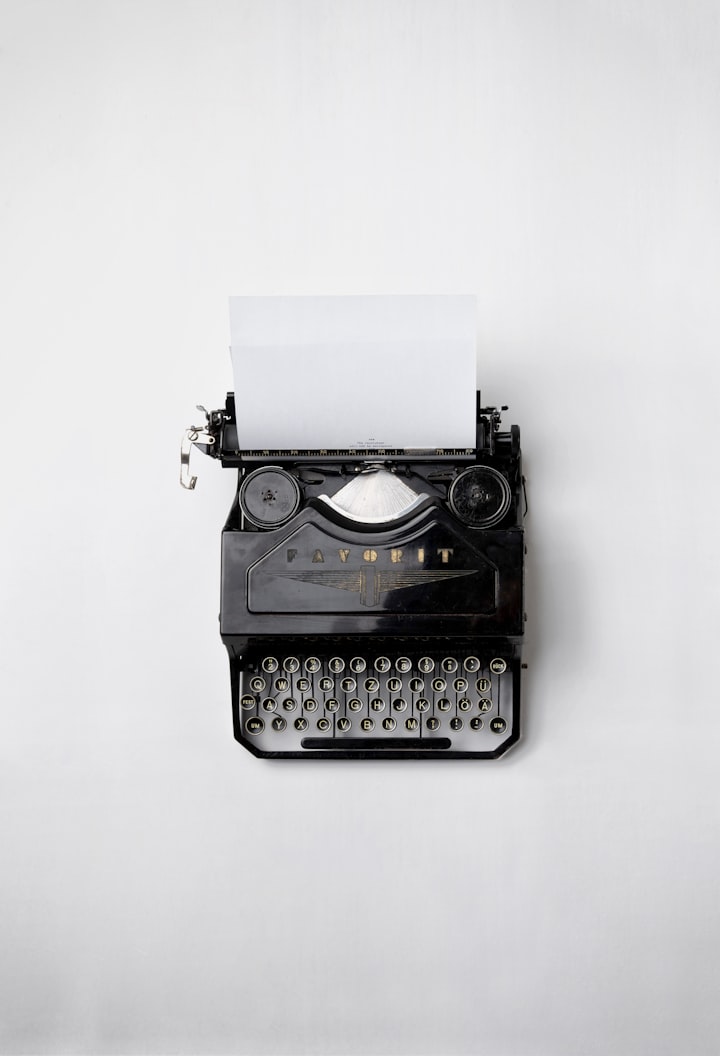



Comments
There are no comments for this story
Be the first to respond and start the conversation.