Unleash Retro Gaming Bliss: Batocera on HP EliteDesk 705 MINI G4 AMD Ryzen 5 Pro 2400G
Reliving the Past: A Journey into Retro Gaming with Batocera on PC

When it comes to turning a compact, powerful PC into a retro gaming powerhouse, the HP EliteDesk 705 Mini G4 with an AMD Ryzen 5 Pro 2400G, 16GB of RAM, and a 256GB NVMe SSD stands as a formidable contender. In this article, we will explore the exciting possibilities of combining this hardware with Batocera, an open-source retro gaming platform, to create a versatile gaming setup that will transport you back to the golden era of video games.

The HP EliteDesk 705 Mini G4: A Compact Powerhouse
The HP EliteDesk 705 Mini G4 is a small form factor PC with a big punch. Equipped with an AMD Ryzen 5 Pro 2400G processor and ample RAM and storage, it provides the performance needed to not only handle modern computing tasks but also serve as an ideal platform for retro gaming emulation.
Key Features of the HP EliteDesk 705 Mini G4:
Powerful AMD Ryzen CPU: The Ryzen 5 Pro 2400G offers both excellent CPU and integrated Vega graphics performance, making it suitable for a wide range of applications, including retro gaming.
Compact Design: Its small form factor ensures it fits seamlessly into any setup, making it an ideal choice for home entertainment centers or as a secondary gaming machine.
Ample RAM: With 16GB of RAM, you won't encounter any bottlenecks while running multiple emulators and games simultaneously.
Swift NVMe Storage: The 256GB NVMe SSD ensures fast load times and quick access to your game library.
Multiple USB Ports: The EliteDesk 705 Mini G4 offers multiple USB ports, making it easy to connect controllers, external hard drives, or other peripherals.
Setting Up Batocera on the HP EliteDesk 705 Mini G4

Now that we have the hardware in place, here's how you can set up Batocera:
Download Batocera: Visit the Batocera website and download the version for desktop pc's. Its the first option.
Create a Bootable USB: Use a tool like Balena Etcher to create a bootable USB drive with Batocera.
Boot from USB: Insert the USB drive into your HP EliteDesk 705 Mini G4 and boot from it. You may need to access the BIOS settings to select the boot device.
Configure Controllers: Connect your preferred controllers to the USB ports and follow the on-screen prompts to configure them.
Add Game ROMs: Transfer your legally acquired retro game ROMs to a USB drive and plug it into the PC. Batocera will automatically recognize and organize your games.
Enjoy Retro Gaming: With Batocera up and running, you can browse your game library and start playing your favorite retro titles.
Unlocking the Full Retro Gaming Experience
Batocera brings the nostalgia of classic gaming to life, offering an array of features that make the experience even more enjoyable:
Emulator Compatibility: Batocera supports a wide range of emulators, covering systems from the NES and SNES to the Sega Genesis, PlayStation, PS2 and even more powerful devices like the Wii U.

Save States: Never lose progress in your favorite games with the ability to create and load save states.
Customization: Tailor your Batocera experience with customizable themes, wallpapers, and controller layouts.
Multiplayer Support: Relive the magic of local multiplayer with friends and family on the EliteDesk 705 Mini G4.
Conclusion
The combination of the HP EliteDesk 705 Mini G4's compact yet powerful hardware with Batocera's user-friendly retro gaming platform creates an exciting gaming setup that allows you to relive the classics and explore the rich history of video games. Whether you're a long-time retro gaming enthusiast or a newcomer to the world of pixelated adventures, this duo is sure to provide hours of nostalgic joy and entertainment. So, fire up your HP EliteDesk 705 Mini G4, load Batocera, and embark on a retro gaming journey that transcends time and technology.
About the Creator
shawn davis
"Dad of 5, Logistics Pro, Tech Enthusiast, Amazon Associate and earn from qualifying purchases , Love sports, Donate to Goodwill, Pursuing Financial Independence, "Live and Let Live" mindset. 🏡🚚💼"

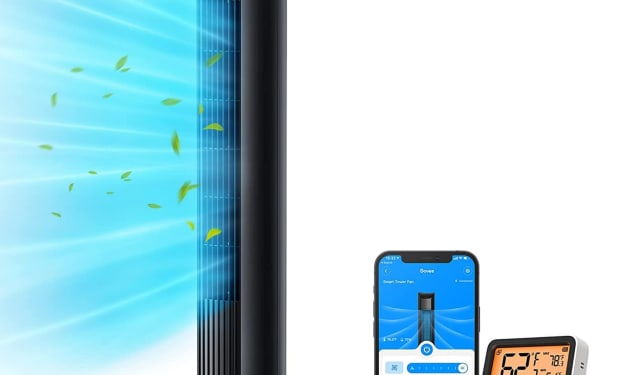



Comments
There are no comments for this story
Be the first to respond and start the conversation.