Maintaining Your Gaming PC: Tips for Optimal Performance and Longevity
Taking care of your gaming rig: Essential maintenance practices to optimize performance and extend lifespan.

A gaming PC is a powerful machine that provides an immersive gaming experience. To ensure that your gaming PC continues to perform at its best and lasts for a long time, regular maintenance and care are essential. In this article, we will explore some tips and best practices for maintaining your gaming PC to achieve optimal performance and longevity.
1.Keep Your PC Clean:
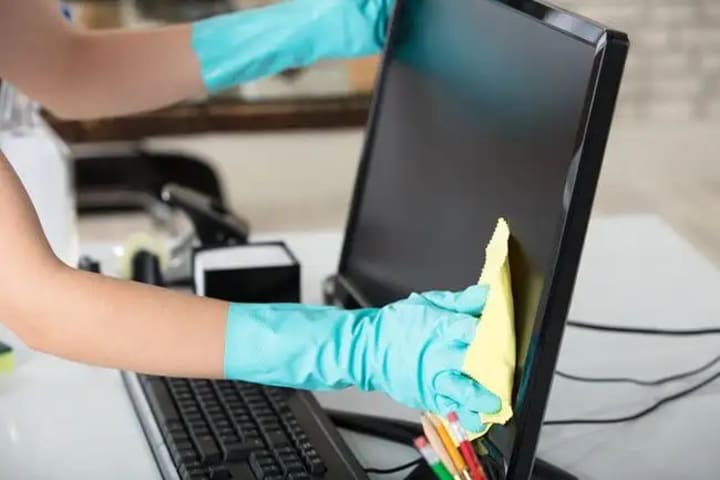
Dust accumulation can hinder airflow and cause overheating, leading to performance issues or even hardware damage. Regularly clean your PC to remove dust and debris. Use compressed air to blow away dust from the fans, vents, and other components. Be careful when cleaning sensitive parts and follow manufacturer guidelines. Additionally, wipe down the exterior surfaces with a microfiber cloth to keep your PC looking pristine.
2.Monitor Temperatures:
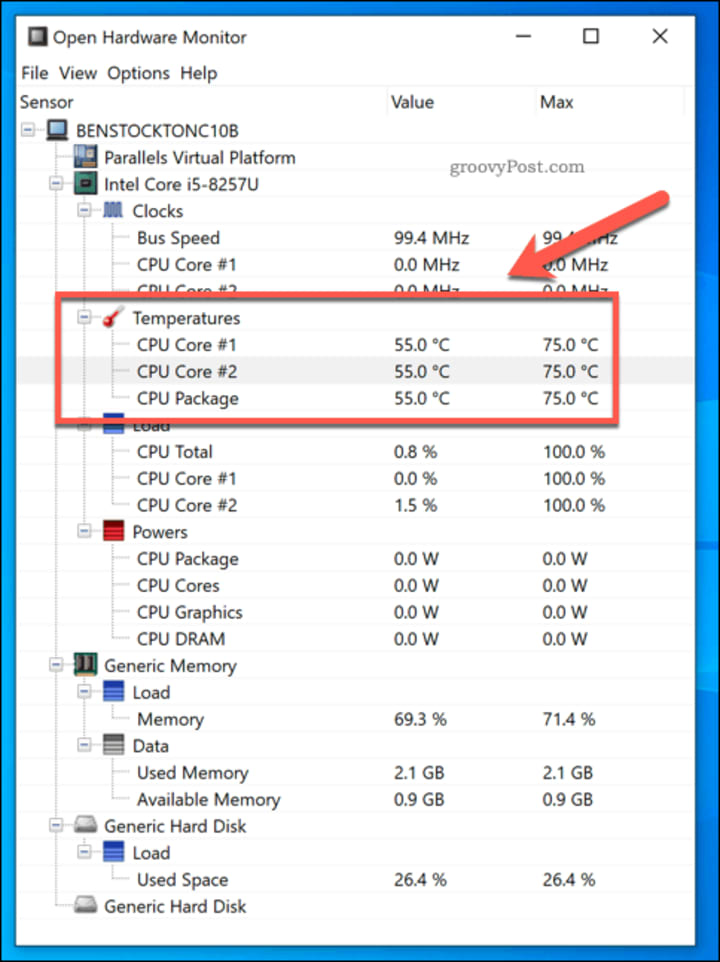
Overheating can lead to system instability and reduced performance. Monitor your PC's temperatures using software utilities or BIOS settings. If you notice temperatures consistently exceeding safe levels, consider upgrading your cooling system. Ensure that fans are working properly, and if necessary, clean or replace them. Proper airflow within your PC's case is crucial for maintaining low temperatures.
3.Update Drivers and Software:
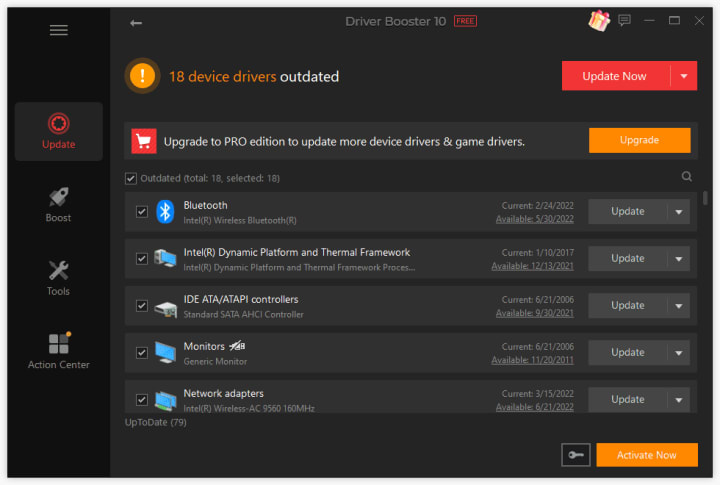
Regularly update your drivers and software to ensure compatibility, performance improvements, and security patches. Graphics card drivers, in particular, can have a significant impact on gaming performance. Visit the manufacturer's website or use driver update software to keep your drivers up to date. Additionally, update your operating system and game clients regularly to access the latest features and bug fixes.
4.Optimize Storage:
Maintaining adequate storage space and optimizing your drives can positively impact performance. Keep your primary drive (usually an SSD) clean by regularly removing unnecessary files, such as temporary files and old installations. Consider using disk cleanup tools or third-party software to streamline the process. Regularly defragment traditional hard drives (HDD) to optimize file storage and access times.
5.Perform Regular Virus Scans:

Protect your gaming PC from malware and viruses by using reliable antivirus software. Schedule regular scans to ensure that your system remains clean and secure. Malware can impact gaming performance, compromise sensitive data, or even lead to system crashes. Be cautious when downloading and installing games or mods from unofficial sources, as they may contain malicious software.
6.Back Up Your Data:
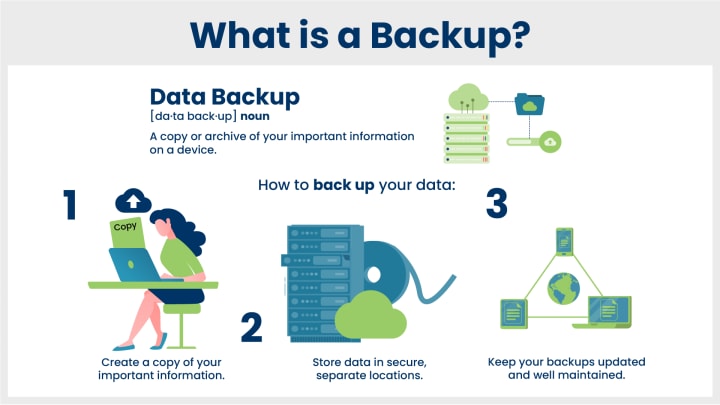
Gaming PCs often contain valuable game saves, progress, and personalized settings. Create regular backups of your important data to prevent loss in case of hardware failure, malware attacks, or accidental deletion. Consider using cloud storage, external hard drives, or network-attached storage (NAS) solutions to keep your data safe and accessible.
7.Maintain a Stable Power Supply:

Fluctuations in power supply can damage your PC's components. Use a surge protector or uninterruptible power supply (UPS) to safeguard your system from power surges or sudden power outages. Avoid plugging unnecessary devices into the same power outlet to prevent overloading circuits.
By following these maintenance tips, you can ensure that your gaming PC performs optimally and stays in top condition for years to come. Regular cleaning, temperature monitoring, software updates, storage optimization, virus scans, data backups, and stable power supply are key to maintaining your gaming PC's performance and longevity. With proper care, your gaming PC will continue to deliver a smooth and immersive gaming experience.
If you would like to gain an advantage over others in games, speed up your computer and get rewards for playing, Click here and download BUFF!
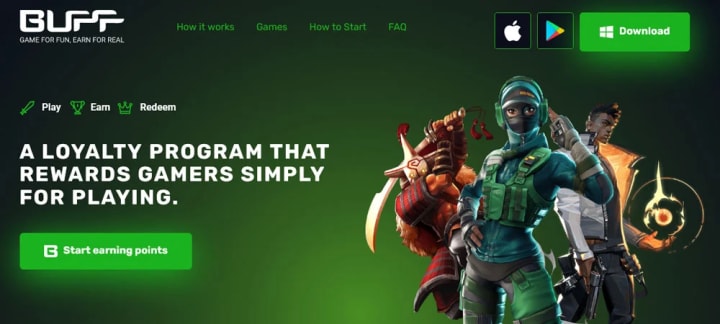
Ever been frustrated while gaming? Feel like others have an advantage with better stats or equipment? Change the game with BUFF and excel in the virtual world!
Introducing BUFF: the ultimate program for optimizing your computer and elevating your gaming experience. Whether it's shooters, RPGs, esports, or anything else, BUFF will help you achieve the best results.
What sets BUFF apart? Let us show you:
Game optimization
Hardware acceleration: Dream gaming hardware might be out of reach, but BUFF can make your computer perform better than ever. By optimizing system resources, enjoy faster game launches and shorter loading times.
Stat boosting: It's not just about hardware - skills matter too. BUFF offers stat boosting to give you an edge in combat. Increase your damage, endurance, or speed - the choice is yours!
BUFF Community: Join the dynamic BUFF community to share experiences, strategies, and tips with other players. Make new friends, join teams, and who knows? You might even get sponsored - anything is possible with BUFF!
Don't waste time on frustrating gaming experiences. Download BUFF now and watch your skills skyrocket. Try the free version to experience the significant difference BUFF can make in your gaming world!
About the Creator
BUFF GAMING
Get an edge in gaming with the BUFF! Download now and discover a powerful tool that will optimize your PC, improve performance and increase your chances of winning! Download BUFF now and start gaming domination --> https://bit.ly/3rjf8ic

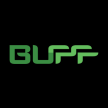




Comments
There are no comments for this story
Be the first to respond and start the conversation.