Free Online Games to Play with Friends and Family During Lockdown 2022
A list of 9 new online games that are free, private, multiplayer, and do not require any download or registration

During quarantine 2 years ago, I was on a quest to find free, private, multiplayer, and no download or registration required games to play remotely with my friends and family (see my previous Vocal Media article). But, realizing that now there are more accessible, I continued my quest. As a result, I recently found 9 online games which will hopefully make your remote game nights even better!
Let's get started.
1. Gartic
Number of players: 2-50 players
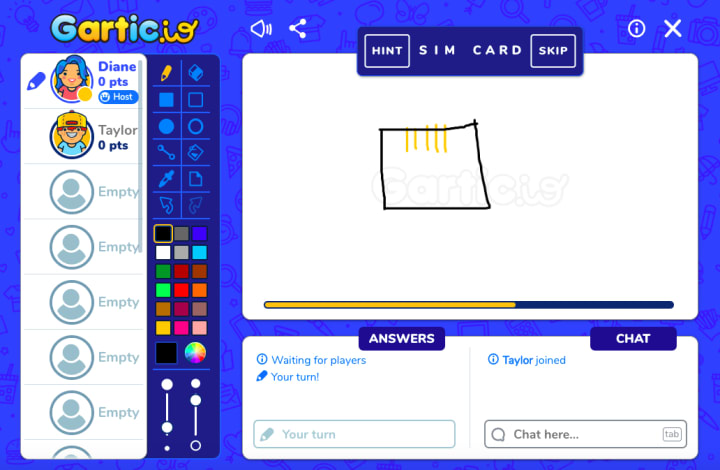
Gartic is my favorite one from the list. It is very similar to Skribble and the popular game of Pictionary. In this game, each person gets a turn to draw while the others have to guess the word. The faster you guess the right word, the more points all of you will get.
How to play:
- Create your avatar.
- Once you have finished creating your avatar, click “Rooms”.
- Click on "New Room".
- Configure your game room (5-50 players, 2-10 rounds, 70-480 points, language). Leave the toggle "visible room" disabled.
- Select the theme for your game room.
- Click "New Room".
- Copy and share the link with your friends to join you in the private lobby.
- Invited players would simply need to click the link, configure their avatar and click “Play”.
- Once everyone has joined, just click “Start”.
- When it’s your turn to draw, you choose one out of two words to draw.
- While you are drawing, the others have to type in their guesses in order to obtain points.
- At the end of the game, the person with the most points will be crowned as the winner. So, type fast and watch out for those typos!
2. Spyfall
Number of players: 3-12 players
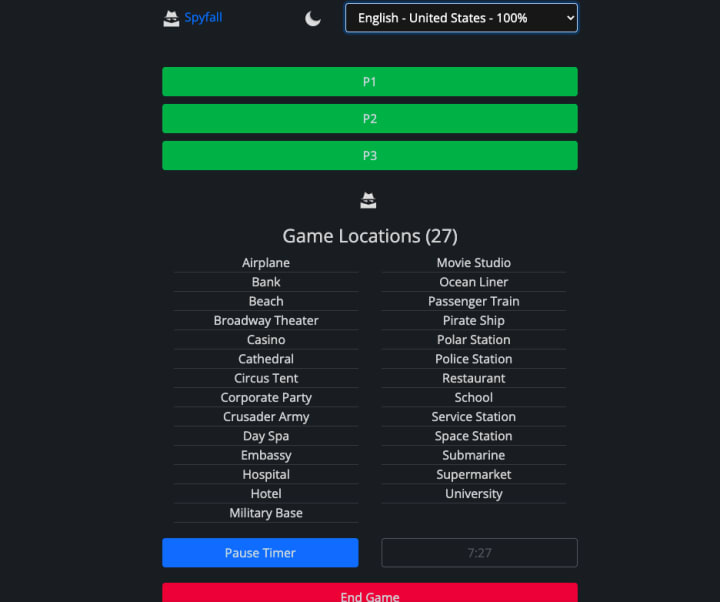
The goal of Spyfall is to guess the roles and locations of the other players without getting yourself caught.
How to play:
- When you click the link, there will be three players pre-made.
- To add more players, click on "Add Player".
- Configure your game room (1-2 spies, locations, timer, moderator mode, hide spy count, start timer on game start, and language).
- Click on "Create Room".
- Copy and share the link with your friends to join you in the private lobby.
- Once everyone has joined with their player names, click on "Start Game".
3. Pretend You're Xyzzy (Cards Against Humanity)
Number of players: 3-20 players
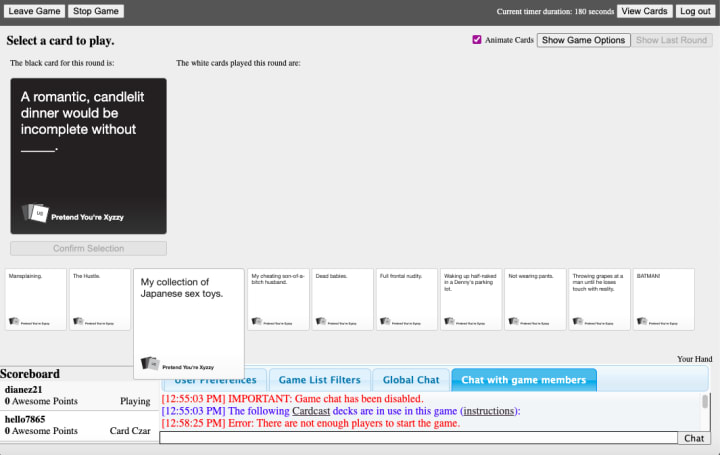
Pretend you're Xyzzy is definitely a clone of the game "Cards Against Humanity". Its card sets are based on actual game card sets and expansion packs. Like the original version, everyone has to present one white card to complete "fill-in-the-blank" black cards to create statements.
How to play:
- Fill in a nickname (password is optional).
- Click on "Set".
- Click on "Create Game".
- Customize your game (sore limit, player number limit, spectator limit, card sets, and optional game password).
- Copy and share the url with your friends and family.
- They will only need to fill in a nickname (password is optional), click on "Set", and then fill in the game password (if it was enabled).
- After everyone has joined, on the top left corner click on "Start Game".
- If you are the "Card Czar", choose the winning white card that best fits to the black card shown. The winning white card will be given back to its owner and will count as a point for them.
- If you are not the "Card Czar", choose which white card you think the "Card Czar" would pick as the best fitting the black card shown.
- The player that has the most earned white cards, wins the game!
4. Paper Games
Number of players: 1-2 players
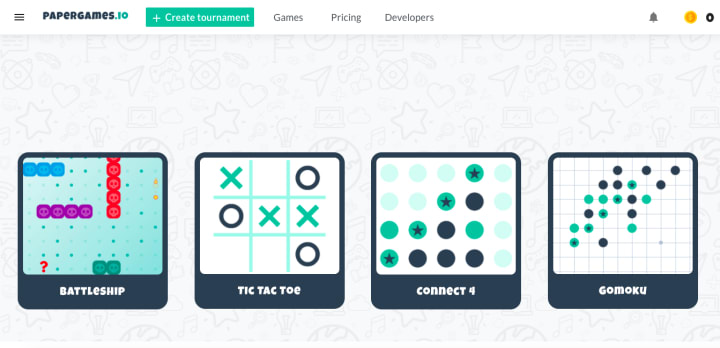
If you like classic two-player games, this is the website. Here you can choose from four classic games (Battleship, Tic Tac Toe, Connect 4, and Gomoku).
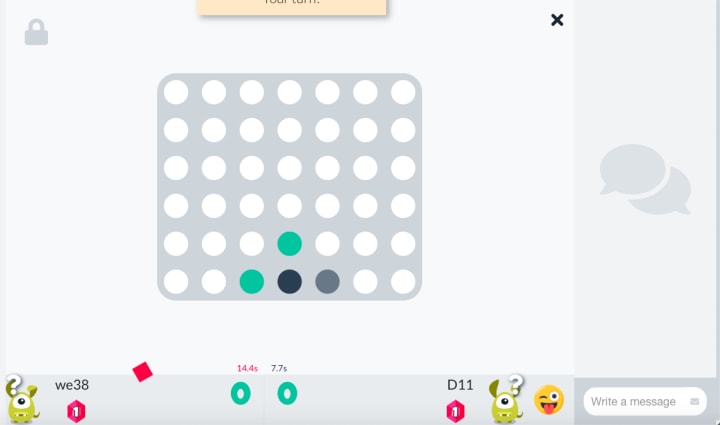
How to play:
- Select the game you would like to play.
- If you want to play in a private lobby, choose "Play with a friend". You can also choose to play another real online player or create a tournament.
- Copy and share the link with your friend.
- Your friend can customize their name and then click "Play!"
- After this the game will start.
5. Battleship
Number of players: 2 players
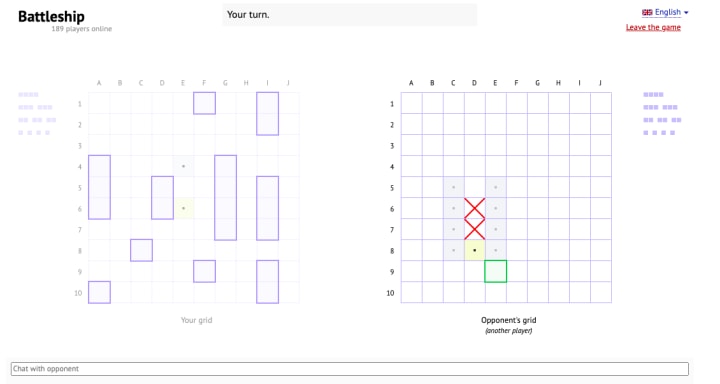
This game is very similar to the original version of Battleship, where you and another player need to destroy each other's ships as fast as possible.
How to play:
- Choose friend as an opponent.
- Choose your fleet type (Russian or Classic).
- Copy and share the link with your friend.
- You and your friend can rearrange your ships by drag and dropping them to another grid or click "Randomise".
- Then, both of you just need to click the "Play" button.
- The first to destroy all the ships in the grid, wins!
6. Categories Game
Number of players: 2-45 players
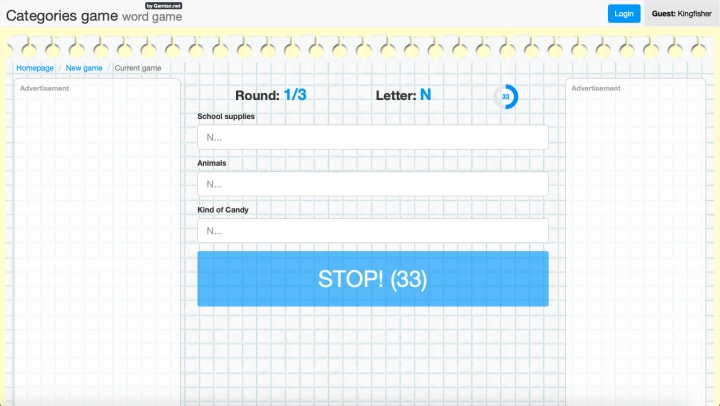
The Categories Game is a childhood game where you guess as many categories as possible with a specified starting letter.
How to play:
- Click on "Play game".
- Configure your game room (category and language).
- Click on "Create new game".
- Configure your game room further (A-Z game letters, 2-45 players, rounds, and who can join).
- Enable the "invited friends (with game link)" option.
- Click on "Create new game".
- Copy and share the link with others.
- The invited users should just click "Join the game".
- Once everyone has joined, click on "Play game".
- The one with the most correct guesses wins. So, guess as many categories as you can with the starting chosen letter before the time runs out!
7. Lichess (Chess)
Number of players: 2 players

The Lichess game is just like the standard chess game. The only difference would be that you can choose the chess piece appearances and modes. Also, you can analyse your moves through the board and chat with your opponent.
How to play:
- Click on "Play with a Friend". You can also choose to play with the computer or create a game to play with a random player.
- Configure your game (variant, time control, chess pieces appearance).
- Copy and share the link with others.
- Your friend just needs to click "Join the game".
8. Trivia Generator
Number of players: -
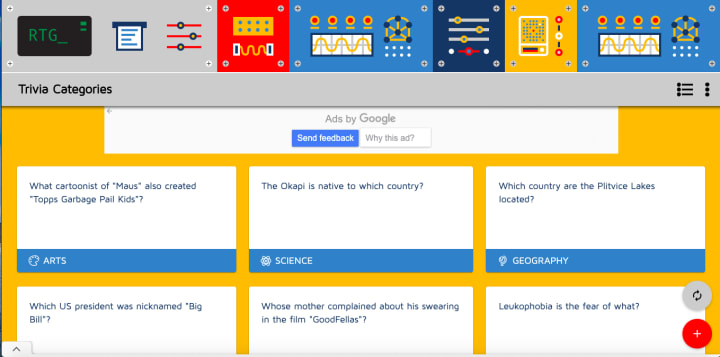
As with the other trivia, the Trivia Generator game enables players to choose a category linked to a question and one correct answer. The main difference is that this website generates the questions and answers for you and enables you to generate questions and answers.
How to play:
- Once you open the link, there will be different trivia categories visible. You can also click the refresh button on the bottom right corner or create new tiles.
- Share your screen.
- The person/team who has the turn, selects the category (but don't click the tile yet).
- Read the question aloud.
- Once the person/team answers, click the question tile to reveal the answer.
- Continue until the person/team with the most points wins.
9. CardzMania
Number of players: 1 - 12 players (most games)
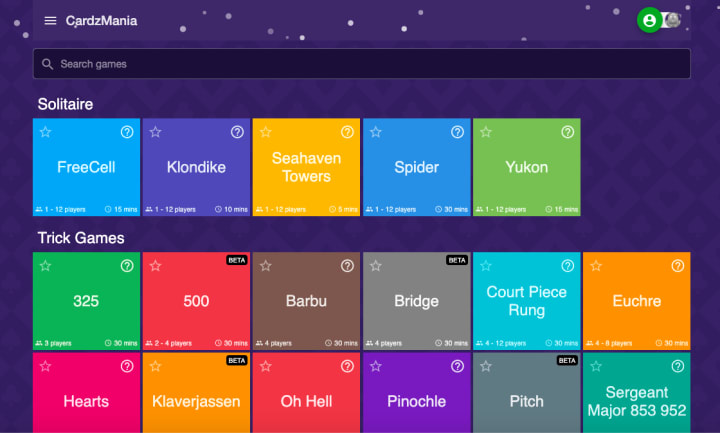
If you like classic card games, Cardzmania is another excellent website you should try. Currently, there are more than 50 different card games! So, more than enough for you to choose from!
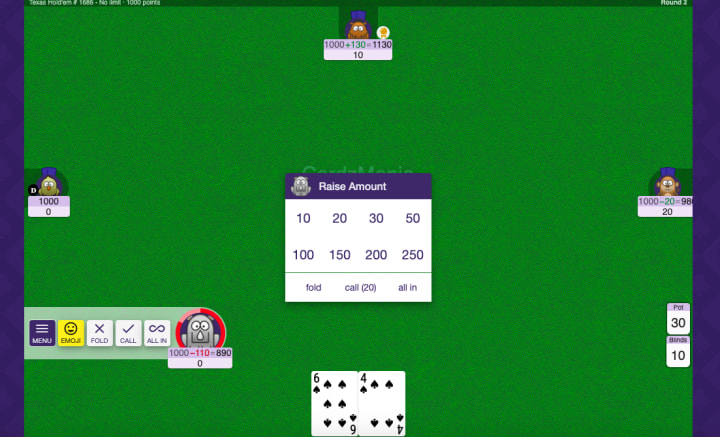
How to play:
- Choose the game you would like to play.
- To play in a private lobby with friends, choose "Multiplayer Mode". You can also choose to play with robots or other random players.
- Choose your game host preferences (Host table, join table, or host private tournament).
- Copy and share the link with others.
- The invited users should just select an empty icon and click "Join".
- Once everyone has joined, click on "Start".
Final Thoughts
These 9 online games are free, private, multiplayer, and no download or registration is required, so they are great for a remote game night with friends and family. Just try them out, and you will see.
Happy gaming y'all!
Also read: https://vocal.media/gamers/free-online-games-to-play-with-friends-and-family-during-quarantine
About the Creator
Diane Zievinger
A Caribbean student living abroad sharing her insights and experiences with the world ✨


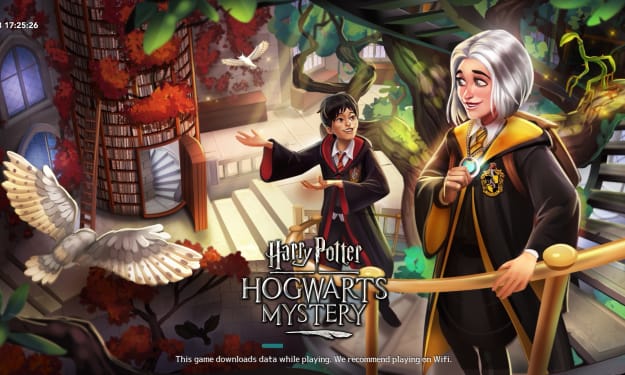


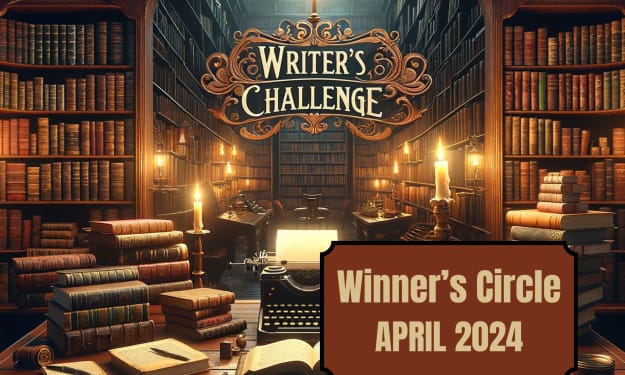
Comments
There are no comments for this story
Be the first to respond and start the conversation.