5 Effective Ways to Speed Up Your Computer
Read this article for more tips

In today's fast-paced digital world, a slow computer can be frustrating and hinder productivity. Fortunately, there are several simple yet powerful methods to speed up your computer's performance and ensure it runs smoothly. Whether you have a Windows or Mac system, implementing these five techniques will help optimize your computer's speed and efficiency, allowing you to work more efficiently and enjoy a better user experience.
1.Clean up your hard drive:
Over time, your computer's hard drive accumulates temporary files, unnecessary software, and other digital clutter that can significantly impact its speed. To clean up your hard drive, start by uninstalling unused programs through the control panel (Windows) or Applications folder (Mac). Additionally, you can use disk cleanup utilities to remove temporary files, system caches, and browser history. This process frees up valuable storage space and ensures that your computer can access files and applications more quickly.
2.Optimize startup programs:
When you start your computer, numerous programs automatically launch and run in the background. This can consume valuable system resources and slow down your computer's performance. To optimize your startup programs, open the task manager (Windows) or activity monitor (Mac) and disable unnecessary applications from running at startup. Keeping only the essential programs will help your computer boot up faster and allocate resources more efficiently.
3.Increase RAM:
Random Access Memory (RAM) plays a vital role in your computer's speed and multitasking capabilities. If your computer is running slow, upgrading its RAM can provide a significant performance boost. Determine the maximum amount of RAM your computer can support and consider adding more if you have available slots. A higher RAM capacity allows your computer to handle multiple programs simultaneously without slowing down, resulting in smoother performance and quicker response times.
4.Defragment your hard drive (Windows):
Over time, the files on your computer's hard drive can become fragmented, meaning they are scattered across different physical locations. This fragmentation can slow down file access and overall system performance. To defragment your hard drive on Windows, use the built-in "Defragment and Optimize Drives" tool. It reorganizes files, making them contiguous and improving your computer's read and write speeds. Note that this step is not necessary for solid-state drives (SSDs) as they don't require defragmentation.
5.Keep your system updated:
Regularly updating your operating system and software is crucial for maintaining optimal computer performance. Updates often include performance improvements, bug fixes, and security enhancements. Enable automatic updates for your operating system and regularly check for updates to your software applications. This ensures that your computer benefits from the latest performance optimizations, bug patches, and security features, helping it run smoothly and efficiently.
By following these five effective methods, you can significantly speed up your computer and enhance its overall performance. From cleaning up your hard drive to optimizing startup programs, increasing RAM, defragmenting your hard drive (Windows), and keeping your system up to date, each step contributes to a faster and more responsive computing experience. Remember to perform regular maintenance and avoid clutter to maintain your computer's speed in the long run. With an optimized computer, you can work more efficiently, save time, and enjoy a smoother user experience.
BUFF can definitely help you:
Get an edge in gaming with the BUFF program! Download now and discover a powerful tool that will optimize your PC, improve performance and increase your chances of winning. Don’t waste your time, join the millions of players who are already using BUFF and conquer your scores! Download BUFF now and start gaming domination ---> click here <---

About the Creator
BUFF GAMING
Get an edge in gaming with the BUFF! Download now and discover a powerful tool that will optimize your PC, improve performance and increase your chances of winning! Download BUFF now and start gaming domination --> https://bit.ly/3rjf8ic

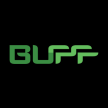




Comments
There are no comments for this story
Be the first to respond and start the conversation.