why invoice software is better than Word and Excel?
Advantages of Using Invoice Software Over Word and Excel
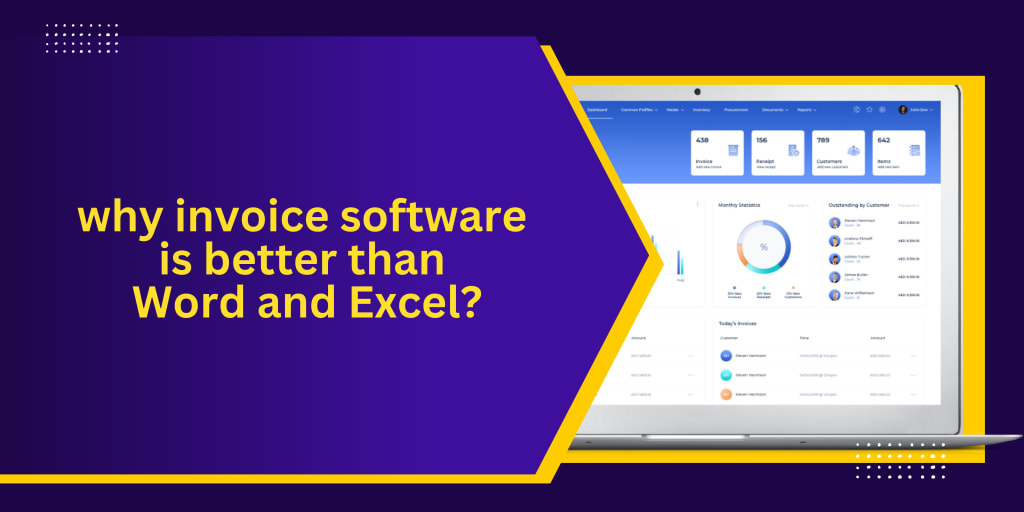
Creating an invoice is an essential aspect of running a business. Without a proper invoicing process, you may face issues related to payment delays, cash flow problems, and accounting errors. While MS Word and Excel templates are widely used for creating invoices, there are several downsides to using them. In this article, we will discuss how you can streamline your accounting and financial processes by automating important tasks with invoice software.
Using MS Word or Excel templates to create invoices may seem like a simple solution. However, it requires excellent copy and pasting skills and patience. Additionally, you need to ensure that you include all the necessary information and overwrite it for the next invoice. While you may be able to create invoices for free if you have these programs installed, there are several downsides to this approach that you should consider.
Before you use an MS Word or Excel for invoice template, consider the following questions:
- Are you keeping note of the invoice numbers?
If you're using an MS Word or Excel template, make sure to choose a consecutive billing number. If you use the same invoice number repeatedly, the invoice becomes void. When you miss a number, you damage your invoice history. In comparison, with invoice software, it is difficult to reuse an invoice number, and the system guarantees that your numbers are sequential - even if you've removed an invoice or created a credit note from it.
- Is your statement in Word or Excel professional?
First perceptions are important! To make your Word or Excel invoice look professional, you must be certain about the information you include and where it appears. You don't have to stress about creating a professional first impression with invoice software because it handles everything, including VAT, due date, and return address, and guarantees that your invoice is professional and legally valid.
- Are you up to date on the most recent legal invoicing and bookkeeping requirements, such as adjustments in VAT?
Professional invoicing software, is localized and updated to support any changes in invoicing and accounting rules and regulations. There's no need to be concerned about running afoul of the law or taxes. Furthermore, you are unconcerned about programme upgrades, fixes, or add-ons. With online software, you can check in and be confident that you're using the most recent edition.
- Do you maintain track of credit notes sent, quotes approved, and bills past due?
As your company develops, you'll probably find yourself working with more invoice papers, such as credit notes, quotes, and reminders. altering a quote into an invoice or an invoice into a credit note entails more than just altering the document's title. Invoice generator software tracks your business flow, takes data from the system, and allows you to switch between document types with a single press of a button, all while ensuring that headlines, amounts, and column heads are correct. Furthermore, when you use invoice software, you don't need to keep track of your cash movement in a distinct Excel sheet; it's all there when you enter in.
- Do you find it simple to use, even if you're an Excel expert?
Is it really saving you time if you modify a design and reuse a lot of your information? When an online invoice software, you can make and submit your invoice under a minute, and the system remembers all of the required data for your next invoice. There is no need for hand overwriting. If you prefer to work with your data in Excel files, you can always transfer it to Excel and work on it there.
.
Do you have any thoughts on this discussion? share your feedback below if you have any experience using invoice templates from Word or Excel compared to using invoice software.






Comments
There are no comments for this story
Be the first to respond and start the conversation.