What are the new features in the latest CSS release?
Exciting Enhancements
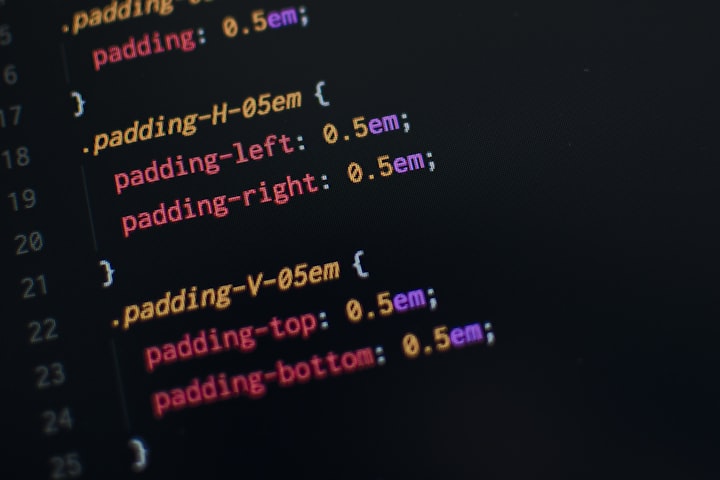
The latest CSS release brings forth exciting enhancements and capabilities for web developers. Let’s delve into some of the most impactful features:
Container Queries:
- These recently became stable across all modern browsers.
- With container queries, you can query a parent element’s size and style to determine the styles that should be applied to any of its children.
- Unlike media queries, which work based on the viewport, container queries allow for precise styling adjustments within components or layouts.
- For example, you can dynamically adjust the grid layout of emails in an inbox based on available space.
Style Queries:
- This specification allows you to query the style values of a parent container.
- Currently partially implemented in Chrome 111, you can use CSS custom properties to apply container styles.
- For instance, you can style a weather card based on custom property values like “sunny” or “rainy” to dynamically change its appearance.
:has() Selector:
- The :has() pseudo-class allows you to select elements based on whether they contain specific descendants.
- It’s useful for targeting elements with certain child elements, simplifying complex selectors.
nth-of Microsyntax:
- This feature lets you select elements based on their position within a parent container.
- For example, you can style every third item in a list differently.
Text-Wrap: Balance:
- The text-wrap: balance property helps create balanced text columns within a container.
- It’s particularly useful for multi-column layouts.
Initial-Letter:
- The initial-letter property allows you to style the first letter of a block of text.
- You can apply decorative effects or adjust its size.
Dynamic Viewport Units:
- New viewport units (vmin, vmax, and vres) provide responsive sizing relative to the viewport dimensions.
- They adapt smoothly as the viewport changes.
Wide-Gamut Color Spaces:
Support for wide-gamut color spaces (such as Display P3) enables more vibrant and accurate colors on compatible displays.
Color-Mix() Function:
- The color-mix() function allows you to blend colors dynamically.
- You can create gradients or transitions between colors.
Nesting:
- Nesting in CSS simplifies selectors by allowing you to nest rules within each other.
- It improves readability and reduces repetition.
These features empower developers to create more expressive, responsive, and visually appealing web interfaces. Happy coding! 🎨🚀
More about container queries : Container queries are an exciting addition to CSS that allow you to apply styles to an element based on the size of its container.
Here's how they work:
What Are Container Queries?
- Container queries enable you to style elements based on the dimensions of their parent containers.
- Unlike media queries, which apply styles based on viewport size or device characteristics, container queries focus on the context within a specific container.
- For example, if a container has limited space available, you can hide certain elements or adjust font sizes dynamically.
Creating a Containment Context:
- To use container queries, you need to declare a containment context on an element. This informs the browser that you might want to query the dimensions of this container later.
- Use the `container-type` property with one of the following values:
- `size`: The query is based on the inline and block dimensions of the container. It applies layout, style, and size containment.
- `inline-size`: The query is based on the inline dimensions (width) of the container. It applies layout and inline-size containment.
- `normal`: The element is not a query container for size queries but remains a query container for style queries.
Example: Card Component with Container Query:
```html
<div class="post">
<div class="card">
<h2>Card title</h2>
<p>Card content</p>
</div>
</div>
```
- Create a containment context using the `container-type` property:
```css
.post {
container-type: inline-size;
}
```
- Define a container query using the `@container` at-rule. In this example, we adjust the font size of the card title based on the container width:
```css
/* Default heading styles for the card title */
.card h2 {
font-size: 1em;
}
/* If the container is wider than 700px */
@container (min-width: 700px) {
.card h2 {
font-size: 2em;
}
}
```
Naming Containment Contexts:
- You can give a containment context a name using the `container-name` property.
- Once named, you can target specific containers using the named context in `@container` queries.
Benefits of Container Queries:
- Reusable components: Container queries allow components to adapt to their surroundings without knowing their exact placement.
- Granular styling: Apply styles based on specific container sizes, improving responsiveness.
- Avoid global effects: Unlike viewport-based media queries, container queries affect only relevant elements.
Remember that container queries are a powerful tool, but browser support is still evolving. Keep an eye on updates and experiment with them in your projects! 🎨🔍✨






Comments (5)
Thank you so much, Recently I'm Learning CSS❤️
Are you a computer teacher if you are you could write a book for manning.com on computer topics. I have reviewed four computer books for them, but mainly they were all dealing with the math of computers.
Amazing excellent story a brief detail search is present in your story
Coding is quite boring for me but your story brings new information , so I am thankful.
Yay, I loved your code in your story. It takes me back to HTML, CSS, and coding a site using Angular or Javascript, playing around the containers and using brackets. All those symbols. WOW! nice job Allwyn.