Scrape accurate data from LinkedIn: 6 Use cases
LinkedIn holds a wealth of data that can be leveraged for various purposes. From scraping contact info to reaching out.

Connecting with the right people on LinkedIn can be hard.
You could have the best outreach script and the most optimized LinkedIn profile, but as long as you're not targeting the right people, none of this matters.
You have to first narrow in on who your target audience is, then, figure out how to find them on LinkedIn, and how to personalize your outreach.
The last part, in particular, good personalization is critical for cold outreach. You need to have a strong reason to connect with a lead, and base your personalization on the reason.
Now, the good news is that LinkedIn holds a wealth of data that can be leveraged for various purposes. From scraping contact info to reaching out.
And to make things even better, you can youse Expandi to do all of the above within one platform.
Which is exactly what we'll be focusing on below.
You'll learn 6 proven use cases on how to scrape data from LinkedIn using Expandi.
We'll cover how to scrape:
- People and companies from the free LinkedIn search results
- People and companies from Sales Navigator
- LinkedIn group members
- LinkedIn webinar and event attendees
- People who engaged with a specific LinkedIn post
- People you may know on LinkedIn
But before we begin…
Wondering how to get the most out of LinkedIn?
Then you'll want to join our private group The LinkedIn Outreach Family. In it, we're constantly sharing the latest proven outreach strategies as well as data scraping methods.
Why Scrape Data From LinkedIn
LinkedIn is a treasure trove of information for businesses.
To put things into perspective:
There are over 200 countries and 900 million members on LinkedIn, with 4 out of 5 members driving business decisions.
89% of B2B marketers use LinkedIn for lead generation, research, and outreach, according to ThinkWithGoogle.
96% of B2B marketers use LinkedIn for organic social marketing, placing it ahead of Facebook, Twitter, and other platforms in terms of demand.
Overall, if you work in the B2B world (and not only), you're almost guaranteed to find your target audience there.
Once you have your ideal customer profile and buyer persona defined, your LinkedIn data scraping will instantly become easier. Below, you'll learn all the best ways to scrape data for your unique audience with proven methods.
Now, let's take a look at the proven use cases for scraping data from LinkedIn.
1. Scraping People And Companies From LinkedIn Search Results
One of the easiest ways to find your target audience on LinkedIn for free is by using the platform's search function.
If you have your target audience defined well, you can't go wrong with using LinkedIn filters.
We won't go into detail about using those filters here though. So, if you are interested, see our full guide on LinkedIn X-ray search for more info.
Let's assume you know how to search for your audience on LinkedIn and the search results look like this.

Now, here's how to scrape those results from LinkedIn into a spreadsheet file.
1. Copy the search URL.

2. Log into Expandi or sign up with a free, 7-day trial if you haven't done so yet.
3. In your Expandi account go to Search from the main navigation menu and click on "Add New Search".
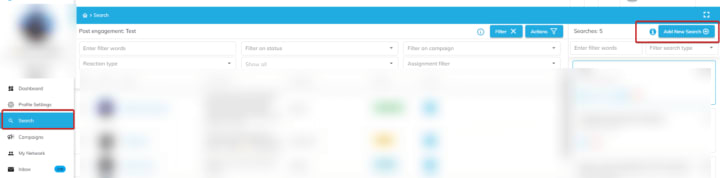
4. Name the new search, choose search type Basic, paste the URL, and click "Search".

Once the search is complete, you can filter down the list of contacts even more. Or you can simply select Action and Export as your desired data file (CSV, webhook, etc.).

From there, you can use LinkedIn automation to reach out to them directly since you already have their profiles. Or enrich their profiles even more and reach out via email as well.
Our guide on building a prospect list might help here as well.
An example of a personalized connection request you can use here might be:
"Hey {first_name},
I'm Stefan, founder of Expandi.io (LinkedIn automation SaaS).
But I know that's boring & doesn't concern you.
So, how about I send you a kickass guide on how we drove 1,500 paid customers from LinkedIn in just 4 months?
Accept if you're interested. Or you'll never hear from me again!"
Benefits of this approach:
- You can filter your audience for free with boolean operators.
- Easy to find people no matter their industry or job role.
- The contacts list appears directly in your outreach automation tool. Meaning, if you use Expandi, you can scrape the search results data and reach out to the leads from the same platform.
2. Scraping People And Companies From Sales Navigator
Sales Navigator is a great way to zoom in on your target audience with advanced search filters.
The platform offers 20+ filters you can apply to your search, with the keywords, title, company fields allowing you to perform boolean searches too, and more.
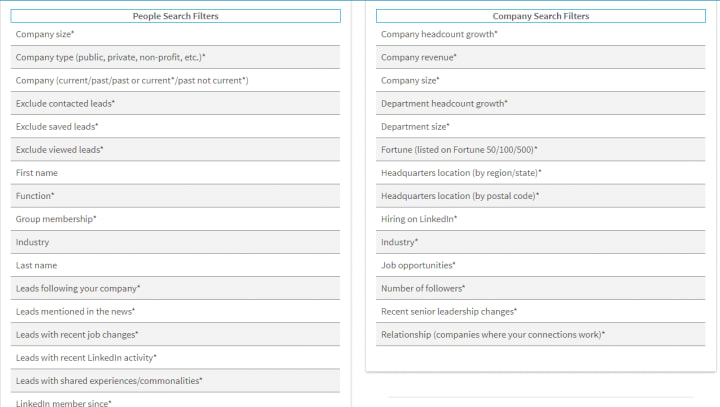
But scraping LinkedIn Sales Navigator search results is similar to the first step discussed above.
Here's how it works:
1. Copy the Sales Navigator search results URL.
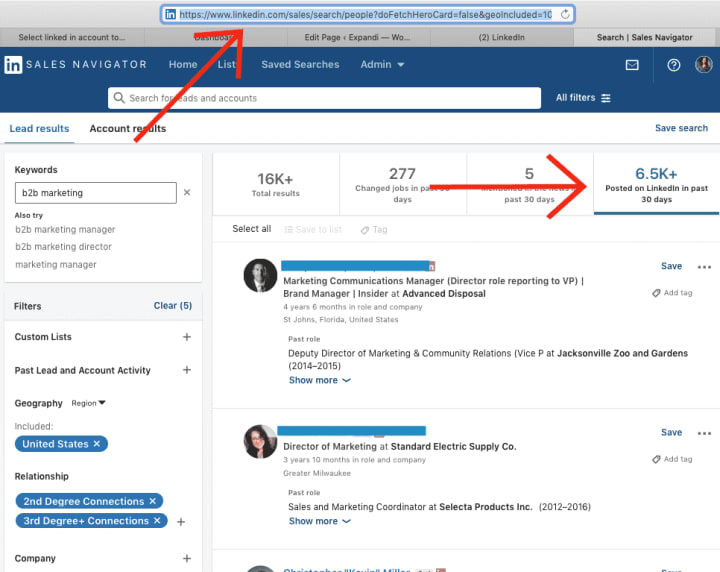
2. Go back to Expandi to import the search like we did in the first step.
3. But in this case, simply select Sales Navigator Search.

4. Name the search and paste the URL.
5. From there, you can scrape the search results as a spreadsheet or automate your outreach directly.
It's that simple!
For more Sales Navigator hacks, see our modern prospecting search tactics.
Because you can filter for job change alerts with Sales Navigator, one outreach template you can use is:
"Heyo {first_name}, congratulations on the new position as {job_role} at {company_name}!
I help agency owners like you fully automate their LinkedIn lead-generation process without getting their accounts suspended.
Would you be interested in hearing more about this?"
Benefits of this outreach:
Sales Navigator offers advanced unlimited filter features.
Connection requests sound authentic and not automated by personalizing based on their new job position.
You can save search URLs and overall, it's easier for data scraping as well.
Continue to read here for a deep dive into all other use cases that include scraping data group members, people you may know section, people who engaged with your post or event attendees.
About the Creator
Inderveer Daulat
LinkedIn Automation and Outreach Specialist






Comments
There are no comments for this story
Be the first to respond and start the conversation.