5 practical ways to personalise LinkedIn outreach using GPT & AI
GPT is a FREE sales assistant yet 97% of salespeople don’t know how to use it to the best of its ability.

GPT is a FREE sales assistant yet 97% of salespeople don’t know how to use it to the best of its ability.
In this article, we’ll show you 5 personalisation tricks based on GPT for your LinkedIn outbound game that you can implement right away.
These are the hacks that we personally use and also our clients shared with us (and we tested them as well). A few weeks ago, in The LinkedIn Outreach Family, we asked salespeople about how they use GPT in their sales activities:
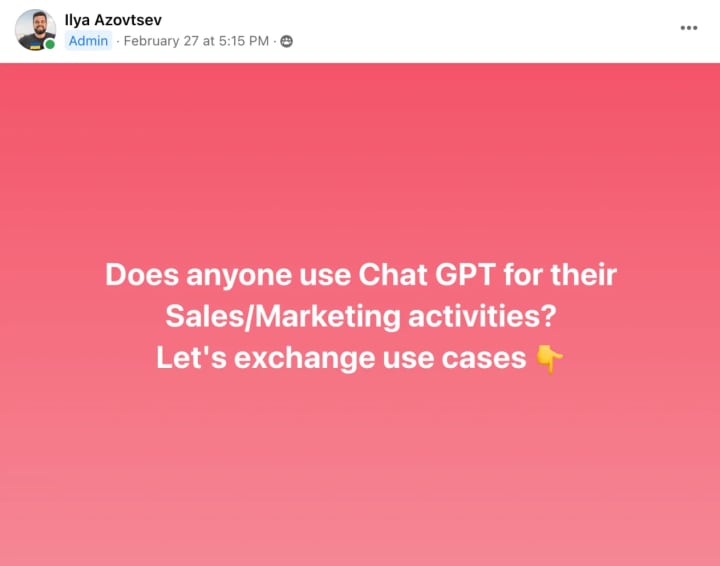
There were tons of valuable tactics!
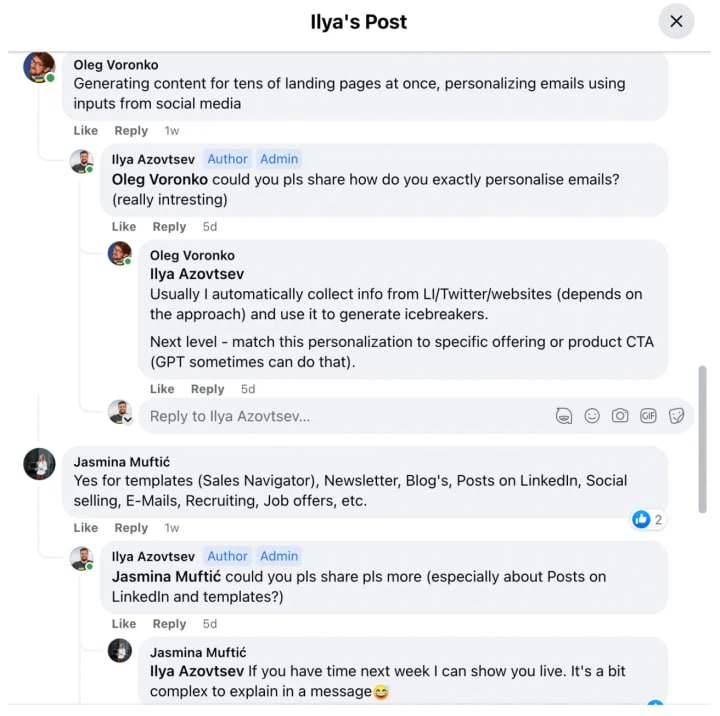
So we decided, why not combine everything under 1 huge guide? So here we go!
The 5 tried and tested approaches we will discuss are as follows:
#1- Personalise LinkedIn outreach directly in Google Sheets
#2- Personalise based on LinkedIn profile
#3- Personalise based on Tweets
#4- Personalise based on Psychological AI
#5- Personalise based on the post engagement
1- Personalise LinkedIn outreach directly in Google Sheets
GPT is insane! It can help you with personalization and preparing messages for your LinkedIn or Email outreach.
Here is the example:
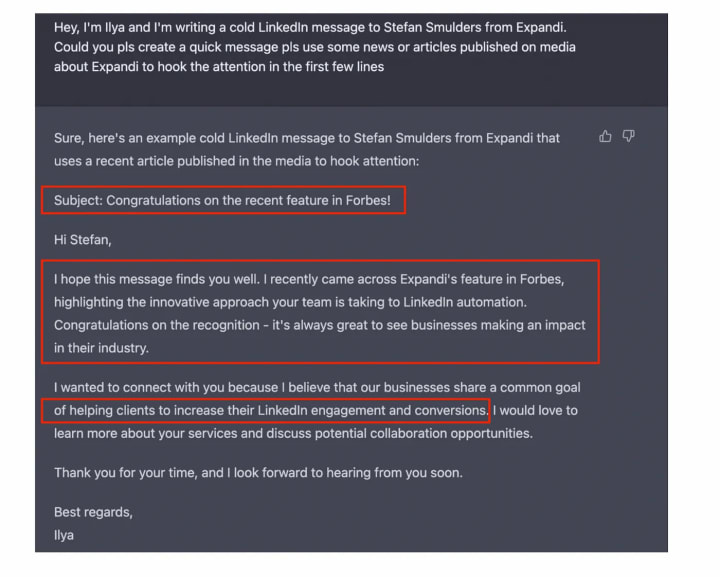
As you can see, my prompt wasn’t too comprehensive, GPT personalised the message based on its knowledge about the company I’m writing to.
But in the native Chat GPT interface you can’t scale it. You can’t prepare 50+ personalised cold messages. In fact, you can do this, but it’ll take you hours.
So let me show you a solution, you can create dozens of LinkedIn icebreakers directly in Google Sheets.
Here is the example:
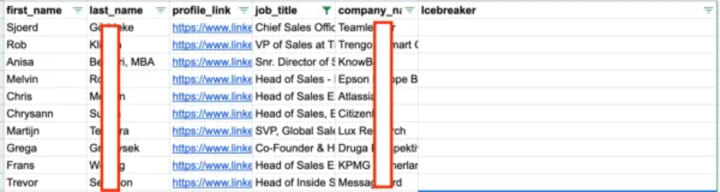
and in 2 mins you have this:
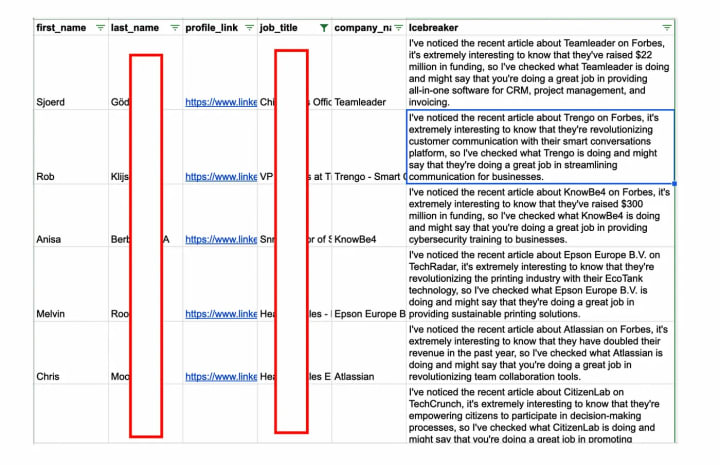
Magic! Right?
Here is how to do it:
1. Install GPT add-on for Google Sheets
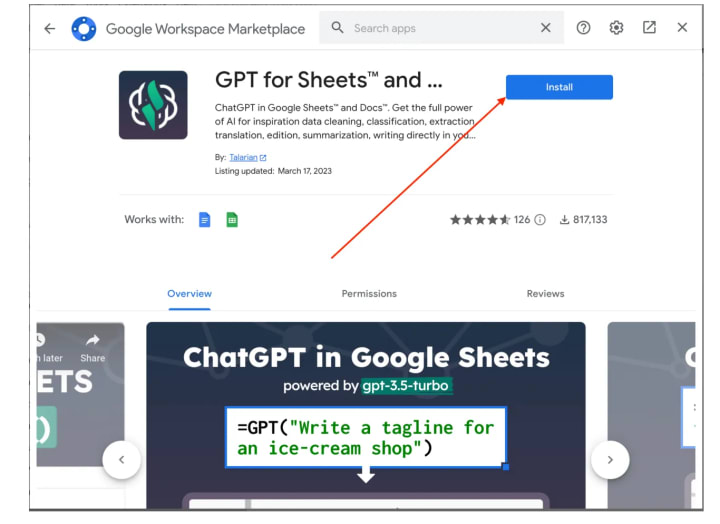
2. Click on “Extensions” → GPT for Sheets → Set API Key
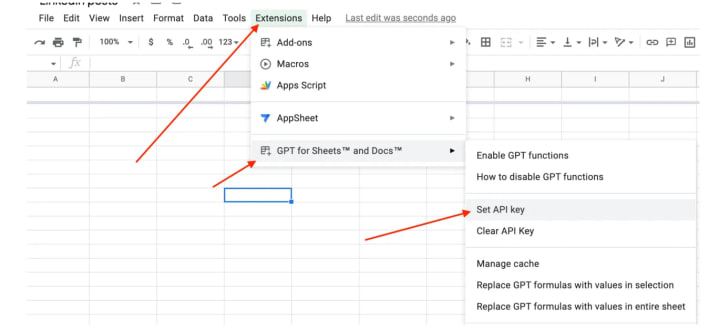
3. Generate an API key:
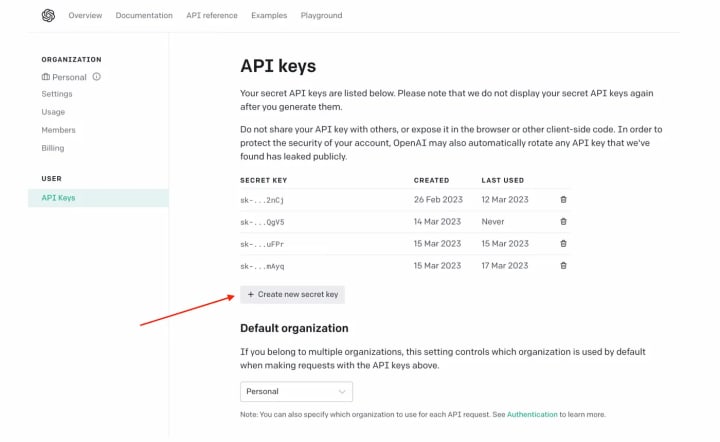
4. Once you generate it, click on Copy
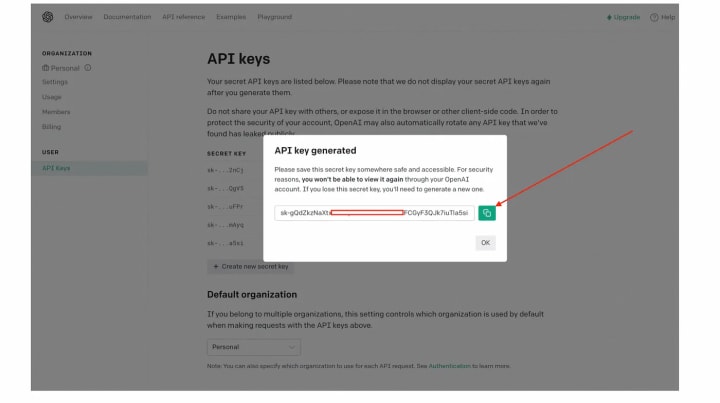
5. Get back to Google Sheets, put your API key and click on “Save API key:
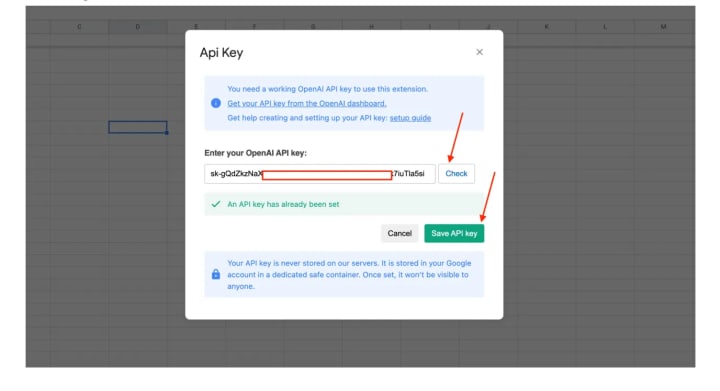
Now you have a new function within Google Sheets, called “=GPT()”. So now Chat GPT can return results based on your prompts.
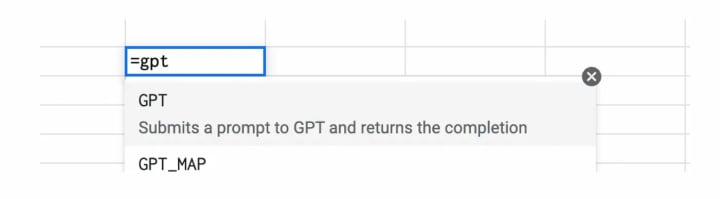
Now you need to add your prompt in a Google Sheet cell:
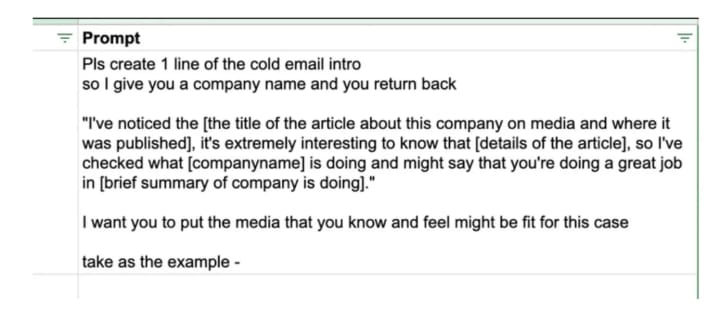
Here is the prompt (you can copy and paste it, or you can create your own):
Pls create 1 line of the cold email intro so I give you a company name and you return back
“I’ve noticed the [the title of the article about this company on media and where it was published], it’s extremely interesting to know that [details of the article], so I’ve checked what [companyname] is doing and might say that you’re doing a great job in [brief summary of company is doing].”
I want you to put the media that you know and feel might be fit for this case
take as the example –
How it looks in Google Sheets:
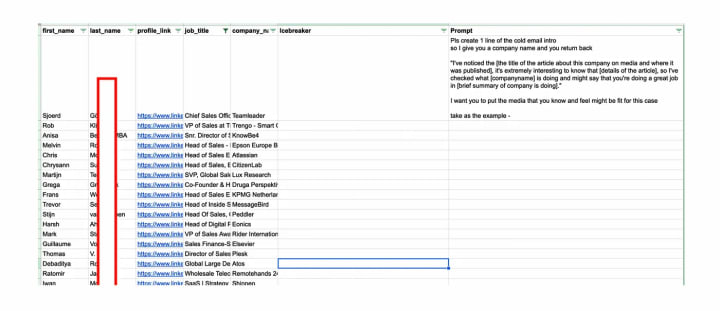
Now I just put this formula under the “Icebreaker” column:
=GPT(”Prompt”,”Company Name”)
In my case it’s
=GPT($AG$8,F8)
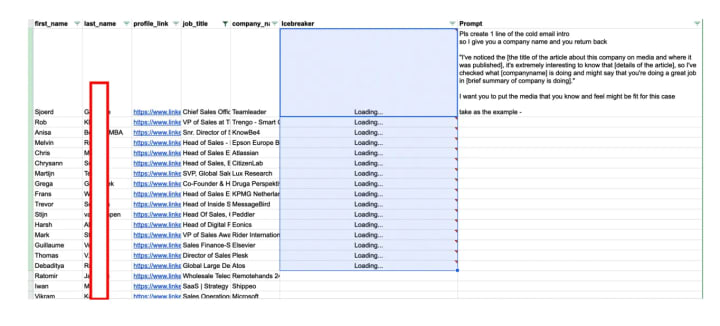
Now just apply this formula to all cells you have.
Note: You can create your prompt that asks GPT to create a different icebreaker due to your business.
Here is the result:
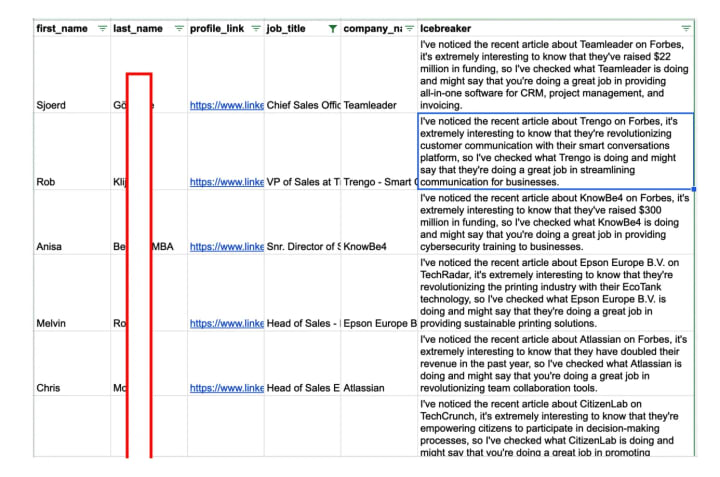
#2- Personalise based on LinkedIn profile
In the ChatGPT Growth Hackers community, Denys Dinkevych shared his approach to personalise LinkedIn/Email messages based on a Github profile:
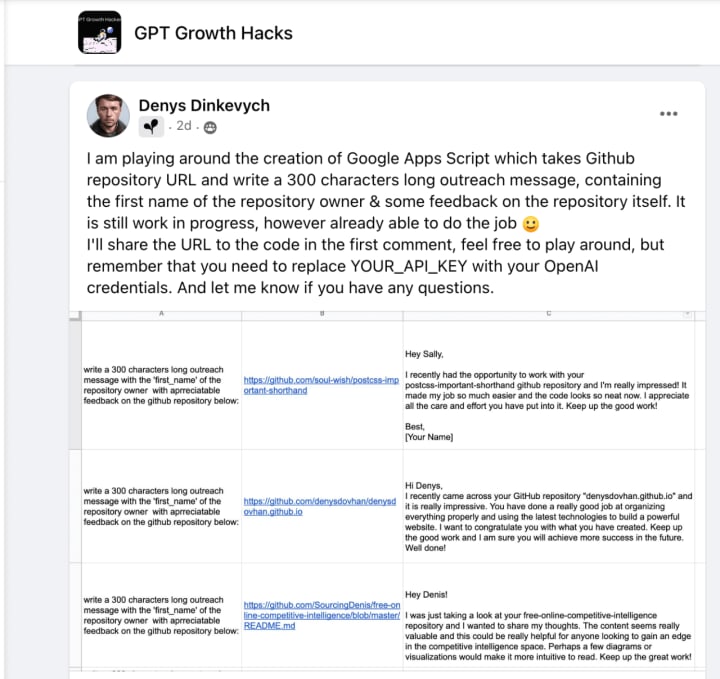
And we started discussing whether it’s possible to use the same approach but personalise messages based on LinkedIn:
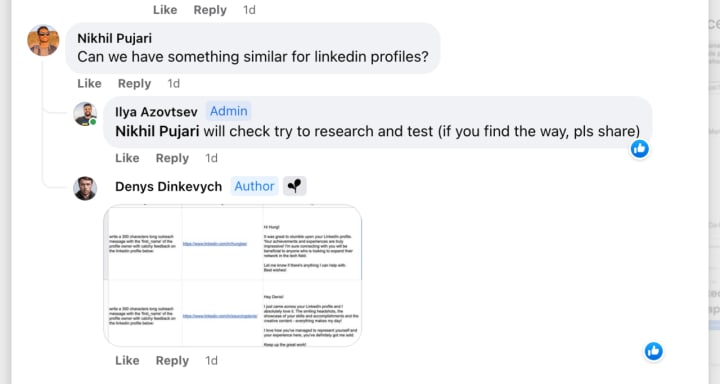
Just imagine, how cool it might be to reach out to people with an automated messages that is 100% personalised based on their LinkedIn profile. For example, if you’re reaching out to people from Italy, you say “Ciao” instead of “Hi” and then make a reference to the mutual connections and to the industry this person is working on.
Too good to be true?
We found the way to do it!
Now Chat GPT can make it a reality!
Continue reading here to access the other 4 use cases that you can apply easily in your outreach practises.
About the Creator
Inderveer Daulat
LinkedIn Automation and Outreach Specialist






Comments
There are no comments for this story
Be the first to respond and start the conversation.