The Raspberry Pi is a compact, low-cost computer designed to educate and empower individuals of all ages to delve into the world of technology and programming. This mini computer is highly versatile and can be used for a broad range of purposes, from simple projects such as constructing a home media center or a classic gaming console to more complex endeavors like building a network security system or an automatic plant watering mechanism. Regardless of whether you're a beginner or an experienced coder, the Raspberry Pi serves as an excellent tool to expand your knowledge and explore the realm of computing.
Getting Acquainted with the Raspberry Pi
To commence your journey with the Raspberry Pi, you will require a few basic components. Firstly, you'll need to acquire a Raspberry Pi board. There are several different Raspberry Pi models available, each with its unique set of specifications. For most newbies, the Raspberry Pi 4 Model B is the optimal option as it boasts decent performance and a range of ports such as USB, Ethernet, and HDMI.
Subsequently, you'll require a power source. The Raspberry Pi 4 requires a 5V DC power source with a minimum of 3 amps. A reliable and high-quality power source is crucial in ensuring a smooth and stable performance of your Raspberry Pi.
Additionally, you will need a microSD card to store the operating system and any files or programs you wish to run on your Raspberry Pi. An 8GB microSD card is the minimum recommendation, but a larger card will allow for more data storage.
Finally, you will need a display, keyboard, and mouse to interact with your Raspberry Pi. An ordinary HDMI monitor or TV will suffice, as will most USB keyboards and mice.
Installing the Operating System
With all the necessary components in hand, you can now proceed to install the operating system on your Raspberry Pi. The most commonly used operating system for the Raspberry Pi is Raspberry Pi OS, which is based on Debian Linux.
To install Raspberry Pi OS, you'll have to download the image file from the Raspberry Pi website and transfer it to your microSD card using a software called Raspberry Pi Imager, which is accessible for Windows, macOS, and Linux.
Once the image file has been copied to the microSD card, insert it into your Raspberry Pi and connect the power, display, keyboard, and mouse. Your Raspberry Pi will boot up and prompt you to log in, with the default username being "pi" and the password being "raspberry".
Exploring the Operating System
Once you've logged in, you'll be greeted with the Raspberry Pi OS desktop. This is where you'll be able to run programs, manage files, and explore the operating system. The desktop features shortcuts to frequently used applications, such as the web browser, terminal, and file manager.
One of the first tasks you'll want to undertake is connecting your Raspberry Pi to the internet, which can be achieved through either Ethernet or Wi-Fi, depending on your setup. To connect using Wi-Fi, simply click on the network icon in the top right corner of the screen and select your Wi-Fi network.
From here, you can start exploring the operating system and experimenting with different applications. Raspberry Pi OS comes pre-installed with a range of applications, including the Chromium web browser, the Thonny Python IDE, and the Scratch visual programming language.
Programming with Raspberry Pi
One of the key reasons people utilize the Raspberry Pi is to learn about programming. The Raspberry Pi supports numerous programming languages, including Python, Scratch, and C++.
Python is a popular programming language for the Raspberry Pi due to its ease of use and wide range of libraries for controlling hardware and working with data.
Finally, C++ is a powerful programming language that's used extensively in the creation of system software, games, and other applications that demand high performance. The Raspberry Pi provides an environment for developing and testing C++ programs, making it an excellent platform for those seeking to learn this language.
Building Projects with Raspberry Pi
One of the most exciting aspects of the Raspberry Pi is the vast range of projects you can create with it. From simple home automation systems to complex retro gaming consoles, the possibilities are limited only by your imagination.
For instance, you can use the Raspberry Pi to set up a media center, allowing you to stream movies, music, and TV shows to your TV or monitor. Additionally, you can build a retro gaming console by installing an emulator, such as RetroPie, and loading it up with classic games from systems such as the Super Nintendo, Sega Genesis, and others.
Another popular project is creating a network security system. By utilizing tools such as Kali Linux, you can monitor and secure your network from threats, and even create a VPN to encrypt your internet traffic.
Conclusion
In conclusion, the Raspberry Pi is a highly versatile and affordable mini computer that's perfect for individuals of all ages and technical backgrounds who are interested in exploring the world of technology and programming. With its wide range of components and support for multiple programming languages, the Raspberry Pi offers an unparalleled learning experience for anyone seeking to expand their knowledge and skills in the field of computing. So why not give it a try and start building your own Raspberry Pi projects today!
For more Information : https://www.digistore24.com/redir/271198/Thejus/



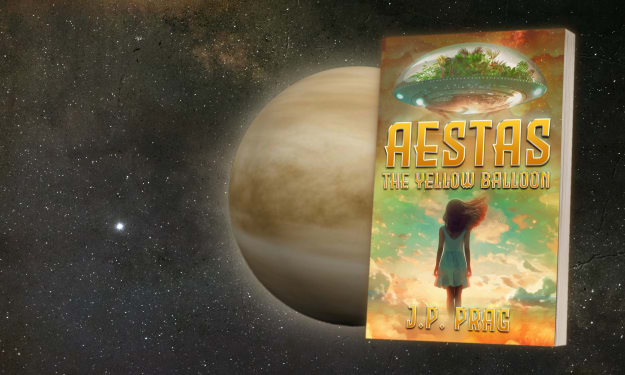

Comments
Thejus is not accepting comments at the moment
Want to show your support? Send them a one-off tip.