Why we need to concentrate on Sitemap XML ?
XML insights
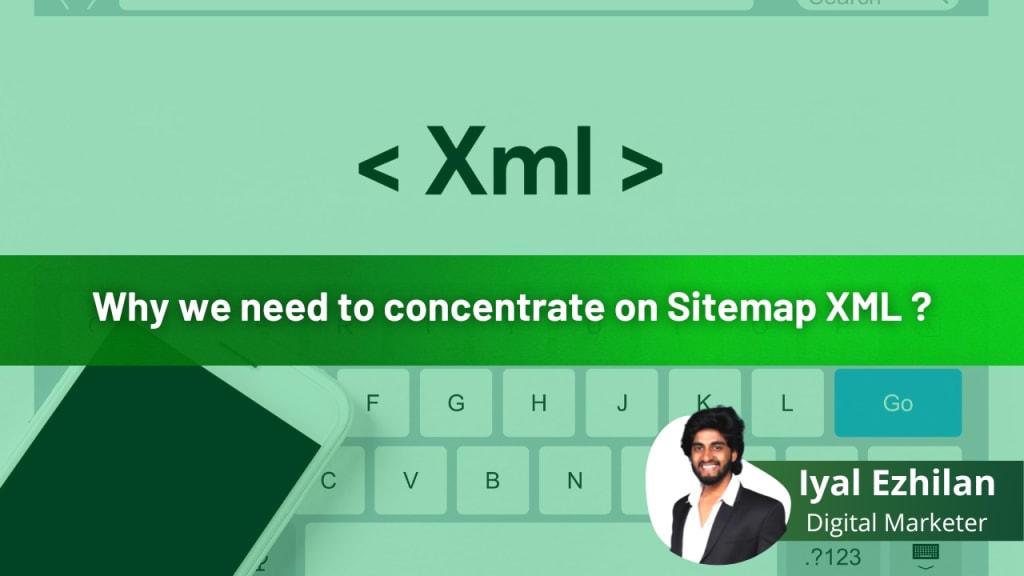
Introduction
Site XML is a file format used to describe and define the structure of a website.
It provides information about the pages, images, and other elements that make up a website, and can be used by search engines and other web tools to understand the content and organization of the site.
One of the primary uses of Site XML is to create a sitemap, which is a map of all the pages and content on a website.
Sitemaps help search engines crawl and index a site, which can improve the visibility of the site in search results.
Site XML files can also be used to provide metadata about the site, such as the title, description, and keywords, which can be used to improve the search engine optimization (SEO) of the site.

Why Sitemap XML is important?
Site XML files are created in a specific format, using tags to define the different elements of the site. The most used tags in a Site XML file include <url>, <loc>, <lastmod>, and <priority>.
The <url> tag is used to define a single page on the site and is used to wrap all the other information about that page.
The <loc> tag is used to define the URL of the page, and the <lastmod> tag is used to specify the date that the page was last modified.
The <priority> tag is used to define the priority of the page, which can be used by search engines to determine which pages are the most important and should be crawled first.
It is important to note that Site XML files should be created and maintained carefully, as mistakes or errors in the file can prevent search engines from properly crawling and indexing the site.
This can result in a lower search engine ranking, which can impact the visibility and traffic of the site.
In addition to sitemaps, Site XML files can also be used for other purposes, such as to provide information about the structure and hierarchy of the site, to specify the language and character encoding of the site, and to define alternate versions of the site for different countries or languages.
Site XML files can be created and managed manually or can be generated automatically using tools like website builders or CMS (content management system) platforms.
For large sites with many pages, it is recommended to use a tool that can automatically generate the Site XML file, as this can save time and reduce the risk of errors.
There are also many plugins and tools available for popular CMS platforms like WordPress and Joomla that can generate Site XML files automatically.
These tools often allow for customization of the Site XML file, such as defining which pages should be included or excluded and specifying the priority and change frequency of the pages.

How To implement Sitemap XML?
Implementing an XML sitemap on a website is a straightforward process and can be done in several ways. Here are the steps to implement an XML sitemap on a website:
Create an XML file: The first step is to create an XML file that will contain the sitemap. The file should be named "sitemap.xml" and saved in the root directory of the website. You can use a simple text editor, like Notepad, to create the file.
Define the XML header: The next step is to define the header for the XML file. The header should include the version of XML being used and the encoding. A basic header for an XML sitemap might look like this:
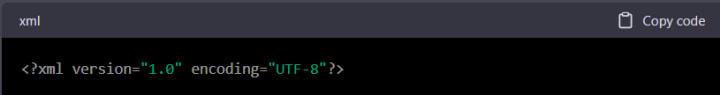
Define the URL set: The URL set is the main container for the sitemap and includes all the URLs for the website. The URL set should be defined using the following code:
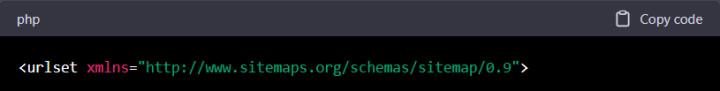
Add URLs to the sitemap: Next, add each URL for the website to the sitemap. Each URL should be defined using the following code:
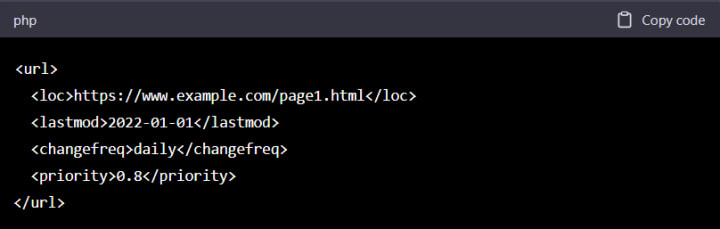
The <loc> tag is used to define the URL of the page, the <lastmod> tag is used to specify the date that the page was last modified, the <changefreq> tag is used to specify how frequently the page is expected to change, and the <priority> tag is used to specify the priority of the page relative to other pages on the site.
Close the URL set: Once all the URLs have been added to the sitemap, close the URL set using the following code:
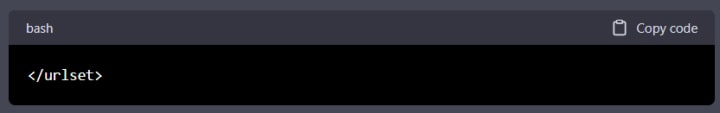
Upload the sitemap to the website: Finally, upload the sitemap to the root directory of the website. You can use an FTP client or the file manager in your website's control panel to upload the file.
Submit the sitemap to search engines: Once the sitemap has been uploaded, submit it to search engines, such as Google and Bing, using their webmaster tools. This will help the search engines crawl and index your website more effectively.
By following these steps, you can successfully implement an XML sitemap on your website.
This will help improve the visibility and search engine optimization of your site, and ensure that all the pages on your site are properly indexed and ranked by search engines.

Conclusion
Site XML is a powerful and flexible file format that is essential for improving the visibility and search engine optimization of a website.
Whether you are creating a Site XML file manually or using a tool to generate it, it is important to understand the structure and format of the file, and to maintain it carefully to ensure that it accurately reflects the structure and content of your site.
By using Site XML to create a sitemap and provide information about your site, you can improve the visibility and traffic of your site, and help ensure that your content is properly indexed and ranked by search engines.
About the Creator
iyal ezhilan
I help to transform your business and reach new audiences through targeted digital marketing efforts, So I'm here to help you with my articles.
I'm Iyal Ezhilan, a digital marketer who works with a wide range of clients in multiple domains.






Comments
There are no comments for this story
Be the first to respond and start the conversation.