What is Data Analysis and Reporting in Microsoft Business Intelligence?
Data analysis and reporting in Microsoft BI offer a comprehensive suite of tools and functionalities that enable organizations to extract insights, visualize data, and share information.

Data analysis and reporting in Microsoft Business Intelligence (BI) refers to the process of transforming raw data into meaningful insights and presenting it in a visual and interactive format. Microsoft BI provides a range of tools and technologies that enable users to analyze data, create reports, and share information to support decision-making and drive business outcomes.
Data analysis and reporting in Microsoft Business Intelligence (BI) encompass a wide range of tools and functionalities designed to extract valuable insights from raw data and present it in a visually appealing and informative manner. Microsoft BI provides a comprehensive suite of tools that enable users to analyze data, create reports, and share information, empowering organizations to make data-driven decisions and drive business success.
One of the key components of data analysis and reporting in Microsoft BI is data exploration. Tools like Power Query, Power Pivot, and Power View allow users to connect to various data sources, perform data transformations, and create data models. Power Query facilitates data extraction and transformation, Power Pivot enables advanced data modeling and calculations, and Power View allows for interactive data visualization, enabling users to explore and understand data from multiple angles.
Another important aspect of Microsoft BI is ad hoc analysis. Tools like Power BI Desktop and Excel empower users to perform self-service analysis on data without relying heavily on IT or programming expertise. These tools provide functionalities such as custom calculations, filtering, drill-down, and complex analysis capabilities, allowing users to gain insights from data on the fly and perform ad hoc analysis to answer specific business questions.
Data visualization plays a crucial role in data analysis and reporting in Microsoft BI. Tools like Power BI Desktop, Power BI Service, and SQL Server Reporting Services (SSRS) enable users to create visually appealing and interactive reports, dashboards, and scorecards. These tools offer a wide range of visualizations including charts, graphs, maps, and tables, allowing users to present data in a compelling and understandable format. The visualizations are highly customizable, allowing users to tailor them to their specific reporting needs.
Interactive dashboards are another essential component of data analysis and reporting in Microsoft BI. Power BI enables users to create interactive dashboards that consolidate multiple visualizations into a single view. Users can drill down into the details, apply filters, and monitor key performance indicators (KPIs) in real-time. Dashboards provide a holistic and dynamic view of data, facilitating quick and informed decision-making.
Collaboration and sharing capabilities are integral to Microsoft BI. Power BI allows users to securely share reports, dashboards, and datasets, enabling collaboration and collective decision-making based on shared insights. Reports can also be published to platforms like SharePoint for broader distribution and access.
Microsoft BI provides mobile reporting capabilities, allowing users to access and interact with reports and dashboards on mobile devices. Power BI Mobile applications provide a seamless experience, enabling users to stay connected to their data and make informed decisions while on the go.
Integration with other Microsoft tools is a key strength of Microsoft BI. The integration with Excel, SharePoint, SQL Server, and Azure facilitates data connectivity, extraction, and analysis using familiar tools. This integration allows users to leverage existing investments, extend the capabilities of Microsoft BI, and collaborate seamlessly with other Microsoft products.
Data analysis and reporting in Microsoft BI offer a comprehensive suite of tools and functionalities that enable organizations to extract insights, visualize data, and share information. By leveraging these capabilities, organizations can make data-driven decisions, monitor performance, identify trends, and communicate key insights effectively. Microsoft BI empowers users across the organization to analyze and report on data, leading to improved business outcomes and a competitive advantage. By obtaining MSBI Training, you can advance your career in MSBI. With this course, you can demonstrate your expertise in the basics of SIS, SSRS, and SSAS using SQL Server 2016 and SQL Server Data Tools 2015. It provides insights into different tools in Microsoft BI Suite like SQL Server Integration Services, SQL Server Analysis Services, SQL Server Reporting Services, many more fundamental concepts, and many more critical concepts among others.
Key components and features of data analysis and reporting in Microsoft BI include:
1. Data Exploration: Microsoft BI offers tools like Power Query, Power Pivot, and Power View that allow users to explore and analyze data from various sources. Power Query enables data transformation and consolidation, Power Pivot provides advanced data modeling capabilities, and Power View allows for interactive data visualization.
2. Ad Hoc Analysis: Microsoft BI tools, such as Power BI Desktop and Excel, provide ad hoc analysis capabilities that allow users to interactively explore and analyze data in a self-service manner. Users can create custom calculations, apply filters, drill down into details, and perform complex analyses without the need for extensive programming or IT involvement.
3. Data Visualization: Microsoft BI offers powerful visualization tools like Power BI Desktop, Power BI Service, and SQL Server Reporting Services (SSRS). These tools enable users to create visually appealing and interactive reports, dashboards, and scorecards to present data in a compelling and informative way. Visualizations include charts, graphs, maps, tables, and other data representations.
4. Interactive Dashboards: With Power BI, users can create interactive dashboards that provide real-time data updates, drill-down capabilities, and interactive filtering. Dashboards consolidate multiple visualizations into a single view, enabling users to monitor key performance indicators (KPIs) and gain insights at a glance.
5. Collaboration and Sharing: Microsoft BI facilitates collaboration and information sharing across teams and organizations. Power BI allows users to share reports, dashboards, and datasets securely, enabling collaboration and decision-making based on shared insights. Users can also publish reports to SharePoint or other platforms for broader distribution.
6. Mobile Reporting: Microsoft BI provides mobile reporting capabilities, allowing users to access and interact with reports and dashboards on various mobile devices. Power BI Mobile applications enable users to view and analyze data on the go, ensuring data-driven decision-making anytime, anywhere.
7. Integration with Other Microsoft Tools: Microsoft BI tools seamlessly integrate with other Microsoft products like Excel, SharePoint, SQL Server, and Azure. This integration allows for data connectivity, data extraction, and analysis using familiar tools, leveraging existing investments, and extending the capabilities of Microsoft BI.
Data analysis and reporting in Microsoft BI empower users to derive insights, spot trends, and make informed decisions based on data. These tools provide a user-friendly and intuitive environment for data exploration, visualization, and collaboration. By leveraging the comprehensive capabilities of Microsoft BI, organizations can unlock the full potential of their data assets, enhance decision-making processes, and drive business success.




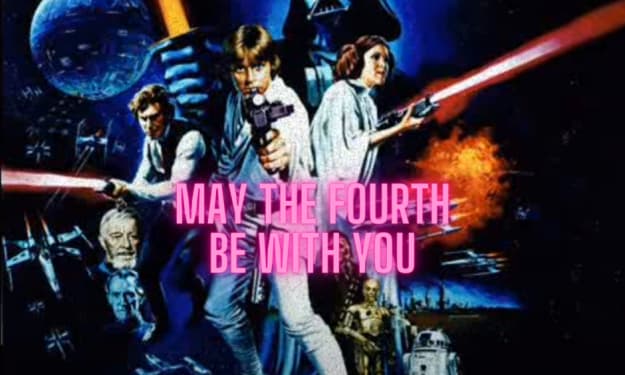
Comments
There are no comments for this story
Be the first to respond and start the conversation.