Types of Drawings Used in Building Construction [Complete Guide]
How Different Drawings Work Together in Building Design

Drawings are the cornerstone of any successful building project. They act as a roadmap, communicating the architect's vision and providing detailed instructions for construction. Different types of drawings serve specific purposes, each focusing on a crucial aspect of the building.
This guide explores the various types of drawings encountered in building construction, helping you understand their roles and significance.
Major Categories of Construction Drawings:
Construction drawings can be broadly categorized into four main groups:
Types of Architectural Drawings
These drawings showcase the overall design and layout of the building, focusing on aesthetics, functionality, and spatial relationships. Key types include:
Site Plans:

Depict the building's position on the plot, including landscaping, access points, and surrounding features.
site plans are drawings that show the layout of a property and its features. They are used for a variety of purposes, such as planning construction projects, landscaping projects, and property sales. Site plans typically include the following information:
- The property boundaries
- The location of buildings and structures
- Driveways, walkways, and parking areas
- Landscaping features, such as trees, shrubs, and gardens
- Topography, such as hills, slopes, and bodies of water
- Utility lines, such as sewer, water, and gas lines
- North arrow and scale
Site plans can be created by hand or using computer-aided design (CAD) software. CAD software allows for more precise and detailed drawings, and it is easier to make changes to the plan.
Also Can Read - Comprehensive Guide 46 types of Drawings used in Building Design
Here are some of the different types of site plans:
Master site plans: These plans show the overall layout of a large development, such as a subdivision or office park.
Construction site plans: These plans show the specific details of a construction project, such as the location of temporary structures and materials.
Grading plans: These plans show the changes that will be made to the topography of a site.
Planting plans: These plans show the location and type of plants that will be installed on a site.
Utility plans: These plans show the location of utility lines on a site.
Floor Plans

Represent a bird's-eye view of each floor, showing room layouts, dimensions, doors, windows, and furniture placement. Floor plans are similar to site plans, but they focus on the layout of the interior of a building, rather than the exterior.
They are typically used for a variety of purposes, such as:
- Designing and renovating homes: Floor plans help visualize the layout of a space and make informed decisions about furniture placement, traffic flow, and overall functionality.
- Selling or renting properties: Floor plans are essential marketing tools for real estate agents and landlords, as they allow potential buyers or renters to get a clear understanding of the layout and size of a property.
- Planning construction projects: Floor plans are used by architects, builders, and engineers to plan the construction of new buildings or renovations to existing ones.
- Creating presentations and proposals: Floor plans can be used to create presentations for clients or investors, or to propose changes to the layout of a space.
Here are some of the key elements that are typically included in a floor plan:
- Walls: The walls of the building are shown as lines, with the thickness of the line indicating the type of wall (e.g., load-bearing wall, non-load-bearing wall).
- Doors and windows: Doors and windows are shown as symbols, with the direction of swing indicated for doors.
- Rooms: Rooms are labeled with their names (e.g., bedroom, living room, kitchen).
- Furniture: Furniture can be shown in detail, or it can be represented by simple symbols.
- Measurements: The dimensions of the rooms and other features can be included.
- North arrow: A north arrow indicates the orientation of the plan.
- Scale: The scale of the plan indicates the relationship between the drawing and the actual size of the building.
Floor plans can be created by hand, but they are more commonly created using computer-aided design (CAD) software. CAD software allows for more precise and detailed drawings, and it is easier to make changes to the plan.
Elevation Drawings

Depict the external facades of the building from various angles, showcasing architectural details and materials. Elevation drawings are an essential part of architectural and design communication, offering a two-dimensional, vertical representation of a building's exterior or interior surface. Imagine standing directly in front of a building and looking straight at it - that's essentially what an elevation drawing depicts.
Here's a breakdown of key points about elevation drawings:
Purpose:
- Convey the building's overall height, length, width, and appearance.
- Show the arrangement of windows, doors, and other exterior elements.
- Illustrate details like materials, textures, and finishes.
- Aid in visualization and communication of design concepts.
Characteristics:
- Drawn in orthographic projection, meaning no perspective or foreshortening.
- Typically show one facade (front, back, side) at a time.
- Include dimensions, annotations, and materials information.
- Often used in conjunction with floor plans and sections for a complete understanding of the design.
Types of Elevation Drawings:
- Exterior Elevations: Showcase the building's external appearance from various sides.
- Interior Elevations: Depict specific interior walls, showcasing features like cabinetry, fireplaces, or built-in furniture.
- Detailed Elevations: Zoom in on specific areas to showcase intricate details like window designs or door trims.
Sections: Reveal a sliced view of the building, illustrating interior details like wall thicknesses, floor structures, and roof systems.
Details: Provide zoomed-in views of specific elements like staircases, doorways, or finishes, specifying materials and construction methods.
Types of structural drawings for building construction

These drawings focus on the building's structural integrity and safety, depicting load-bearing elements and their capacities. Key types include:
Foundation Plans: Show the layout and specifications of the foundation, ensuring proper load distribution and support.
Framing Plans: Detail the structural framework, including beams, columns, and trusses, specifying materials, sizes, and connections.
Reinforcement Drawings: Indicate the placement and type of reinforcing steel in concrete elements for added strength.
Connection Details: Provide intricate details of how structural elements connect, ensuring secure and stable joints.
Building Services Drawings: These drawings illustrate the various systems that provide functionality and comfort within the building, such as:
Electrical Drawings: Show the layout of electrical wiring, outlets, lighting fixtures, and control panels.
Plumbing Drawings: Depict the piping system for water supply, drainage, sanitation, and fixtures.
HVAC Drawings: Illustrate the heating, ventilation, and air conditioning system, including ducts, vents, and equipment.
Fire Protection Drawings: Show the layout of sprinkler systems, fire alarms, and other safety measures.
Finishing Drawings: These drawings specify the materials, colors, and textures used for interior and exterior finishes, including:
Ceiling Plans: Depict the type of ceiling in each room, including lighting elements and fixtures.
Wall Finishes: Specify the materials and colors used for walls, such as paint, wallpaper, or tiles.
Floor Finishes: Indicate the type of flooring material used in each room, such as wood, tile, or carpet.
Millwork Details: Provide detailed drawings of custom-made cabinetry, millwork, and other built-in features.
Additional Specialized Drawings:
Beyond these main categories, several other specialized drawings may be used depending on the project's complexity:
Shop Drawings: Created by fabricators for complex elements like stairs, trusses, or prefabricated components.
As-Built Drawings: Document the final construction as built, reflecting any deviations from the original plans.
Landscape Drawings: Detail landscaping elements like gardens, pathways, and irrigation systems.
Understanding the Importance of Drawings:
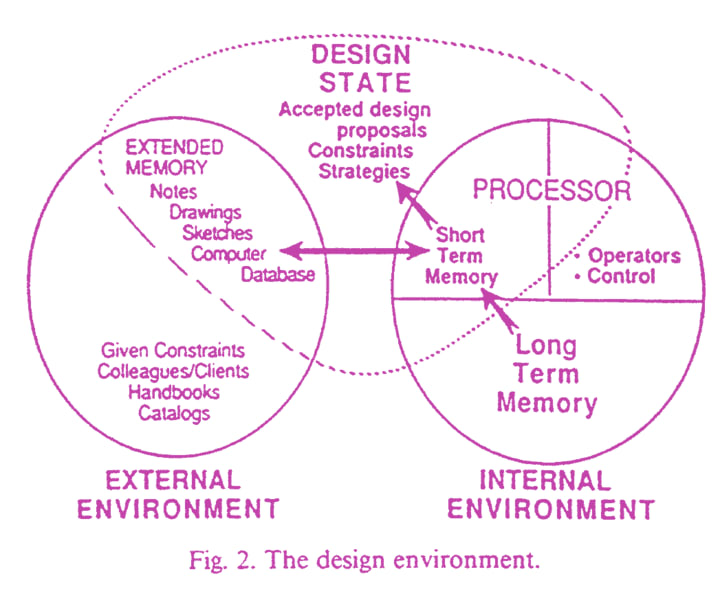
Each type of drawing plays a crucial role in the construction process. Drawings in architecture extend far beyond just technical communication. They are a fundamental tool for creativity, exploration, and understanding, playing a crucial role throughout the design process.
Facilitate communication: Ensure everyone involved in the project understands the design intent and construction requirements.
Minimize errors: Provide clear instructions, reducing the risk of mistakes and rework.
Obtain permits and approvals: Drawings are essential for obtaining building permits and approvals from authorities.
Ensure quality control: Drawings serve as a reference point for inspections and quality checks throughout construction.
Conclusion:
Mastering the different types of drawings used in building construction is essential for architects, engineers, contractors, and anyone involved in the building industry.
By understanding their roles and purposes, you can effectively communicate design ideas, ensure accurate construction, and contribute to the successful completion of your project.
I hope this comprehensive guide provides a valuable starting point for your exploration of construction drawings. Remember, this is just an overview, and the specific types of drawings used may vary depending on the project's scale, complexity, and local regulations. Feel free to ask if you have any further questions about specific drawing types or their applications.
About the Creator
Matt Sharon
A professional content writer. Having years of experience in Technology, health, finance, and construction and real estate field. Writing is my passion and I love to play with words Confidently.






Comments
There are no comments for this story
Be the first to respond and start the conversation.