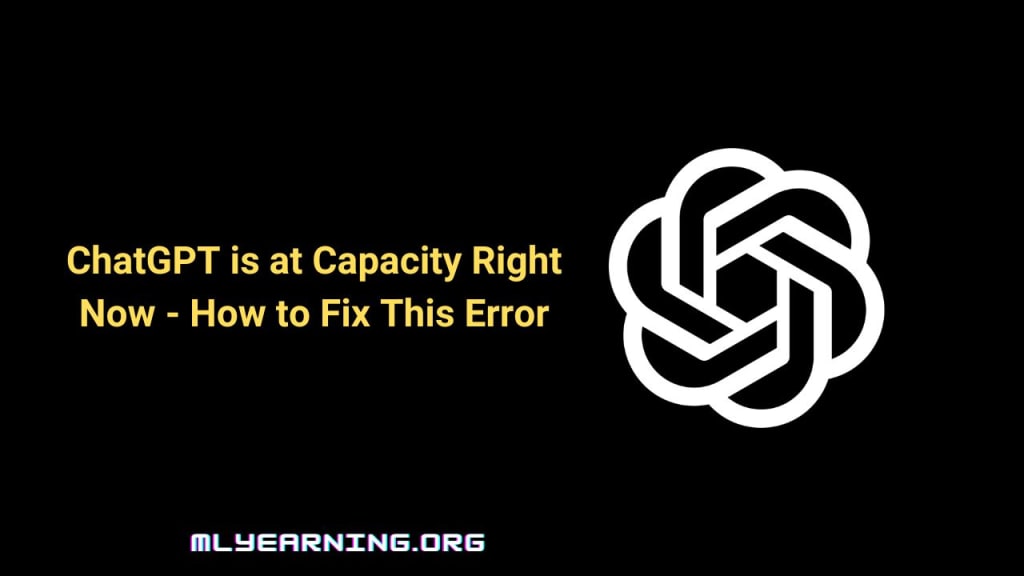
The Importance of Clear and Concise Communication in Interacting with ChatGPT
To use ChatGPT, you can start by typing your question or statement in the chat box and then pressing enter. ChatGPT will then use its natural language processing algorithms to analyze your input and provide a response.
ChatGPT can assist you with a wide range of topics such as general knowledge, current events, trivia, and even personal advice. You can ask ChatGPT for recommendations, explanations, definitions, and much more.
When communicating with ChatGPT, it's essential to provide clear and concise inputs. Avoid using complex sentence structures or jargon that may confuse the model. Additionally, if you find that the response is not satisfactory or requires further clarification, you can ask follow-up questions or rephrase your initial input.
Overall, ChatGPT is a powerful tool that can help you access information quickly and efficiently. By following these tips, you can ensure that your interactions with ChatGPT are effective and productive.
ChatGPT is a cutting-edge language model developed by OpenAI that can assist you with a wide range of tasks. From answering trivia questions to providing personal advice, ChatGPT can help you access information quickly and efficiently. In this article, we'll discuss how to use ChatGPT effectively.
Step 1: Access ChatGPT
The first step in using ChatGPT is to access the platform. You can find ChatGPT on various websites or applications that utilize the model. Once you've accessed ChatGPT, you'll see a chat box where you can type in your questions or statements.
Step 2: Ask Clear and Concise Questions
When communicating with ChatGPT, it's essential to ask clear and concise questions. Avoid using complex sentence structures or jargon that may confuse the model. Instead, use simple language and ask direct questions. For example, instead of asking "Can you tell me about the history of the universe?" ask "What is the history of the universe?"
Step 3: Be Specific
To get the most accurate response from ChatGPT, be specific in your questions. If you're asking about a particular topic, mention it explicitly in your question. For instance, instead of asking "What are some good books to read?" ask "What are some good mystery novels to read?"
Step 4: Provide Context
Providing context is crucial when communicating with ChatGPT. If your question is vague or unclear, ChatGPT may not provide an accurate response. For example, if you're asking for personal advice, provide some context about your situation. This will help ChatGPT provide a more tailored response.
Step 5: Follow-Up Questions
If you find that the response from ChatGPT is not satisfactory or requires further clarification, ask follow-up questions. You can also rephrase your initial input to get a more accurate response. ChatGPT is designed to learn from its interactions, so the more information you provide, the better the responses will be.
Step 6: Respect the Model
ChatGPT is a sophisticated language model, but it's not perfect. It's essential to remember that ChatGPT is not human and may not always provide accurate or appropriate responses. Additionally, it's important to be respectful when communicating with ChatGPT. Avoid using profanity or making derogatory remarks.
In conclusion, ChatGPT is a powerful tool that can help you access information quickly and efficiently. By following these steps, you can ensure that your interactions with ChatGPT are effective and productive. Remember to ask clear and concise questions, be specific, provide context, ask follow-up questions, and respect the model.
ChatGPT can assist you with a wide range of math questions, including:
Basic arithmetic: addition, subtraction, multiplication, and division
Algebra: solving equations and inequalities, factoring polynomials, and graphing functions
Geometry: calculating areas, volumes, and surface areas of 2D and 3D shapes, solving for angles and lengths, and working with trigonometric functions
Calculus: finding derivatives and integrals, working with limits, and solving related rates problems
When asking math questions to ChatGPT, it's essential to be specific and provide context. For example, instead of asking "What's the answer to 4+4?", ask "What's the sum of 4 and 4?" Additionally, you can provide extra information, such as the type of problem or the level of difficulty, to help ChatGPT provide a more accurate response.
There are several ways to access ChatGPT. Here are some of the most common methods:
ChatGPT Websites: Several websites offer a chat interface where you can communicate with ChatGPT. You can search for "ChatGPT" on your preferred search engine to find these websites.
ChatGPT Applications: Some applications, such as Facebook Messenger and WhatsApp, integrate ChatGPT into their messaging platforms. You can download these applications and add ChatGPT as a contact to start using the service.
OpenAI API: If you're a developer, you can use the OpenAI API to integrate ChatGPT into your applications. The API provides access to the latest version of the model, which is trained on a large corpus of text data.
To access ChatGPT, simply visit one of the websites that offer the service or download an application that integrates ChatGPT. Once you're on the chat interface, you can start typing your questions or statements to communicate with the model.
When communicating with ChatGPT, it's essential to ask clear and concise questions. This means using simple and straightforward language to express your inquiry. Clear and concise questions help ensure that ChatGPT understands your intent correctly and provides an accurate response.
Here are some tips for asking clear and concise questions:
Use Simple Language: Avoid using complex or technical language when asking a question. Use words that are easy to understand and straightforward.
Be Direct: Phrase your question in a way that is clear and to the point. Avoid using long-winded or convoluted sentences that may confuse ChatGPT.
Avoid Ambiguity: Make sure that your question is specific and unambiguous. Avoid using vague language that may have multiple interpretations.
Check Spelling and Grammar: Check your question for spelling and grammar errors before sending it. Errors may cause ChatGPT to misunderstand your question or provide an inaccurate response.
Provide Context: If your question requires additional context to be understood correctly, make sure to provide it. This helps ChatGPT provide a more accurate response.
By following these tips, you can ask clear and concise questions that ChatGPT can easily understand and provide an accurate response to.
Being specific is crucial when communicating with ChatGPT. It means providing precise and detailed information to help ChatGPT understand your question or inquiry correctly.
Here are some tips for being specific when interacting with ChatGPT:
Use Details: Include as many specific details as possible when asking a question. For example, instead of asking "What's the best restaurant?" ask "What's the best Italian restaurant in downtown New York City?"
Provide Examples: If you're asking a question that requires an example or illustration, make sure to provide one. This helps ChatGPT understand your question better and provide an accurate response.
Avoid Generalizations: Avoid making generalizations or vague statements that may be open to interpretation. Be specific and precise in your language.
Use Numbers and Figures: If your question involves numbers or figures, make sure to provide them. This helps ChatGPT understand your question better and provide an accurate response.
Clarify Ambiguity: If your question contains any ambiguity, make sure to clarify it. This helps ChatGPT understand your question correctly and provide an accurate response.
By being specific when interacting with ChatGPT, you increase the likelihood of receiving an accurate and relevant response.
Providing context is essential when communicating with ChatGPT. Context refers to any relevant information that helps ChatGPT understand your question or inquiry better.
Here are some tips for providing context when interacting with ChatGPT:
Explain the Background: Provide any relevant background information that may help ChatGPT understand your question better. For example, if you're asking a question about a particular event, provide some background information about the event.
Mention Previous Conversations: If you're continuing a previous conversation with ChatGPT, remind it of the context of the conversation. This helps ChatGPT remember the previous interaction and provide a more relevant response.
Provide Specific Details: If your question requires specific details, make sure to provide them. This helps ChatGPT understand your question better and provide an accurate response.
Define Terms: If your question involves technical terms or jargon, make sure to define them. This helps ChatGPT understand your question better and provide an accurate response.
Provide Examples: If your question involves an example, make sure to provide one. This helps ChatGPT understand your question better and provide an accurate response.
By providing context when interacting with ChatGPT, you help ensure that it understands your question or inquiry correctly and provides an accurate response.

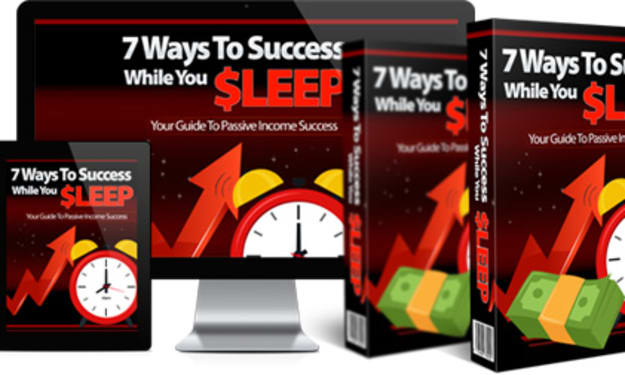



Comments
There are no comments for this story
Be the first to respond and start the conversation.