The Advantages of Using Raspberry Pi and Learn How to Get Started on Mac and PC Computers
Advantages of Raspberry Pi
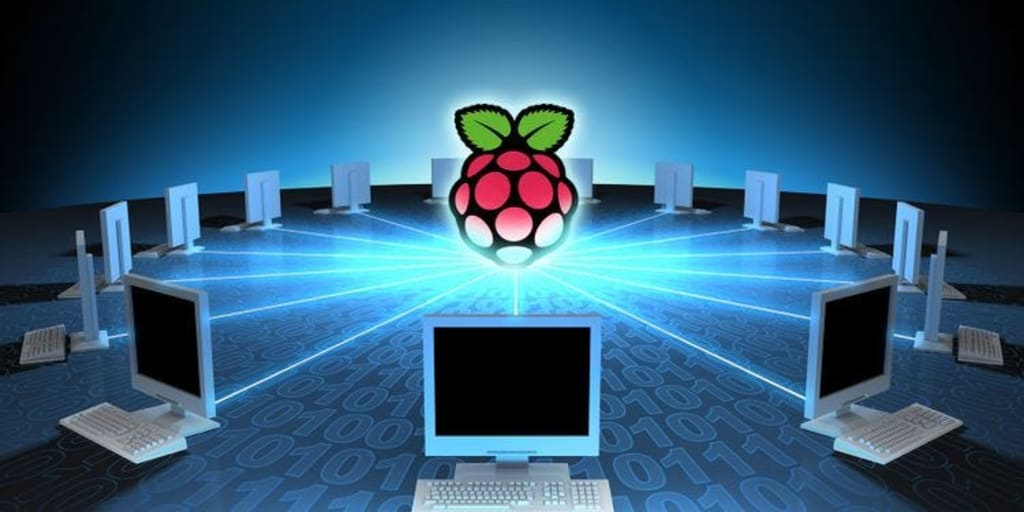
Raspberry Pi is a small, affordable computer that was created to help people learn how to program and experiment with technology. It has become a popular tool for hobbyists, students, and professionals who want to build their own projects or develop new applications. In this article, we will explore the advantages of using Raspberry Pi and show you how to get started on Mac and PC computers.
Advantages of Using Raspberry Pi
Low Cost
One of the primary advantages of using Raspberry Pi is its low cost. The device is significantly cheaper than a traditional desktop computer or laptop, making it an affordable option for those who want to experiment with technology without breaking the bank.
Versatility
Raspberry Pi is a versatile device that can be used for a wide range of applications, from building simple projects like LED displays or weather stations to more complex applications like home automation systems or media centers. Its small size and low power consumption make it an ideal choice for projects that require a small footprint or are designed for mobile use.
Community Support
Raspberry Pi has a large and active community of users and developers who share their knowledge, expertise, and projects online. This community support makes it easy to find resources and solutions to common problems, and it provides a platform for collaboration and innovation.
Educational Value
Raspberry Pi was originally designed as an educational tool, and it remains an excellent resource for students and educators who want to learn more about programming and technology. Its affordability and versatility make it an ideal choice for schools and other educational institutions that want to introduce their students to computer science and engineering.
Getting Started on Mac and PC
To get started with Raspberry Pi on Mac and PC computers, you will need to follow these steps:
Download the Raspberry Pi Imager
The Raspberry Pi Imager is a software tool that allows you to install Raspberry Pi operating systems onto an SD card. It can be downloaded for free from the Raspberry Pi website.
Choose an Operating System
Once you have downloaded the Raspberry Pi Imager, you will need to choose an operating system to install on your Raspberry Pi. There are several options available, including Raspberry Pi OS, Ubuntu, and others.
Connect the Raspberry Pi
To use your Raspberry Pi, you will need to connect it to a monitor, keyboard, and mouse. You can also connect to your Raspberry Pi remotely using SSH or VNC.
Install the Operating System
Once you have connected your Raspberry Pi to your computer, you can use the Raspberry Pi Imager to install the operating system onto the SD card.
Configure Your Raspberry Pi
After installing the operating system, you can configure your Raspberry Pi by setting up Wi-Fi, updating the software, and installing additional packages.
If you're interested in getting started with Raspberry Pi on both Mac and PC computers, check out this tutorial to setting up your Raspberry Pi hardware, installing and configuring the operating system, and using the device on both Mac and PC computers. With this tutorial, you'll be up and running with Raspberry Pi in no time!
Conclusion
Raspberry Pi is a versatile and affordable computer that offers a wide range of applications and educational opportunities. Its low cost and community support make it an ideal choice for hobbyists, students, and professionals who want to experiment with technology and build their own projects. By following the steps outlined in this article, you can get started with Raspberry Pi on your Mac or PC and start exploring its capabilities.

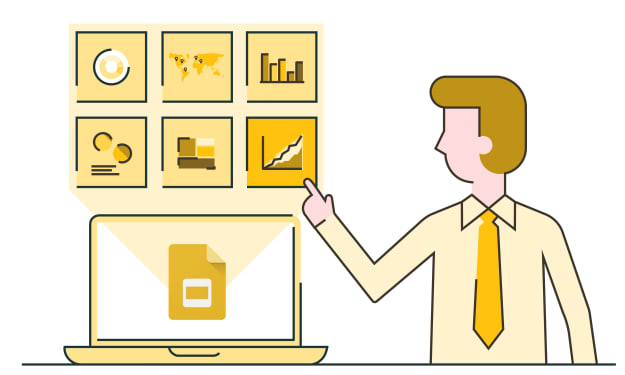



Comments
There are no comments for this story
Be the first to respond and start the conversation.