Streamline Your Team Structure with Organizational Chart PowerPoint Templates
Organizational Chart
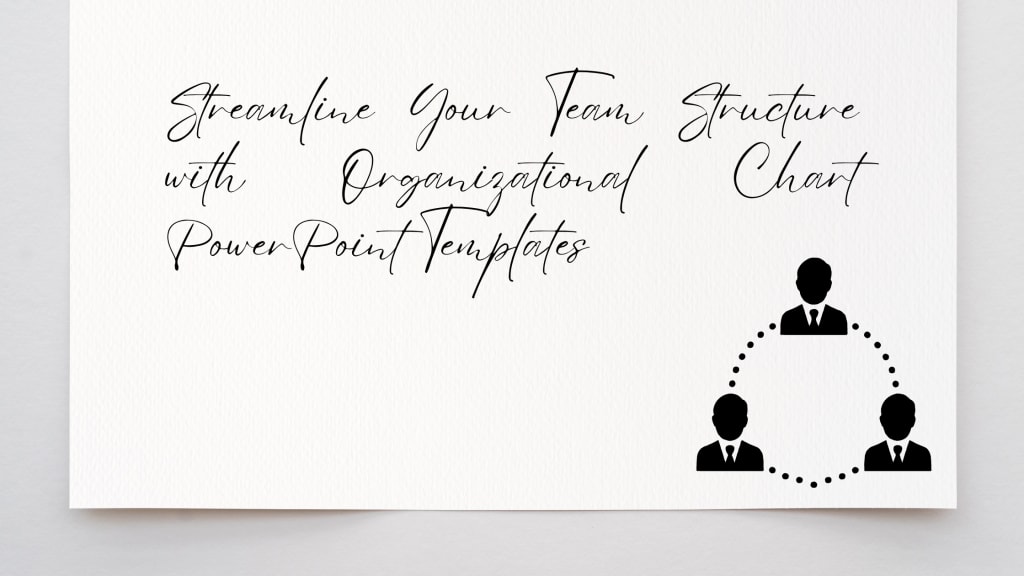
Introduction:
In today's dynamic business environment, having a clear and well-structured organizational hierarchy is crucial for effective communication, decision-making, and collaboration within a company. One tool that aids in visualizing and presenting the team structure is the Organizational Chart PowerPoint template. With its user-friendly features and customizable options, this template can help streamline your organization and enhance overall productivity. In this blog post, we will explore the benefits of using Organizational Chart PowerPoint templates and provide recommendations for choosing the right one to meet your specific needs.
I. Understanding the Power of Organizational Chart Templates
An Organizational Chart is a graphical representation of an organization's structure, showcasing the hierarchy, reporting lines, and relationships between departments, teams, and individuals. It provides a visual roadmap of the organization, depicting how roles and responsibilities are distributed.
Organizational Charts are essential for several reasons. Firstly, they establish clarity within the organization by illustrating reporting lines, making it easier for employees to understand their roles and responsibilities and how they fit into the bigger picture. It also aids in establishing a clear chain of command, ensuring efficient decision-making and accountability.
PowerPoint templates play a significant role in creating Organizational Charts as they provide a convenient and user-friendly platform for designing and presenting these structures. The templates offer pre-designed shapes and connectors, making it easy to add and rearrange elements. PowerPoint's drag-and-drop functionality and intuitive editing options enable users to customize the charts to fit their specific organizational needs.
II. Benefits of Utilizing Organizational Chart PowerPoint Templates
A. Clear Visualization of Team Structure
One of the primary benefits of Organizational Chart PowerPoint templates is their ability to present the team structure in a clear and visually appealing manner. The hierarchical representation showcases the chain of command, illustrating the levels of management from top to bottom. Additionally, departmental divisions can be easily depicted, showing the different teams or divisions within the organization. This clarity helps employees understand how their roles align with the overall structure and fosters a sense of unity and direction.
B. Improved Communication and Collaboration
Organizational Chart PowerPoint templates enhance communication within the organization by providing a visual reference for employees to understand reporting lines and communication channels. By clearly illustrating who reports to whom, employees can easily identify the appropriate channels for sharing information, seeking guidance, or resolving issues. This leads to more efficient communication and collaboration, as employees can reach out to the right individuals or departments with ease.
C. Customizability and Flexibility
Organizational Chart PowerPoint templates offer a high degree of customizability, allowing organizations to tailor the charts to their specific needs. Users can add or remove elements based on the team size, structure, or reporting relationships. For example, if an organization has multiple levels of management, the template can be adjusted to accommodate this complexity. Moreover, templates can incorporate branding elements such as logos and colors, ensuring a professional and cohesive look.
III. Key Features to Consider When Choosing Organizational Chart PowerPoint Templates
Selecting the right Organizational Chart PowerPoint template is crucial to ensure a seamless and effective representation of your team structure. Here are key features to consider when making your choice:
A. User-Friendly Interface and Customization Options
Look for a template that offers a user-friendly interface with intuitive editing tools. Drag-and-drop functionality allows for easy manipulation of elements, while resizing and formatting options enable customization to suit your specific needs. The template should also provide a range of pre-designed shapes and connectors for easy creation and modification of the chart.
B. Design and Visual Appeal
Consider the design aesthetics of the template. Opt for a modern and professional look that aligns with your organization's branding. Look for visually appealing color schemes, font choices, and layouts that enhance readability and comprehension. A visually appealing chart not only captures attention but also makes it easier for viewers to understand the team structure at a glance.
C. Responsiveness and Compatibility
Ensure that the chosen template is compatible with different versions of PowerPoint to avoid compatibility issues. Additionally, consider responsiveness to different screen sizes, as the chart may be viewed on various devices or projected onto larger screens during presentations. A responsive template ensures that the chart remains visually consistent and readable across different platforms and screen resolutions.
D. Integration with Other Tools and Software
Consider whether the template integrates with other tools or software that your organization uses. For example, compatibility with Excel allows for easy data import, making it simpler to populate the chart with relevant information. Integration with project management software can facilitate seamless collaboration and updating of the organizational structure as projects evolve.
E. Documentation and Support
Check if the template comes with comprehensive documentation or tutorials to guide you through the customization process. Additionally, consider the availability of customer support or a community forum where you can seek assistance if you encounter any challenges while working with the template.
F. Pricing and Licensing
Evaluate the pricing options for the template. Some templates may offer a one-time purchase, while others may require a subscription or have additional fees for extended features. Consider your budget and the value provided by the template in relation to your organizational needs.
By considering these key features, you can select an Organizational Chart PowerPoint template that not only meets your requirements but also enhances the clarity and effectiveness of your team structure representation.
IV. Tips for Effective Use of Organizational Chart PowerPoint Templates
To make the most of Organizational Chart PowerPoint templates, consider the following tips:
A. Keep it concise and clear: Avoid cluttering the chart with unnecessary details. Focus on conveying key information in a clear and concise manner.
B. Regularly update the chart to reflect changes: As team structures evolve, make it a practice to update the Organizational Chart to reflect new roles, reporting relationships, or departmental changes. This ensures that the chart remains accurate and relevant.
C. Utilize color and visuals strategically: Use color and visuals to enhance the chart's visual appeal and readability. However, ensure that the chosen color scheme aligns with your organization's branding and maintains clarity.
D. Provide additional context and information if necessary: While the chart provides an overview of the team structure, it may be beneficial to include supplementary information, such as job titles or brief descriptions, to provide further context for viewers.
Conclusion
Choosing the right Organizational Chart PowerPoint template is essential for effectively visualizing and presenting your team structure. Look for a user-friendly template with customization options that allow you to tailor the chart to your specific needs. A visually appealing design enhances comprehension and captures attention. Ensure compatibility with different versions of PowerPoint and responsiveness to various screen sizes for seamless viewing. Integration with other tools and software can streamline data import and collaboration. Check for comprehensive documentation and support options to assist you in working with the template. Consider the pricing and licensing terms to align with your budget and requirements. By carefully evaluating these key features, you can select an Organizational Chart PowerPoint template that empowers your organization to communicate, collaborate, and make informed decisions based on a clear and visually appealing team structure representation.
Slide Egg is a website that offers a wide range of free PowerPoint templates and Google Slides templates. Whether you're looking for organizational chart templates or any other presentation needs, Slide Egg provides a convenient solution. With their diverse collection of professionally designed templates, you can easily enhance your presentations with visually appealing graphics and layouts. The website offers user-friendly interfaces, allowing you to customize the templates according to your specific requirements. Whether you're a business professional, educator, or student, Slide Egg provides a valuable resource for creating impactful presentations. Visit Slide Egg today to access their extensive library of free PowerPoint and Google Slides templates.





Comments
There are no comments for this story
Be the first to respond and start the conversation.