Mastering Workflow Efficiency with Flowcharts: A Comprehensive Guide
Flowcharts
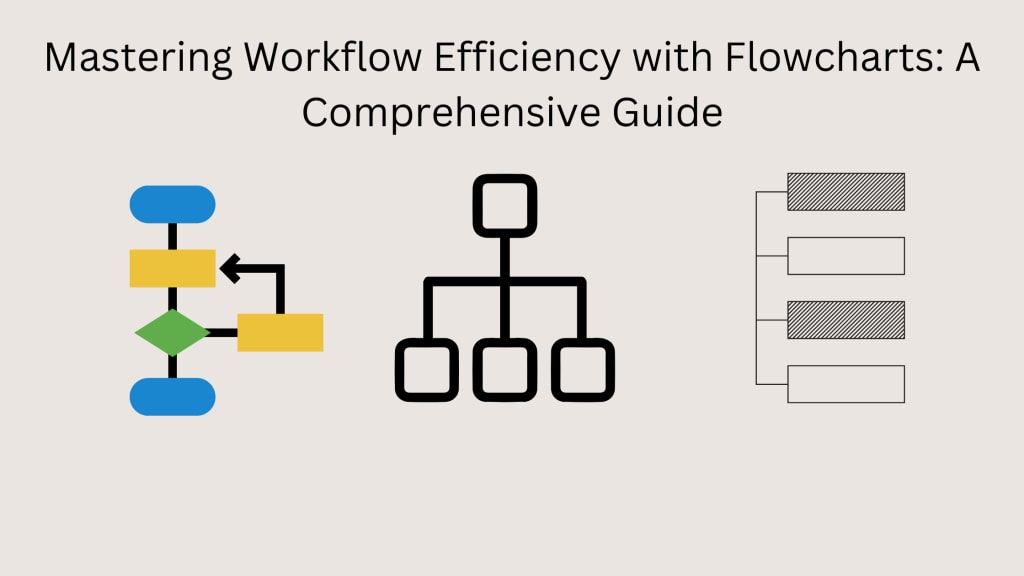
In today's fast-paced world, optimizing workflow efficiency is crucial for individuals and organizations alike. One powerful tool that can aid in this pursuit is the flowchart. A flowchart is a visual representation of a process, outlining the steps and decision points involved. By providing a clear and systematic overview of complex procedures, flowcharts enable us to identify bottlenecks, streamline operations, and enhance productivity. In this blog post, we will delve into the world of flowcharts, exploring their benefits and applications. We will also discuss essential elements for creating effective flowcharts and share best practices for their implementation. Additionally, we will explore various tools and resources that simplify the process of flowchart creation and collaboration. Let's dive in!
Understanding the Power of Flowcharts in Streamlining Processes
Flowcharts offer a myriad of benefits when it comes to process optimization. Firstly, they provide a visual representation of a workflow, enabling users to grasp the entire process at a glance. By clearly illustrating the sequence of steps and decision points, flowcharts help in identifying redundant or inefficient processes. This, in turn, enables organizations to streamline operations, eliminate bottlenecks, and minimize errors.
Moreover, flowcharts aid in communication and collaboration. They serve as a common language that allows team members to understand and discuss complex processes more effectively. By visualizing the workflow, flowcharts facilitate the identification of dependencies and potential areas for improvement. Additionally, flowcharts can be used to document standard operating procedures (SOPs), making it easier for new team members to onboard and understand the processes involved.
Creating Effective Flowcharts: Key Elements and Best Practices
To create effective flowcharts, it is important to consider certain key elements and follow best practices. Firstly, start by clearly defining the objective and scope of the process you wish to represent. This will help in identifying the necessary steps and decision points to include in the flowchart.
Next, determine the appropriate symbols to represent each step, decision, or action in the process. Commonly used symbols include rectangles for process steps, diamonds for decision points, and arrows to indicate the flow of the process. Consistency in symbol usage throughout the flowchart enhances clarity and comprehension.
Another essential aspect is maintaining simplicity. Flowcharts should be easy to understand and follow, so avoid excessive detail or complexity. Focus on capturing the core steps and decisions, leaving out unnecessary information that may clutter the diagram.
In terms of layout, it is advisable to follow a top-to-bottom or left-to-right orientation, ensuring a logical flow. This allows readers to follow the process naturally and reduces confusion. Additionally, the use of clear labels and concise descriptions for each step or decision helps in providing clarity and avoids ambiguity.
Implementing Flowcharts for Improved Efficiency and Productivity
Once you have created an effective flowchart, the next step is implementing it to enhance workflow efficiency and productivity. Start by sharing the flowchart with relevant stakeholders, such as team members, supervisors, or clients. Encourage open discussions and feedback to ensure that everyone understands the process and identifies potential areas for improvement.
One powerful application of flowcharts is process analysis. By examining the flowchart, you can identify bottlenecks, redundant steps, or areas where delays occur. This analysis enables you to make data-driven decisions to optimize the process, saving time and resources.
Flowcharts also facilitate process automation. With the help of flowcharting software or automation tools, you can convert the flowchart into an executable workflow. This automation eliminates manual intervention, reducing human error and increasing efficiency. Additionally, it allows for easy monitoring and tracking of the process, providing valuable insights for further improvements.
Enhancing Flowchart Effectiveness with Continuous Improvement Strategies
To maximize the effectiveness of flowcharts and continuously improve your processes, it's important to adopt continuous improvement strategies. One such strategy is regularly reviewing and updating your flowcharts. As your organization evolves, processes may change, new steps may be added, or decision points may require adjustments. By periodically revisiting your flowcharts and ensuring their accuracy, you can maintain their relevance and usefulness.
Another strategy is to collect data and metrics related to the processes represented by the flowcharts. This data can provide valuable insights into performance, bottlenecks, and areas for improvement. By analyzing this information, you can identify patterns, make data-driven decisions, and implement changes that enhance efficiency and productivity.
Additionally, encourage feedback and suggestions from the individuals involved in the processes. The frontline workers often have valuable insights into the challenges and opportunities for improvement. By fostering a culture of continuous improvement and empowering your team members to contribute their ideas, you can leverage their expertise and collectively optimize the workflow.
Real-World Applications of Flowcharts in Various Industries
Flowcharts find applications across a wide range of industries, proving to be versatile tools for process optimization. Let's explore a few real-world examples of how flowcharts are used in different sectors.
Manufacturing: In manufacturing industries, flowcharts play a crucial role in process optimization. They help identify bottlenecks, minimize downtime, and improve production efficiency. Flowcharts assist in mapping out the assembly line, visualizing the movement of materials, and streamlining quality control processes.
Software Development: Flowcharts are widely used in software development to illustrate the logic and flow of a program. They help developers design algorithms, outline decision-making processes, and identify potential issues or bugs. Flowcharts aid in debugging, code documentation, and collaboration among developers.
Healthcare: Flowcharts are invaluable in healthcare for visualizing patient care processes, treatment protocols, and clinical pathways. They facilitate the standardization of procedures, ensuring consistency and reducing errors. Flowcharts are also used in healthcare administration to streamline patient admission, billing, and discharge processes.
Project Management: Flowcharts are employed in project management to define project scopes, outline project workflows, and track progress. They enable project managers to identify dependencies, allocate resources, and anticipate potential risks or bottlenecks. Flowcharts assist in coordinating project activities and ensuring efficient project execution.
Customer Service: Flowcharts are used in customer service to guide support agents through various scenarios and decision points. They assist in troubleshooting, escalation processes, and ensuring consistent customer experiences.
Conclusion:
Flowcharts serve as powerful tools for optimizing processes and enhancing workflow efficiency in various industries. By adopting continuous improvement strategies and leveraging flowcharting techniques, organizations can streamline operations, improve productivity, and foster a culture of innovation. Whether in manufacturing, software development, healthcare, project management, or customer service, flowcharts are versatile tools that can drive operational excellence. Embrace the practical applications of flowcharts in your industry and unlock the full potential of your workflow.
If you're looking for clear and concise PowerPoint templates and Google Slides, look no further than Slide Egg! Slide Egg offers a wide range of professionally designed templates to enhance your presentations. With their user-friendly interface, you can easily customize the templates to suit your specific needs. Whether you're creating a business presentation, a pitch deck, or an educational slideshow, Slide Egg has got you covered. Explore their vast collection of free PowerPoint templates and Google Slides to elevate your presentations and captivate your audience. Experience the difference with Slide Egg today and revolutionize your presentations with ease!

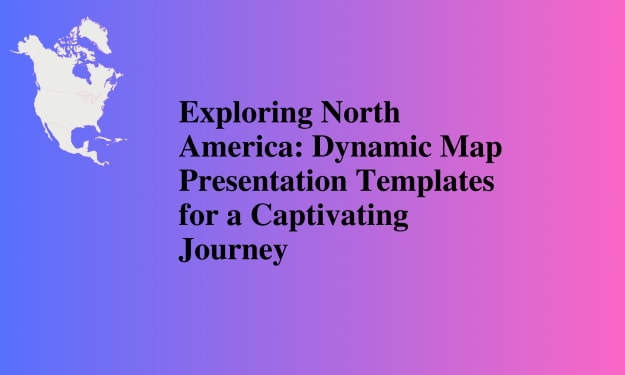



Comments
There are no comments for this story
Be the first to respond and start the conversation.