Stand Out From the Crowd: How to Use the Demonstrate Skills Feature on LinkedIn
How to Showcase Your Skills with the Demonstrate Skills Feature on LinkedIn

In today's job market, having a professional online presence is crucial for job seekers looking to stand out from the crowd. LinkedIn, the world's largest professional networking platform, has become an essential tool for job seekers looking to connect with potential employers and showcase their skills and qualifications. With over 700 million users worldwide, LinkedIn is a powerful tool for job seekers looking to increase their visibility and reach to potential employers. In this blog post, we will discuss how to use the Demonstrate Skills feature to stand out from the crowd and improve your chances of getting hired.
Overview of the Demonstrate Skills feature on LinkedIn
One of the newer features on LinkedIn is the Demonstrate Skills feature. The Demonstrate Skills feature on LinkedIn is a way for users to showcase their skills in a more interactive and engaging way. It allows users to add a "demonstration" to their skills section, which can include a video, image, or document that demonstrates their proficiency in a certain skill. This can be a great way to stand out from other job seekers and showcase your skills in a way that traditional text-based descriptions can't.
How it differs from traditional skills section on LinkedIn profiles ?
The traditional skills section on LinkedIn profiles allows users to list their skills in a simple text-based format. This can be a great way to showcase your skills, but it can also be easy for your skills to get lost in a sea of text. The Demonstrate Skills feature allows users to showcase their skills in a more engaging and interactive way, which can help to set them apart from other job seekers. Additionally, it allows potential employers to see a demonstration of the skill, which gives them more confidence in the user's proficiency in the skill. The Demonstrate Skills feature is a great way to make your skills stand out and showcase your expertise in a more interactive and engaging way.
How to use the Demonstrate Skills feature ?
A. Steps for adding skills to the feature - Adding skills to the Demonstrate Skills feature on LinkedIn is a straightforward process. Here are the steps to add a demonstration to your skills section:
1. Log in to your LinkedIn account and go to your profile.
2. Scroll down to the Skills section and click on the "Demonstrate Skills"icon to add a new skill.
3.Select the type of demonstration you want to add. It can be a video, image, or document.
4. Upload your demonstration and add a caption to it
5. Save your changes
B. Best practices for showcasing your skills effectively - When using the Demonstrate Skills feature, there are a few best practices to keep in mind to showcase your skills effectively:
- Be specific: When adding skills to the feature, be specific about the skill you are demonstrating.
- Show your proficiency: Use the feature to demonstrate your proficiency in a certain skill.
- Keep it relevant: Only add demonstrations that are relevant to the job you are applying for.
- Keep it professional: The demonstrations should be professional, clear and concise.
C. Examples of how to use the feature to stand out from the crowd - Here are a few examples of how to use the Demonstrate Skills feature to stand out from the crowd:
- If you are a software developer, you can add a video of you coding a solution to a problem.
- If you are a graphic designer, you can add an image of a design you created for a client.
- If you are a marketing professional, you can add a document of a successful campaign you managed.
- If you are a sales professional, you can add a video of you closing a deal.
The possibilities are endless and it's up to you to be creative and showcase your skills in a way that stands out.
Increased visibility to potential employers
One of the main benefits of using the Demonstrate Skills feature on LinkedIn is that it increases your visibility to potential employers. By showcasing your skills in an interactive and engaging way, you can make your profile stand out from the crowd and increase your chances of getting noticed by potential employers. Additionally, the feature also allows potential employers to see a demonstration of your skills, which gives them more confidence in your proficiency in that skill.
Better match with job openings
The Demonstrate Skills feature also allows you to better match with job openings. By showcasing your skills in an interactive and engaging way, you can make it easier for potential employers to see how you would fit into the role. This can increase your chances of getting an interview, and ultimately getting hired.
More opportunities for career advancement
The Demonstrate Skills feature can also open up more opportunities for career advancement. By showcasing your skills in a unique and engaging way, you can differentiate yourself from other job seekers and increase your chances of getting noticed by potential employers. Additionally, by showcasing your skills in a way that demonstrates your proficiency, you are more likely to be considered for higher level positions. This can help you to advance your career and achieve your professional goals.
In conclusion, the Demonstrate Skills feature on LinkedIn is a powerful tool for job seekers looking to stand out from the crowd and increase their visibility to potential employers. By using this feature, job seekers can showcase their skills in an interactive and engaging way, increase their chances of getting matched with job openings, and open up more opportunities for career advancement.





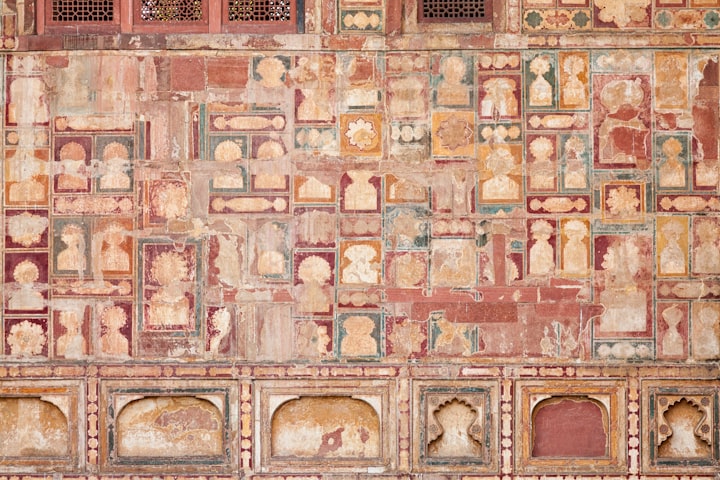
Comments
Career Coach is not accepting comments at the moment
Want to show your support? Send them a one-off tip.