SPSS vs STATA: Comparison of Statistical Softwares
Comparison between SPSS & STATA
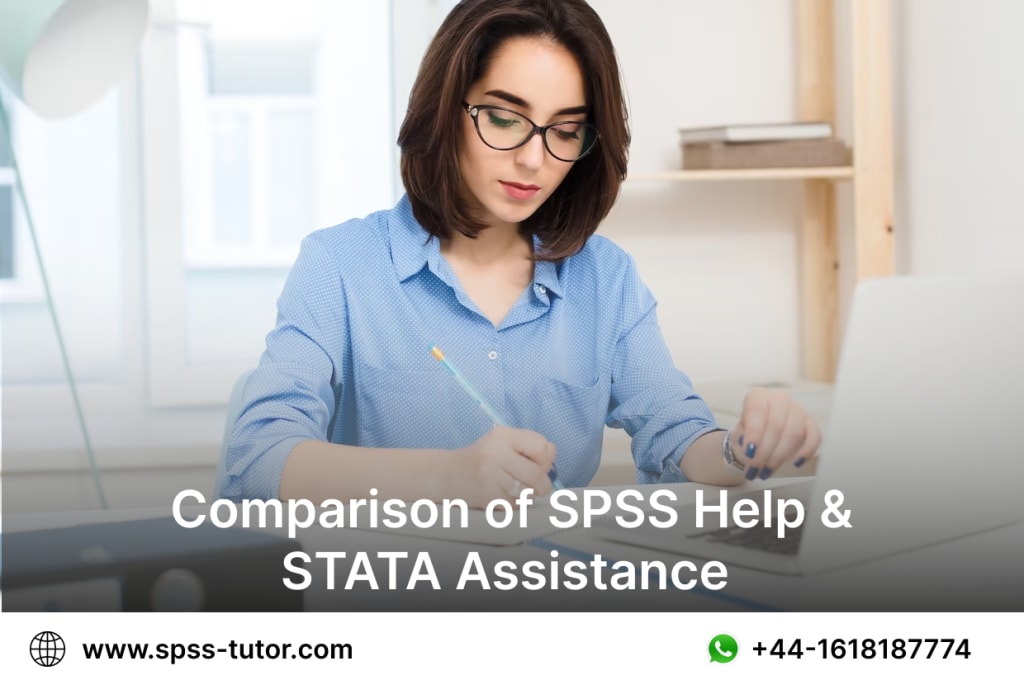
Introduction
Researchers and data scientists frequently rely on SPSS help or STATA help which is provided by robust software tools in statistical analysis to handle and comprehend complex data. STATA and SPSS (Statistical Package for the Social Sciences) are two common choices. These software programmes offer a variety of statistical analysis tools, although they vary in functionality, user interfaces, and areas of expertise. Students studying statistics have always been concerned about the differences between SPSS and STATA. This article compares SPSS with STATA and examines its advantages, disadvantages, and ideal applications.
SPSS vs STATA
SPSS and STATA are popular statistical software programs built to make data analysis easier. Social science, market research and survey data analysis are the main areas of interest for IBM's SPSS software. On the other hand, STATA, created by STATACorp, is famous for its wide selection of statistical techniques suitable for social, economic and medical sciences.
1. User Interface and Ease of Use
The user-friendly menus and dialogue boxes of SPSS interface make it easy for new users to navigate. Users can perform analysis using its point-and-click feature without any prior programming experience. While STATA also has a user-friendly interface, it relies more heavily on a command-based syntax. Thus some experience with programming ideas may be necessary.
2. Data Management
Both have powerful data management features. Users can easily perform data cleaning, variable transformation, and merge datasets with SPSS spreadsheet-like data editors. STATA, renowned for its robust data manipulation features, enables users to easily handle missing data, restructure datasets, and add new variables.
3. Statistical Analysis
Both provide a wide range of statistical analysis techniques. A large library of statistical techniques is available in SPSS for descriptive statistics, correlation analysis, t-test, ANOVA, and regression analysis. On the other hand, STATA excels in time-series analysis, survival analysis, panel data analysis, and advanced statistical modelling.
4. Graphics and Visualisation
Using the basic graphing and visualisation tools provided by SPSS, users can create scatterplots, histograms, bar charts, and pie charts. However, STATA provides a wide selection of data visualisation features, such as interactive visuals, heatmaps, and complex plotting options.
5. Programming and Automation
Programming and automation are strong points for STATA. Users can efficiently create scripts and automate repetitive processes due to their command-based syntax. Although SPSS also has a scripting language, STATA's programming capabilities may be more robust and adaptable.
6. Output and Reporting
Both SPSS and STATA generate output files containing the results of statistical analyses. SPSS straightforwardly presents results, making it easy to interpret and export to other formats such as Word or Excel. STATA offers more flexibility in customising output and generating publication-quality reports.
7. Community and Support
Both SPSS and STATA have vibrant user communities and offer many courses, forums, and documentation for users to ask questions. However, STATA typically has a bigger and more active user community because of its broad use in academics, which can be helpful when looking for assistance or exchanging expertise.
8. Pricing and Licensing
STATA uses a different pricing structure than SPSS. Depending on the customer's needs, SPSS offers various versions, including subscription-based solutions, at various price points. On the other hand, STATA uses a perpetual licensing structure, where users buy a licence for a particular version.
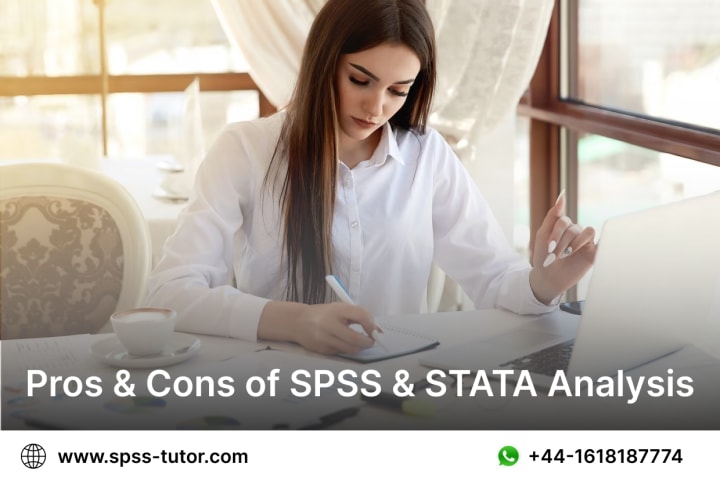
Pros and Cons
1. Pros of SPSS
- User interface that is simple to use.
- Capacity for extensive statistical analysis.
- Suitable for social sciences and the study of survey data.
2. Drawbacks of SPSS
- Limited choices for automation and programming.
- Capability for simple data visualisation.
- Advanced editions are priced somewhat more expensively.
3. Benefits of STATA
- Extensive statistical methods, particularly for sophisticated modelling.
- Strong ability to manipulate data.
- The engaged and helpful user base.
4. Drawbacks of STATA
- The beginner's learning curve is more difficult.
- The command-based syntax could require an understanding of programming.
- The perpetual licence' comparatively larger initial outlay.
Superiority of SPSS over STATA.
Some people choose SPSS over STATA since it has a number of advantages over the latter. First, SPSS features a more intuitive user interface with menus and dialogue boxes, making it simpler for beginners to navigate and do statistical analysis without prior programming skills. Researchers who lack coding expertise may benefit most from this accessibility element.
The second reason SPSS is so well-known is its vast library of statistical techniques, which contains various analyses frequently employed in social science and survey research. It is appropriate for researchers in those fields since it offers a complete set of tools for descriptive statistics, correlation analysis, t-test, ANOVA, and regression analysis.
Last but not least, SPSS has powerful data management features, including a data editor resembling a spreadsheet and simplifies data cleaning, variable modification, and dataset merging. Researchers can effectively alter and prepare their data for analysis using this function.
Conclusion
To sum up, both SPSS and STATA are robust statistical software programmes with advantages and disadvantages. For social sciences and survey research researchers that prioritise usability and want a full complement of analytical tools, SPSS's user-friendly interface, broad statistical methods, SPSS data analysis techniques, and robust data management features make it an appealing option. On the other hand, STATA has more sophisticated statistical methods and customisation choices, making it a popular option for users in the social, economic, and medical sciences. The decision between SPSS and STATA ultimately comes down to the analysis's particular requirements and the user's level of programming expertise.
About the Creator
SPSS Tutor
SPSS-Tutor has been providing expert data analysis services to numerous students and businesses. Our comprehensive offerings cover all aspects of dissertation support, including both quantitative and qualitative approaches.






Comments
There are no comments for this story
Be the first to respond and start the conversation.