Smartphone Filmmaking Pro
Be the best
How to Make a Professional Smartphone Film
Are you interested in creating a professional-looking film on your smartphone? If so, then this course is for you! In this blog post, you'll learn the essential techniques for making a high-quality smartphone film. From selecting the right equipment to lighting and editing, we'll cover everything you need to know to create an impressive finished product. Let's get started!
Get the Right Equipment
When it comes to shooting a professional-looking smartphone film, the right equipment is essential. You need to make sure that you have all the necessary pieces of equipment that will help you create the best possible footage.
First and foremost, you’ll need a good smartphone. Smartphones these days come with amazing cameras that can capture amazing images. Look for one with the highest resolution and video recording capabilities that you can afford. You’ll also need the right accessories such as a tripod, lens attachments, and a gimbal for smooth pans and tracking shots.
You’ll also need some type of microphone to ensure your audio is clear and free of background noise. There are many different microphones available for smartphones, including lavalier mics, directional mics, and shotgun mics. Depending on your budget and desired results, you’ll want to select the best mic for your needs.
Finally, you’ll need some basic lighting gear. Invest in a few LED light panels or a ring light to help illuminate your scenes and achieve the desired look. You should also pick up a couple of reflectors to help fill in shadows and bounce light around the scene.
With the right equipment, you can create a professional-looking smartphone film that stands out from the crowd. Make sure you have all of the necessary gear before beginning your shoot!
Choose the Right Location
Choosing the right location is essential when it comes to creating a professional-looking smartphone film. When selecting a location, consider factors such as lighting, space, acoustics and aesthetics.
Good lighting is key to producing a quality smartphone film. Look for locations with plenty of natural light. Additionally, make sure you avoid harsh shadows or overly bright areas. You may also want to bring your own lights to supplement or enhance existing light sources.
Look for spaces that provide you with enough room to move around and compose your shots. If possible, try to find locations that are open and airy so that you can easily adjust the camera angle and framing.
Before setting up shop at a particular location, consider the type of audio you will be capturing. In general, outdoor spaces tend to be noisier than indoors, so if you’re going to be doing interviews or recording sound effects, an indoor location is preferable.
When selecting a location for your film, take into account the look and feel of the space. Consider what kind of story you want to tell with your film, and choose a space that will contribute to this narrative. Are you looking for an urban vibe? A rustic atmosphere? A modern backdrop? Think about how the location will influence your storytelling.
Set Up Your Shot
Creating a professional-looking smartphone film starts with setting up the perfect shot. This means taking the time to position your camera correctly and choosing the best angle for your shot. You may need to move around the location to get the best possible composition, and experiment with different heights. If you are using a tripod, this will help to keep your camera steady and ensure that you capture a crisp image. Consider the framing of your shot, too - make sure that everything that’s in frame adds to the story or enhances your composition.
Once you have chosen the perfect spot for your shot, it’s time to focus on the technical aspects of capturing your footage. Before you start shooting, take a few test shots in order to adjust the exposure settings. Adjust the ISO, white balance, shutter speed, and aperture settings accordingly. Make sure that you are comfortable with all of the camera controls before starting the shoot. Also remember to check if there’s any unwanted background noise (e.g. traffic) that could potentially ruin your footage.
Shoot in Good Lighting
Good lighting is essential for making a professional smartphone film. Inadequate lighting can result in grainy, low-quality footage that lacks the visual impact you want for your film. To ensure you get the best possible shot, you need to make sure your scene is well lit.
If you are shooting outdoors, try to pick a location with plenty of natural light and use the sun as your primary source of illumination. Make sure your subjects are facing the sun and that the light is coming from the side or slightly behind them. This will help create a 3D effect and give your film a more professional look.
If you are shooting indoors, consider using multiple light sources. If possible, have lights placed on both sides of the scene and try to find a place where there is plenty of ambient light coming in from the windows. You should also consider adding some fill light to fill in any shadows that may be present in your shot.
Finally, when shooting in low-light situations, it can be helpful to use an external light source like a flashlight or a lamp to bring more light into the scene. Doing so can help reduce any graininess that may appear in your footage and make your shots look more professional.
Use a Tripod
Using a tripod is one of the most important aspects of smartphone filmmaking. A tripod allows you to capture smooth and steady shots, preventing your footage from looking shaky or amateur. Tripods come in all shapes and sizes, so make sure to find one that fits your phone. There are several types of tripods available, including tabletop tripods, lightweight travel tripods, and full-size studio tripods. Depending on your filming style, you can choose the right tripod for your needs.
When setting up your tripod, make sure that it is level and stable. Take some time to adjust the legs and secure the screws for a more solid base. Position the tripod at eye-level so that you can have better control over the shot. Be sure to double-check your settings before shooting to ensure that the shot is properly framed.
Using a tripod is key to achieving professional-looking results with your smartphone. With a steady base, you can capture smooth and stable shots without compromising on quality.
Shoot in RAW
Shooting in RAW can be one of the most important steps for creating a professional-looking smartphone film. When you shoot in RAW, your camera captures all the data it can from the light that passes through its lens, allowing you to make the most of your smartphone’s potential. Shooting in RAW gives you access to a higher dynamic range and more details in highlights and shadows, making sure you don’t miss any details when filming.
To shoot in RAW, make sure that you have a smartphone that supports it. Most iPhones, Android phones, and some other smartphones are capable of shooting in RAW. Then, go into the settings of your camera app and select the option to shoot in RAW. After you finish shooting, you will need to export your footage as a RAW file. This may require an additional step after transferring your files from your phone to your computer.
RAW files are much larger than other video file types because they contain so much data, so make sure you have plenty of storage on your phone and computer to save these files. Finally, keep in mind that once you have shot and exported your footage as RAW files, you will need an image editing program to properly edit these files. Many image editing programs such as Adobe Lightroom or Capture One have features specifically designed for RAW files, so make sure to do your research before starting to edit your footage.
Using RAW files will take a bit of extra effort, but it is well worth it if you are looking to make a professional-looking smartphone film.
Edit Your Footage
Once you have captured your footage, it’s time to edit it. Editing is the process of combining and cutting your footage to make a cohesive story. If you are new to editing, there are several easy to use apps that you can use on your smartphone.
Before you begin editing, make sure to create an organizational system so that you can quickly locate your footage. This could be color-coding your clips or labeling them with keywords.
When you are ready to begin editing, start by importing your footage into the app. Then, you can begin piecing together the different clips in the order that makes sense for your story. Trim each clip to make sure it works within the context of the overall film.
Once you have all of your clips put together, you can add transitions, effects, text and graphics. This will help tie the film together and create a more polished look. Finally, preview your film and make any adjustments as necessary.
Editing on a smartphone may seem daunting at first, but with some practice you will be creating beautiful films in no time.
Add Music
Adding music to your film is a great way to bring emotion and energy to your work. Music can help tell your story, guide the audience's attention, and add impact to the visuals you created.
When it comes to finding music, you have a few options. You can purchase royalty-free music from websites like PremiumBeat or Artlist, or use free music libraries such as Free Music Archive and YouTube Audio Library. You can also create your own music with software like Garageband or Logic Pro.
Once you've found the perfect song for your film, it's time to add it to your edit. Make sure the song matches the tone and pacing of your film, and that the volume of the music and dialogue are balanced. Experiment with different cuts of the song, and don't be afraid to make adjustments as you go.
Music is a powerful tool for storytelling and emotion, so use it wisely in your filmmaking. With these tips, you can take your smartphone film to the next level by adding a layer of sound that will really take your project to the next level.
Export Your Film
Once you have finished editing your footage and adding the music, it’s time to export your film. Exporting is the process of converting your film from its current format into a file that can be shared online or on other platforms.
The first step when exporting is to decide which video format you will use. The two most popular video formats are H.264 and Quicktime. If you’re planning on uploading your film to the internet, we recommend using H.264. This is because H.264 offers a great balance between video quality and file size, meaning your video won’t take up too much space or take too long to upload.
Once you have chosen your format, you can select your desired resolution and bitrate. A higher resolution and bitrate will give you a better quality video, but it will also take up more space and take longer to upload. We recommend using 720p with a bitrate of 5,000kbps for an optimal balance between quality and file size.
Once you’ve set all of your parameters, you can hit “export” and your video will start rendering. Rendering can take some time depending on the length of your video, so be sure to leave yourself plenty of time before you need to publish or share it. Once rendering is finished, you’ll have a high-quality video that is ready to be shared with the world!



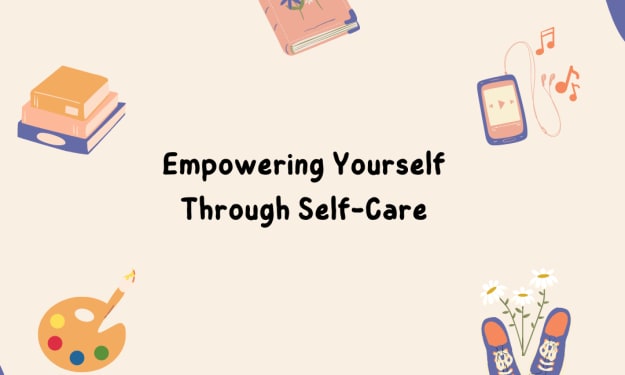


Comments
There are no comments for this story
Be the first to respond and start the conversation.