Showit Vs Squarespace Vs WordPress – Choosing the Right Platform For Your Website
Choosing the Right Platform For Your Website
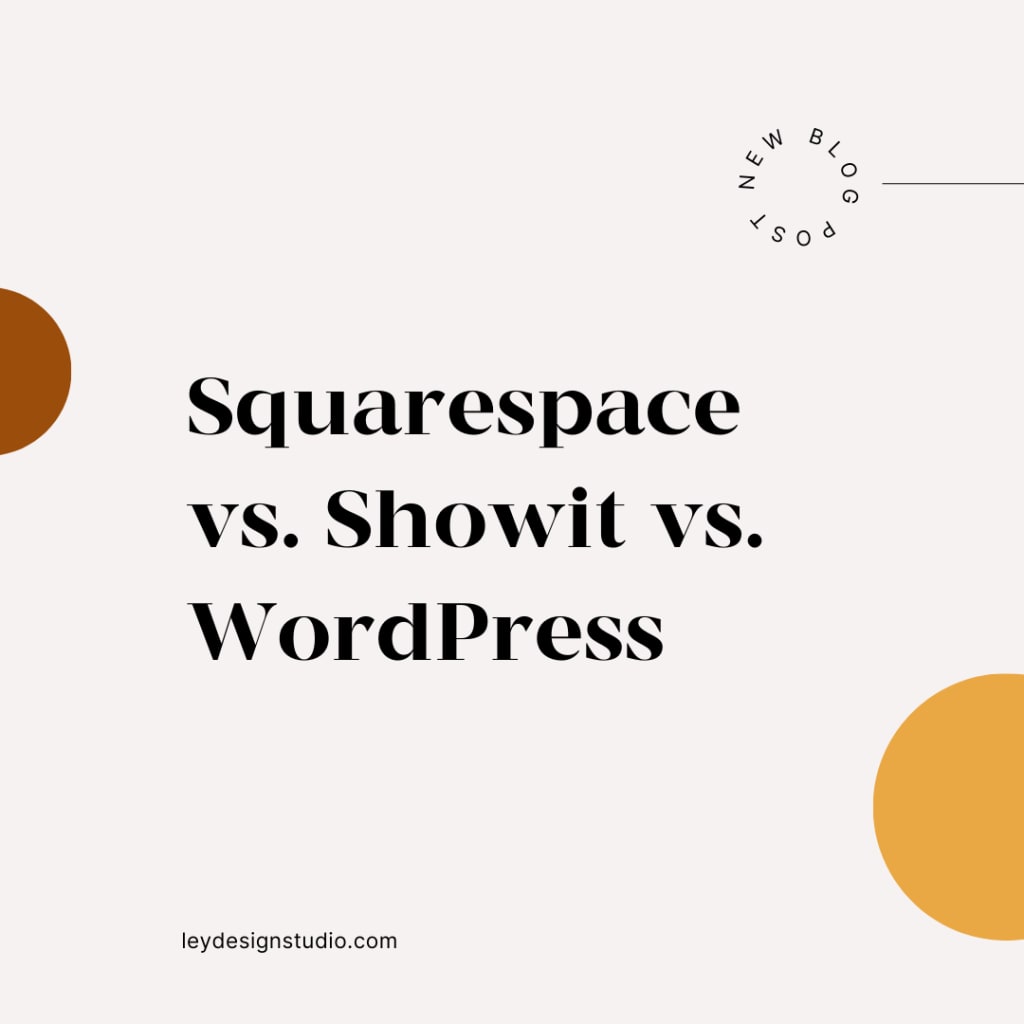
When choosing the right platform for your website, there are many factors to consider. These include cost, design, ease of use and scalability.
Each web platform has its own strengths and weaknesses, but they all can support your objectives and goals. By comparing the pros and cons, you can find a platform that works for you today and can grow with your business.
Cost
Squarespace is a great choice for people who want an easy, inexpensive way to create a website. Their drag-and-drop interface makes it easy for any user to create a site without the need for coding.
Showit is a bit more complex than Squarespace, but it also offers a lot of options that make it easier to design a beautiful site. Plus, it allows you to add custom code to your site if you’d like to add something that Squarespace doesn’t offer.
Both platforms have an ecommerce feature, but Shopify is the most popular choice if you’re looking to sell digital products on your site. It’s a good option for photographers who are looking to build an online store and sell digital products alongside their services.
Design
If you’re a business owner looking to build a professional website, you need a platform that allows for design customizations. You also want a platform that is easy to use and has great support.
Showit vs Squarespace both offer a drag and drop website builder that helps you build your website quickly. Both platforms have templates that you can choose from to get started with, however, there are some differences between them.
One of the biggest difference between the two platforms is the ability to customize your design. With Squarespace, you are more tied to the template design whereas with Showit, you can totally customize any element that’s on the template.
Ease of Use
One of the most important things when choosing the right platform for your website is ease of use. Your website can make or break your business, so you want to be able to manage and edit it yourself easily.
Showit and Squarespace both offer a drag-and-drop editor for creating new pages and editing existing ones. However, Squarespace is based on a grid system, while Showit is freeform and allows you to place elements anywhere you want.
Another difference is that Squarespace is automatically optimized for mobile, while Showit requires you to design your mobile site separately from your desktop version. Regardless of which platform you choose, it’s crucial to have a mobile-friendly website for today’s market.
Scalability
Squarespace is a robust platform that allows you to create a website in many different directions, without the use of third-party plugins. The site also has built-in e-commerce capabilities, scheduling calendars, and email marketing.
Showit on the other hand is a true drag-and-drop builder that allows you to customize your website layout, colors, fonts, shapes, icons, etc in just about every way you can imagine. This is a great tool for those who want to take their online personal-brand to the next level but have limited time to learn all of the ins and outs of coding.
However, if you want to really make your site stand out from the crowd, you should consider taking the time to learn how to code. This will ensure your site is always running smoothly, and will help your clients and potential customers see the value you offer and convert into paying customers.
Security
Showit is a specialized platform that focuses on photography and offers a plethora of tools for photographers to use when building a website. However, it does have some downsides that you need to consider before moving forward with the platform.
Squarespace, on the other hand, is a website builder that is more versatile and adheres to your specific website needs. In addition, it offers a range of automated marketing solutions that can help you track traffic and sales in your business.
Lastly, Squarespace also has more SEO features than Showit does. It allows you to manage your SEO settings, automatically generate headings for posts and products and track your website’s ranking in search engines through various panels. In this way, it is a more effective website builder for those who need to optimize their websites for search engines.
Showit vs WordPress
Showit and WordPress are both website creation platforms, but they differ in several ways.
Design: Showit is a drag-and-drop website builder that allows you to create highly customized and visually stunning websites. It offers a wide range of templates and design features that enable you to create unique designs without the need for coding skills. In contrast, WordPress is more of a content management system (CMS) that requires some technical skills to design and customize.
Ease of use: Showit is generally considered more user-friendly than WordPress, as it offers a more intuitive interface and requires less technical expertise. It is ideal for small business owners, bloggers, and creative professionals who want to create a professional-looking website without spending too much time on the technical aspects. WordPress, on the other hand, requires a bit more technical expertise and can take some time to learn.
Functionality: WordPress is known for its versatility and vast array of plugins that can be used to add almost any functionality to your website, from e-commerce to social media integration. Showit, on the other hand, has limited functionality and is primarily focused on creating visually stunning websites.
Cost of Showit vs WordPress: Showit is a subscription-based service that offers various pricing plans, ranging from $24 to $39 per month. WordPress, on the other hand, is free to use, but you will need to pay for hosting, domain name, and plugins if you want to create a professional-looking website.
Overall, if you’re looking for a user-friendly, visually stunning website builder, Showit is a great option. If you need more flexibility and functionality, WordPress may be a better choice.





Comments
There are no comments for this story
Be the first to respond and start the conversation.