Scratch Programming
Scheme plus Notes for Teachers and Grade 5+ learners
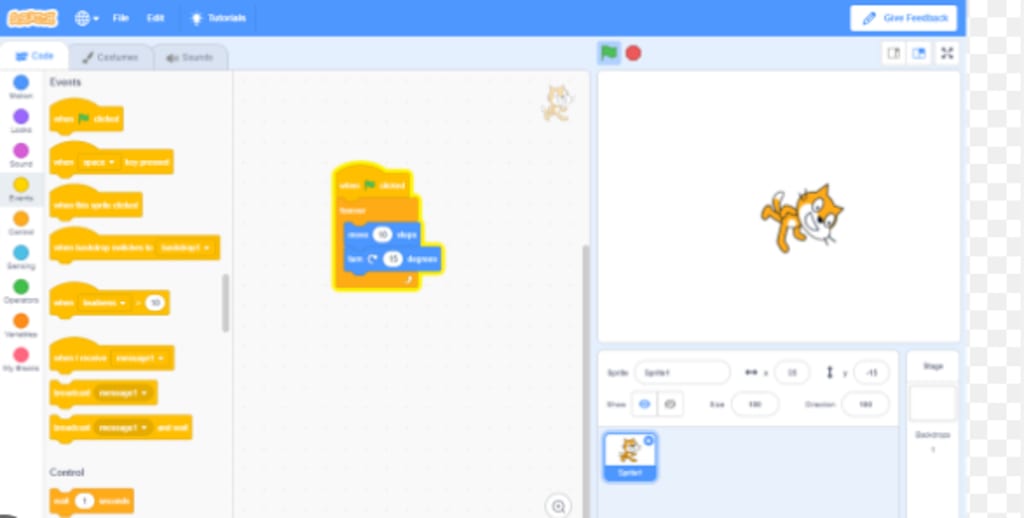
Scheme of Work: Scratch Programming Lessons
Grade Level: Beginner Learners (Ages 8-12)
Duration: 8 Weeks (1 lesson per week)
Week 1: Introduction to Scratch
Overview of Scratch and its features
Exploring the Scratch interface
Creating a simple animation project
Week 2: Motion and Looks
Introduction to motion blocks (e.g., move, turn)
Changing sprite costumes and sizes
Creating a sprite that moves and changes appearance
Week 3: Interactivity and Events
Understanding event blocks (e.g., when green flag clicked, when sprite clicked)
Adding interactivity to projects (e.g., responding to user clicks)
Creating an interactive story or game
Week 4: Variables and Data
Introduction to variables and their purpose
Using variables to store and manipulate data
Creating a project that utilizes variables (e.g., keeping score)
Week 5: Control Flow with Conditionals
Understanding conditional statements (e.g., if-else)
Using conditionals to control program flow
Implementing conditionals in a project (e.g., creating a game with different outcomes)
Week 6: Loops and Repetition
Introduction to loops (e.g., repeat, forever)
Using loops to repeat actions
Creating a project that incorporates loops (e.g., animation with repeated actions)
Week 7: Sensing and Events
Exploring sensing blocks (e.g., touching edge, key pressed)
Using sensing blocks to create interactive experiences
Designing a project that utilizes sensing and events (e.g., a game that responds to user input)
Week 8: Project Showcase and Reflection
Students present their completed projects to the class
Reflecting on the programming concepts learned throughout the course
Providing opportunities for students to share their experiences and challenges faced
Note: Each lesson can typically be conducted within a 1-hour timeframe, but feel free to adjust the duration to suit the needs and pace of your students. Additionally, consider incorporating hands-on activities, group work, and assessments to reinforce learning and evaluate student progress.
SCRATCH NOTES

Scratch is a powerful visual programming language designed to introduce beginners to the world of coding. Learning Scratch provides an excellent foundation for understanding programming concepts and fostering creativity. In this article, we will explore key concepts and tips to enhance your Scratch program learning journey.
Understanding the Scratch Interface
Familiarize yourself with the Scratch interface, which consists of the stage, sprites, and blocks palette. The stage is where your program is displayed, while sprites are the characters or objects in your project. The blocks palette contains various categories of code blocks that can be dragged and snapped together to create scripts.
Grasping the Building Blocks
Explore the different categories of blocks available in Scratch. These include motion, looks, sound, events, control, and more. Each block represents a specific action or operation. Experiment with different blocks to understand how they function and how they can be combined to create desired behaviors in your project.
Sequencing Instructions
Programming involves giving a series of instructions for the computer to execute. In Scratch, use the "when green flag clicked" block to start your program. Then, arrange blocks in a sequential order to create a script. Understanding the concept of sequential execution is crucial for building functional programs.
Creating Motion and Interaction

Explore the motion blocks to make sprites move around the stage. Use blocks like "move," "turn," and "glide" to control their motion. Add interactivity to your project by utilizing event blocks such as "when sprite clicked" or "when key pressed." This allows users to interact with your program and trigger specific actions.
Visualizing with Looks and Sounds
Make your project visually appealing using the looks blocks. Change costumes, modify the size, and apply graphical effects to sprites. Additionally, incorporate sound using blocks from the sound category. Experiment with different sounds and visual effects to enhance the user experience of your program.
Variables and Data Manipulation
Understand the concept of variables, which are containers for storing and manipulating data. Create variables to keep track of scores, health, or any other changing values in your project. Utilize operators such as addition, subtraction, multiplication, and division to perform mathematical calculations.
Control with Loops and Conditionals

Learn about loops and conditionals to control the flow of your program. Loops, such as "repeat" or "forever," allow you to repeat a set of actions multiple times. Conditionals, like "if-else," enable you to make decisions based on certain conditions. Mastering loops and conditionals helps create dynamic and interactive programs.
Testing and Iteration
Regularly test your program by clicking the green flag or specific event triggers. Observe how your code executes and identify any issues or errors. Debug and iterate your program by making necessary adjustments and refinements to improve functionality and address any bugs or unexpected behaviors.
Sharing and Collaborating
Take advantage of the Scratch community by sharing your projects and exploring others' creations. Publish your projects on the Scratch website to receive feedback and comments from fellow Scratch enthusiasts. Remix existing projects to learn from others' code and collaborate on creative endeavors.
Conclusion
Scratch offers an engaging and intuitive platform for learning programming concepts. By understanding the Scratch interface, grasping the building blocks, sequencing instructions, creating motion and interaction, visualizing with looks and sounds, working with variables and data manipulation, controlling with loops and conditionals, testing and iterating, and sharing and collaborating, you can develop your coding skills while unleashing your creativity.
Embrace the journey of Scratch programming, experiment and have fun as you bring your ideas to life!
For more contact me on 0708039285/ sylvesouss@gmail.com,
About the Creator
Sylvester KE
A teacher, counselor and a fan of reading short stories, politics, economics...., master of none! thinker and taker of all.
Don't waste time sign up using this link.
https://vocal.media/earth/the-journey-to-financial-freedom-and-empowerment





Comments
There are no comments for this story
Be the first to respond and start the conversation.