Content warning
This story may contain sensitive material or discuss topics that some readers may find distressing. Reader discretion is advised. The views and opinions expressed in this story are those of the author and do not necessarily reflect the official policy or position of Vocal.
Roles And Responsibilities Of Redaction Software
What Is Redaction Software

Are you worried about sharing sensitive information in your documents, but still need to share them with others? Redaction software might be the solution for you! With this powerful tool, you can easily remove or obscure confidential information from your electronic documents. But with so many options available on the market, how do you choose the right one for your needs? In this blog post, we'll explore different types of redaction software and their roles and responsibilities. We'll also discuss their benefits and drawbacks, as well as alternatives to using them. So let's dive in and find out everything there is to know about redaction software!
What is redaction software?
Redaction software is a tool that allows users to protect sensitive information in electronic documents. It works by removing or obscuring unwanted content in the document, making it unreadable and unrecoverable. This can be helpful when sharing confidential information with others while keeping some parts of the document private.
There are different types of redaction software available on the market, ranging from basic freeware to more advanced commercial options. Most redaction software uses either text-based or image-based methods for removal or obscuration of data.
Text-based redaction involves removing text from a document by replacing it with black bars, white spaces, or other symbols. Image-based redaction usually involves covering up an area of an image with another layer, such as a black box.
While using redaction software may seem straightforward enough, choosing the right one for your needs requires careful consideration. Factors such as compatibility with your operating system and file formats should be taken into account before making a purchase decision.
Understanding what redaction software is and how it works can help you make informed decisions when dealing with sensitive documents. With many options available on the market today, finding the right one for your needs doesn't have to be difficult if you take time to research thoroughly!
The different types of redaction software
Redaction software comes in different types, each with its own features and capabilities. The most common types of redaction software are desktop-based and web-based. Desktop-based redaction software is installed on a local computer or server, while web-based redaction software is accessed through a browser.
Desktop-based redaction software offers more control over data security because it does not rely on an internet connection to function. It can also handle large volumes of documents for batch processing. On the other hand, web-based redaction software provides greater accessibility because it can be used from any location with an internet connection.
Some redaction software tools offer basic functionalities such as blacking out text or image boxes while others provide advanced features such as Optical Character Recognition (OCR) that enables automatic detection and removal of sensitive information.
There are also specialized types of redaction software designed for specific industries like legal and healthcare which have unique privacy laws and regulations governing the handling of sensitive information.
When choosing the type of redaction software to use, consider your organization's needs, budget, level of expertise required to operate the tool effectively among other factors.
How to choose the right redaction software for you
Choosing the right redaction software is an important decision. With so many options available, it can be overwhelming to make the right choice. Here are some factors to consider when choosing a redaction software:
1. Features: Look for a software that has all the necessary features you need for your specific use case. For example, if you need to redact text in PDF files, look for a software that specifically mentions this feature.
2. Ease of Use: Choose a user-friendly interface with clear instructions and easy-to-follow steps.
3. Cost: Consider both upfront costs and ongoing fees such as licensing or subscription fees.
4. Security: Ensure that the software complies with data protection regulations and uses encryption methods to keep your data safe.
5. Support: Check whether there is good customer support including tutorials, online chat or phone assistance during business hours.
By considering these factors, you can choose the best redaction software that fits your needs and budget while ensuring security of sensitive information throughout their life cycle from creation until destruction
The benefits of redaction software
Redaction software has a lot of benefits that could save time and resources while ensuring the protection of sensitive information. With redaction software, automatic detection and removal of identifiable information are possible without affecting the original content.
One major benefit of using redaction software is its efficiency. By automating the process, it saves time compared to manual redaction which can be both tedious and time-consuming, especially when working with large amounts of data or documents.
Another advantage is accuracy. Redaction software ensures precise masking by detecting all instances where sensitive data appears in a document before applying changes to remove them entirely.
Furthermore, redacting digital files using specialized software eliminates any possibility of human error since removing text manually may leave traces or remnants behind for prying eyes to uncover.
With the increasing number of cyber threats today, particularly those aimed at stealing personal information such as credit card details and social security numbers; employing an effective redaction solution not only protects confidential information but also helps businesses comply with laws pertaining to privacy regulations like GDPR.
These benefits make utilizing redaction technology an attractive option for organizations handling private customer data which they need to keep secure whilst still being accessible internally.
The drawbacks of redaction software
While redaction software can be a powerful tool for protecting sensitive information, it's important to be aware of its limitations and potential drawbacks. One major drawback is the risk of incomplete or incorrect redactions. If you're not careful, it's possible to miss sections of text or accidentally reveal information that was meant to be hidden.
Another issue with redaction software is the potential for errors in document formatting. Some programs may struggle with more complex documents or non-standard file types, which could result in mistakes during the redaction process.
Additionally, some people may find that using redaction software slows down their workflow or adds an extra layer of complexity to their document management processes. This can lead to frustration and inefficiency if you're not used to working with these kinds of tools.
There's always a risk that someone could try to circumvent your redactions by copying and pasting text from one part of a document into another. While this isn't necessarily a flaw in the software itself, it highlights the importance of using multiple layers of security when handling sensitive information.
While there are certainly benefits to using redaction software, it's important to weigh these against any potential drawbacks before making a decision about whether or not it's right for your needs.
How to use redaction software
Using redaction software can be intimidating for first-time users, but once you get the hang of it, it is a straightforward process. The first step is to select the document or file that requires redaction and upload it onto the software.
The next step is to identify what needs to be redacted. This could be a name, address, social security number or any other sensitive information that should not be visible in the final version of the document. Most redaction software allows you to highlight this information using tools like black boxes or lines.
Once you have identified and marked all sensitive information on your document, take time to preview your work before saving changes. Previewing helps in ensuring that all required sections are marked for redaction while avoiding accidental elimination of important details.
Before saving changes made on your document ensure that no data has been missed from being edited out especially if there are multiple pages involved.
Save a copy of both versions; one with all necessary edits done and another with sensitive data removed completely. Remember always use original copies when applying edits and maintaining privacy at its best
Alternatives to redaction software
While redaction software can be a useful tool for protecting sensitive information, there are also alternative methods that may work better depending on the situation.
One option is to manually black out or cover up text using physical methods like permanent markers or stickers. This method can be time-consuming and less precise than using software but may be more practical in certain cases.
Another alternative is to simply avoid including sensitive information altogether by reviewing documents carefully before publishing or distributing them. This method requires diligence and attention to detail but can eliminate the need for additional tools like redaction software.
In some cases, encryption or password protection may be sufficient for securing digital files containing sensitive information. It's important to assess the specific risks involved with each document and determine if these measures will provide adequate protection.
Ultimately, the best alternative will depend on individual needs and circumstances. It's always a good idea to evaluate different options before deciding which approach is most appropriate for your use case.
Conclusion
In summary, redaction software is a powerful tool for protecting sensitive information in digital documents. It can save time and resources by automating the redaction process and ensuring that no confidential data is missed.
When choosing a redaction software, it's important to consider your specific needs and requirements. Whether you opt for fully automated or manual redaction software, make sure it has the features you need to get the job done efficiently.
While there are some drawbacks to using redaction software, such as potential inaccuracies or limitations on certain types of files, overall its benefits outweigh these concerns.
By understanding what redaction software is capable of and how to use it effectively, you can ensure that your confidential information stays secure. With the right tools at your disposal, you can take control of your document security and safeguard against breaches or leaks.
About the Creator
Enjoyed the story? Support the Creator.
Subscribe for free to receive all their stories in your feed. You could also pledge your support or give them a one-off tip, letting them know you appreciate their work.

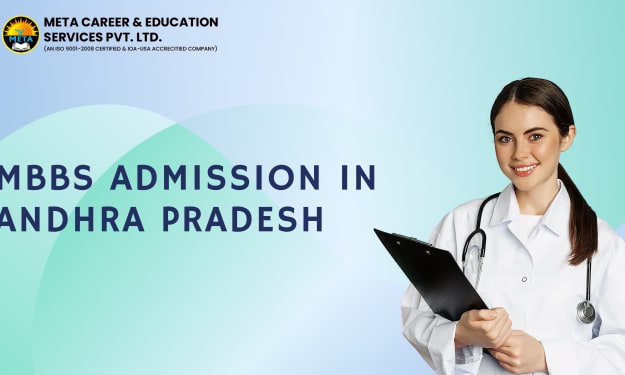



Comments
There are no comments for this story
Be the first to respond and start the conversation.