Programming with Data Structures
Linked Lists
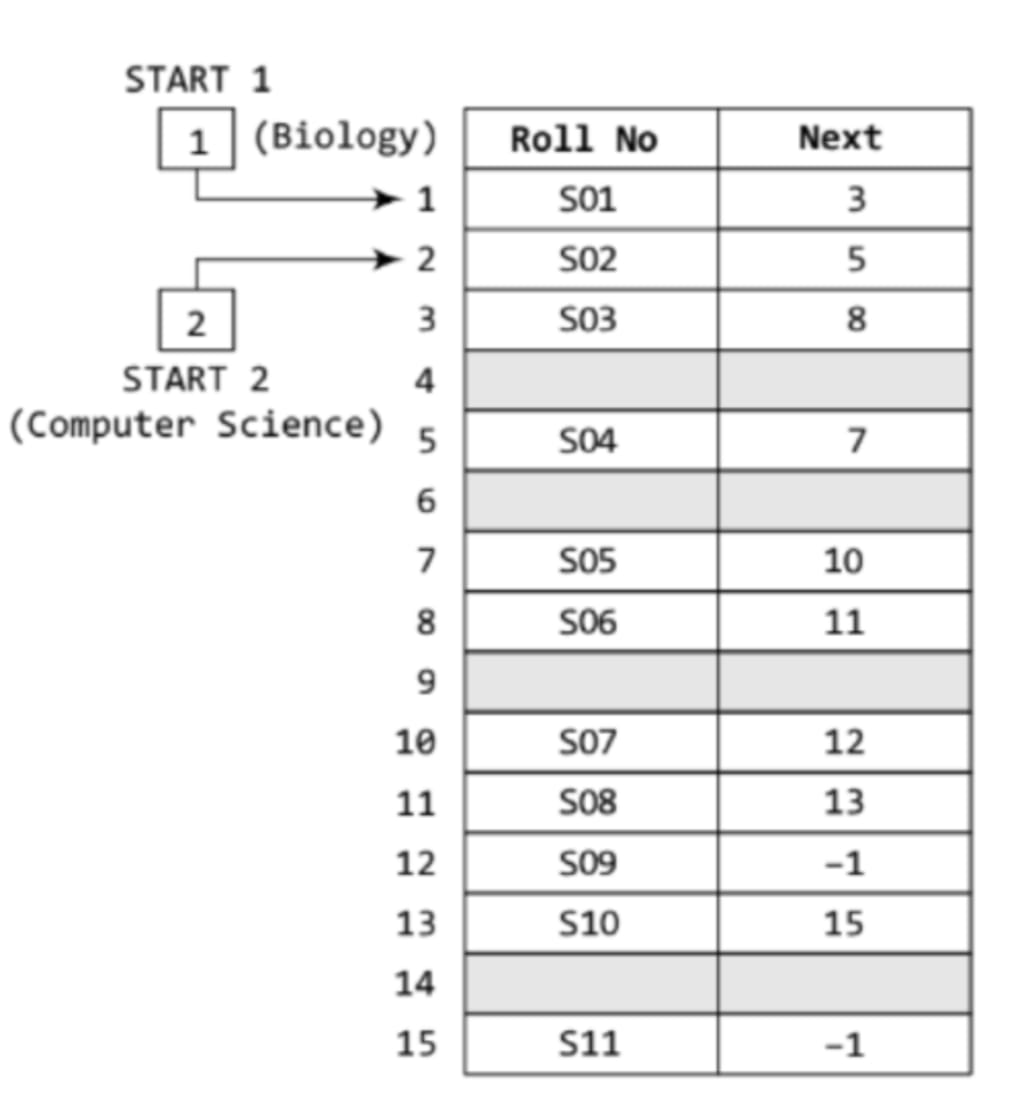
Introduction:
Linked list is a data structure that is free from the aforementioned restrictions. A linked list does not store its elements in consecutive memory locations and the user can add any number of elements to it. However, unlike an array, a linked list does not allow random access of data. Elements in a linked list can be accessed only in a sequential manner. But like an array, insertions and deletions can be done at any point in the list in a constant time.
Basic Terminologies:
A linked list, in simple terms, is a linear collection of data elements. These data elements are called nodes. Linked list is a data structure which in turn can be used to implement other data structures. Thus, it acts as a building block to implement data structures such as stacks, queues, and their variations. A linked list can be perceived as a train or a sequence of nodes in which each node contains one or more data fields and a pointer to the next node. Linked lists contain a pointer variable START that stores the address of the first node in the list. We can traverse the entire list using START which contains the address of the first node; the next part of the first node in turn stores the address of its succeeding node. Using this technique, the individual nodes of the list will form a chain of nodes. If START = NULL, then the linked list is empty and contains no nodes.
Let us see how a linked list is maintained in the memory. In order to form a linked list, we need a structure called node which has two fields, DATA and NEXT. DATA will store the information part and NEXT will store the address of the next node in sequence.
we can see that the variable START is used to store the address of the first node. Here, in this example, START = 1, so the first data is stored at address 1, which is H. The corresponding NEXT stores the address of the next node, which is 4. So, we will look at address 4 to fetch the next data item. The second data element obtained from address 4 is E. Again, we see the corresponding NEXT to go to the next node. From the entry in the NEXT, we get the next address, that is 7, and fetch L as the data. We repeat this procedure until we reach a position where the NEXT entry contains –1 or NULL, as this would denote the end of the linked list. When we traverse DATA and NEXT in this manner, we finally see that the linked list in the above example stores characters that when put together form the word HELLO.
Let us take another example to see how two linked lists are maintained together in the computer’s memory. For example, the students of Class XI of Science group are asked to choose between Biology and Computer Science. Now, we will maintain two linked lists, one for each subject. That is, the first linked list will contain the roll numbers of all the students who have opted for Biology and the second list will contain the roll numbers of students who have chosen Computer Science.
Now, look at Figure two different linked lists are simultaneously maintained in the memory. There is no ambiguity in traversing through the list because each list maintains a separate Start pointer, which gives the address of the first node of their respective linked lists. The rest of the nodes are reached by looking at the value stored in the NEXT. By looking at the figure, we can conclude that roll numbers of the students who have opted for Biology are S01, S03, S06, S08, S10, and S11. Similarly, roll numbers of the students who chose Computer Science are S02, S04, S05, S07, and S09. We have already said that the DATA part of a node may contain just a single data item, an array, or a structure. Let us take an example to see how a structure is maintained in a linked list that is stored in the memory. Consider a scenario in which the roll number, name, aggregate, and grade of students are stored using linked lists. Now, we will see how the NEXT pointer is used to store the data alphabetically.
Read my NEXT STORY to know about how to create, access, modify Linked Lists.

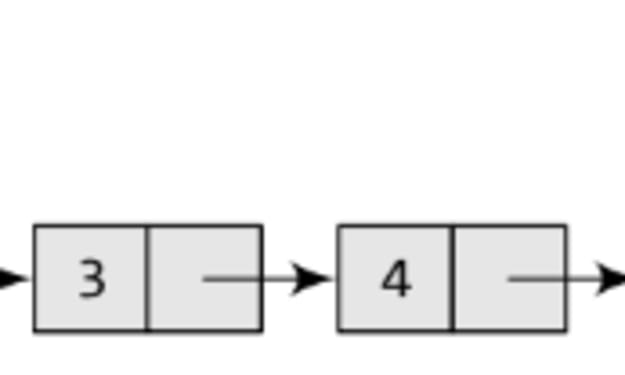



Comments
There are no comments for this story
Be the first to respond and start the conversation.