Power BI vs Google Data Studio
Making Informed Decisions
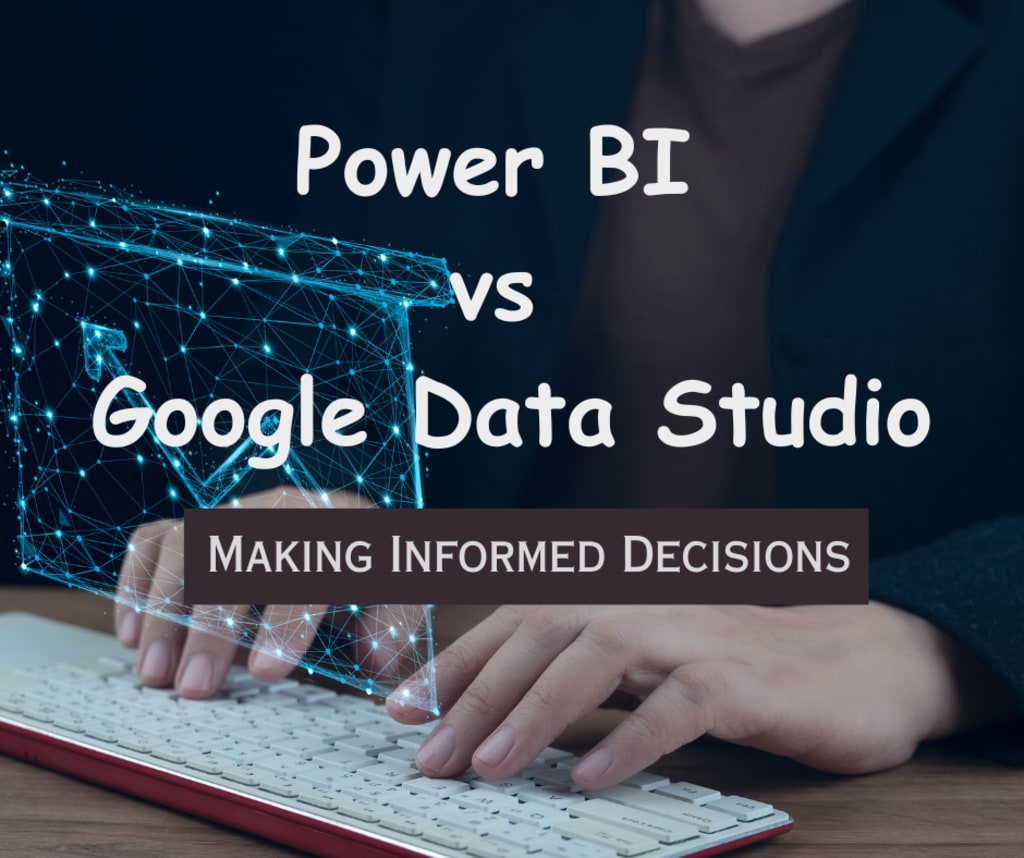
In today’s data-driven world, businesses rely heavily on robust data visualization tools to transform raw data into actionable insights. Two prominent players in this arena are Microsoft’s Power BI and Google’s Data Studio. Let’s dive into the features, strengths, weaknesses, and real-world applications of these tools to help you make an informed decision for your data needs.
Power BI: Unveiling the Powerhouse
Power BI stands out with its diverse data connectivity options, allowing users to seamlessly integrate data from various sources. The interactive dashboards empower users to explore data dynamically, while AI-powered analytics enhance predictive analysis. The user-friendly interface ensures that even non-technical users can harness the power of data analytics.
Google Data Studio: The Google Approach
Google Data Studio takes a different approach, deeply integrating with the Google ecosystem. Its collaborative reporting features make it an ideal choice for teams working in a Google-centric environment. Customization options allow users to create visually appealing reports tailored to their brand.
Pricing Comparison
Digging into the financial aspect, Power BI’s pricing model is structured based on user types and capacities, providing flexibility but requiring careful consideration. Google Data Studio, on the other hand, follows a more straightforward free-to-use model, with additional features available through Google’s paid subscription, making it more accessible for small businesses.
User Interface and Ease of Use
When talking about how easy it is to use, Power BI has a simple and easy-to-understand design. It’s made for people who are used to using Microsoft applications. On the other hand, Google Data Studio keeps things really simple, and many people like it because it’s straightforward. Both tools are easy to use, but your choice might depend on which design you feel more comfortable with.
Data Connectivity
Being able to easily connect to different sources of data is really important when picking a data visualization tool. Power BI can connect with many types of data platforms because it’s good at integrating with them. Google Data Studio also does well in connecting to data, especially because it’s part of Google’s big set of tools. Choosing between them might depend on the specific types of data sources you use a lot.
Data Visualization Options
The main thing a data visualization tool does is show information in a way that makes sense. Power BI gives you lots of options for how to show your data, like customizable charts, graphs, and dashboards. Google Data Studio doesn’t have as many features, but it still gives you a clean and good-looking space to create reports and dashboards. The choice here depends on how much you want to customize things and how complicated your data is.
Collaboration and Sharing
When working together in a business, being able to share and work on reports with others is really important. Power BI lets teams collaborate easily with shared workspaces and real-time collaboration features. Google Data Studio, using Google Drive, also lets people work together effectively. To decide between them, think about what your team needs and likes when it comes to working together.
Security Measures
Keeping data safe is a big concern for businesses, and both Power BI and Google Data Studio have strong security measures. Power BI, being part of Microsoft, follows their strict security rules. Google Data Studio, with support from Google, also creates a safe environment for visualizing data. Check which security features match what your organization needs before deciding.
Performance and Speed
How fast and well a computer program works can affect how quickly people can make decisions. Power BI is really good at working fast, even when dealing with a lot of information. Google Data Studio is also good, but it might not work as well with really huge amounts of data. When you’re deciding which one to use, think about how much data you have.
Learning Curve
Learning how to use a new tool can be easy or hard. Power BI has a lot of features, so it might be a bit hard for new users. On the other hand, Google Data Studio is made to be simple, so it’s easier for beginners to learn. Think about how much your team knows about these tools and how much time you can spend training them. You can also take online data analytics courses to get better at both Power BI and Google Data Studio.
Use Cases and Industries
Understanding the industries that benefit most from each tool is crucial. Power BI finds its strength in industries requiring extensive data analysis, such as finance and healthcare. Google Data Studio, with its simplicity and integration capabilities, fits well in marketing and communication sectors.
Integration Capabilities
Power BI seamlessly integrates with Microsoft’s suite of products, enhancing collaboration and data sharing within the Microsoft ecosystem. Google Data Studio, while not confined to a single ecosystem, offers flexibility in integration across various platforms.
Strengths and Weaknesses
Power BI’s strength lies in its comprehensive analytics capabilities, but its potential drawbacks include a steeper learning curve for complex features. On the other hand, Google Data Studio excels in simplicity but may lack some advanced analytics features.
Choosing the Right Tool for You
Consider factors like your existing tech stack, team collaboration needs, and budget constraints when choosing between Power BI and Google Data Studio. Real-world scenarios and decision-making criteria can guide you towards the tool that aligns best with your requirements.
User Reviews and Testimonials
User reviews highlight Power BI’s robustness and depth in analytics. Businesses appreciate the tool’s ability to handle large datasets effectively. Google Data Studio users commend its ease of use, particularly for collaborative projects, and its seamless integration with other Google applications.
Future Developments
Power BI constantly evolves with new features and updates. Keep an eye on upcoming enhancements, such as improved AI capabilities and expanded data connectivity options. Google Data Studio, too, has an active roadmap, focusing on providing more customization options and refining collaboration features.
Tips and Tricks for Effective Data Visualization
Whether using Power BI or Google Data Studio, effective data visualization is crucial. Embrace best practices like decluttering dashboards, using appropriate visual elements, and utilizing advanced features to enhance the overall impact of your reports.
Conclusion
In the Google Data Studio vs Power BI debate, both tools offer unique strengths. Power BI caters to in-depth data analysis needs, while Google Data Studio thrives in collaborative environments. Assess your business requirements, user preferences, and integration needs to make the right choice.
About the Creator
Technology & Career
We at Technology & Career provide you with the information and trends that you should know related to tech, careers, and jobs. Here, you can discover your right career in the IT sector with online learning and the right information.


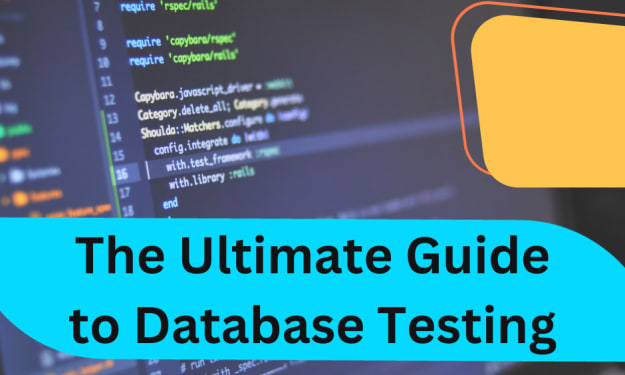



Comments
There are no comments for this story
Be the first to respond and start the conversation.