Online Teaching Tool -Whiteboard | Most popular whiteboard applications
Most popular whiteboard applications

In today’s world, online teaching growing too fast, and we can say this mode of education will become permanent in the future. So it is better if you start preparing yourself for this future.
Coming to the point, for online teaching we need to have a proper setup and a “whiteboard” which is one of the most important component to explain the concepts to your students.
In this post I will discuss the various options available for whiteboard which are free of cost.
Microsoft Whiteboard
This whiteboard is the best option when you are teaching using Microsoft Teams. It is a desktop app, and you can install it from Microsoft store. When you are in call Microsoft Teams with your students, then just start sharing your screen and open that whiteboard, and you can start explaining concepts to your students.
And most importantly, if any student do not understand any concept then he can point to his Microsoft Whiteboard, and it will be visible to your board. As a teacher this feature will help you a lot to understand what exactly the student is not understanding and accordingly help him to understand.
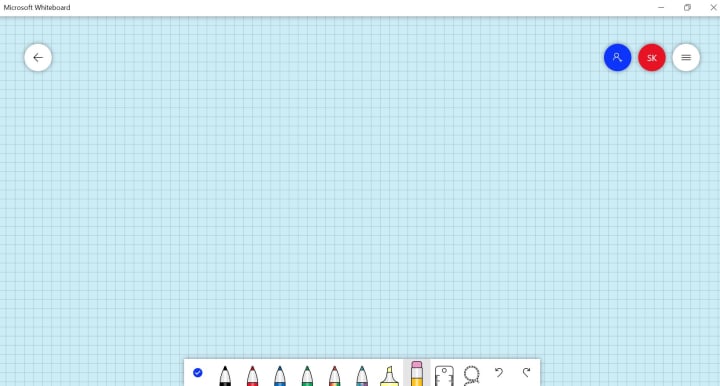
Limnu
Limnu is a web based whiteboard application. It has great user interface and various features which teachers can use for teaching purpose. Limnu provides calling feature as well with the whiteboard. Teacher & students can get into a call on limnu itself and start their class. You can use Limnu for free, but it has paid version as well which offers various features. You can check out the pricing using the below link.
https://limnu.com/pricing/

Explain Everything
Explain Everything is one of the best whiteboard application. You can download it as an application on Android and IOS. But for Windows PC you can use it as web application. Explain Everything whiteboard has almost all the feature which will give you a nice whiteboard experience. This whiteboard also has annotation feature which is a great. Another nice feature is you will be record your whiteboard work and share it with your audience or students.
You can use this whiteboard for free but free subscription is very limited. If you can afford the monthly subscription, then you can use 'Explain Everything whiteboard' in full fledge. Paid subscription is best for team, group of student etc. You can check out the pricing using the below link.
https://explaineverything.com/pricing/
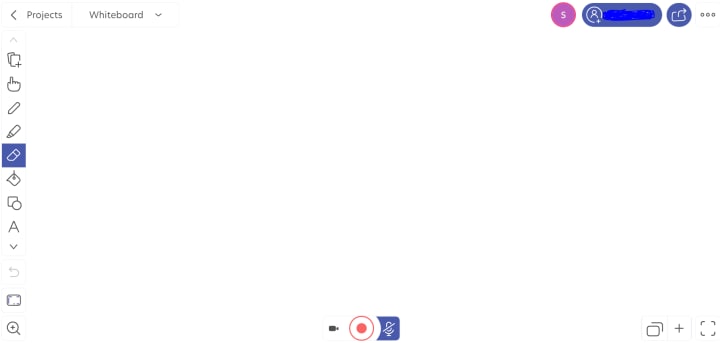
Pen and Pencil
Though the name “Pen and Pencil” seems to be a name of pen or pencil, but this is a software and in this software you will have a board and various types of pens & pencil. But you need to be sharing your screen with your students using Microsoft Teams or Skype or Zoom etc. This is a desktop app, and you can download this from Microsoft store and start using it free of cost.
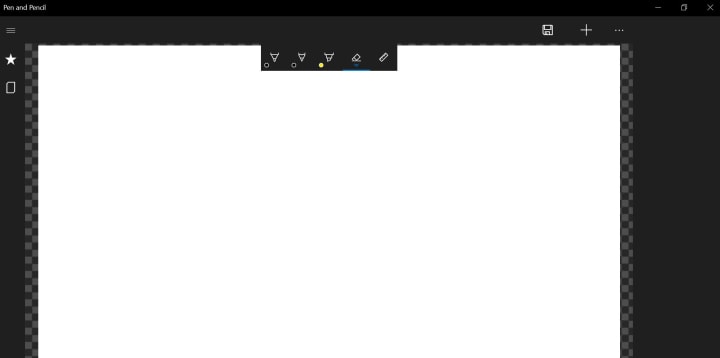
Miro
It is another amazing whiteboard which you can use for online teaching. You can download this software, install it and start using it. This app is available for android also, so if any student does not have any laptop, then he/she can install the Miro app in his smartphone. You can create a scratchpad where you will explain the concept to your students and give access to any number of students.
You can use Miro for free, which has limited feature. If you take the paid subscription, then you will be able to access many other features. You can check the below link to check the pricing.
https://miro.com/pricing/
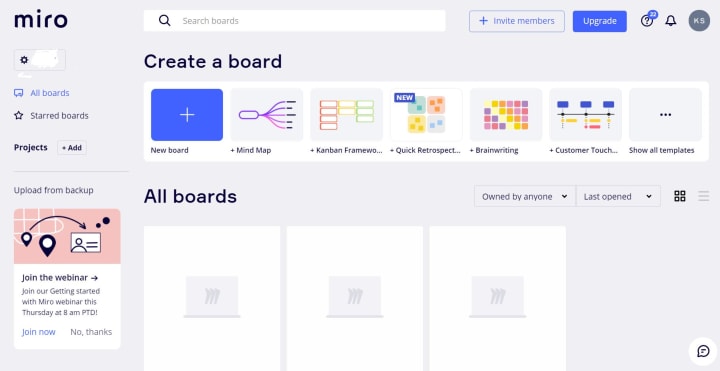
Jamboard
Jamboard is a nice and easy to use whiteboard from Google. The good point with Jamboard is it is integrated with Google Meet, which means we can use Jamboard while we are in a call on Google Meet. Jamboard has very simple user interface, students & teachers can easily use them. We can also share the Jamboard with others, it's a good feature of Jamboard which allows collaboration. Another good feature is we can download the written whiteboard's pages as PDF, which will allow teachers to share the whiteboard as PDF with his students and students will be benefited greatly by this.
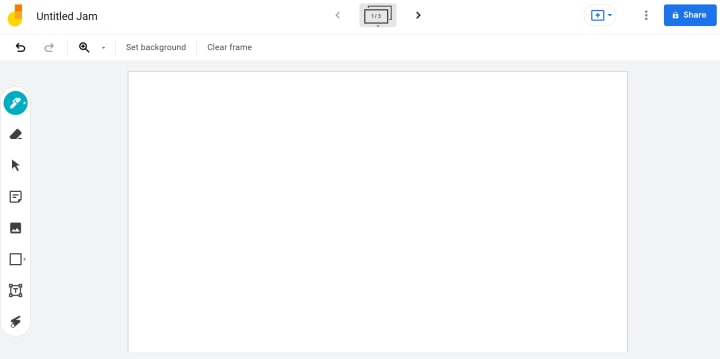
With all the options available to you, there is another option which is "Physical Whiteboard with a camera". Though this option does not come under software tool, but still you can consider this option. For this option you can use the camera of your smartphone (if you don't have a DSLR camera), and you need to have a physical whiteboard. Using this you can start “Live Online Class” on YouTube or you can record the classes using your camera and share it in YouTube, this is a great option.
Though in market you will find physical “Digital Whiteboard“, but it is very costly. So depending on your financial condition, you can buy one.
Though there are many other whiteboards available, but these are the most popular online whiteboard you can use while you teach online.
Thank You.



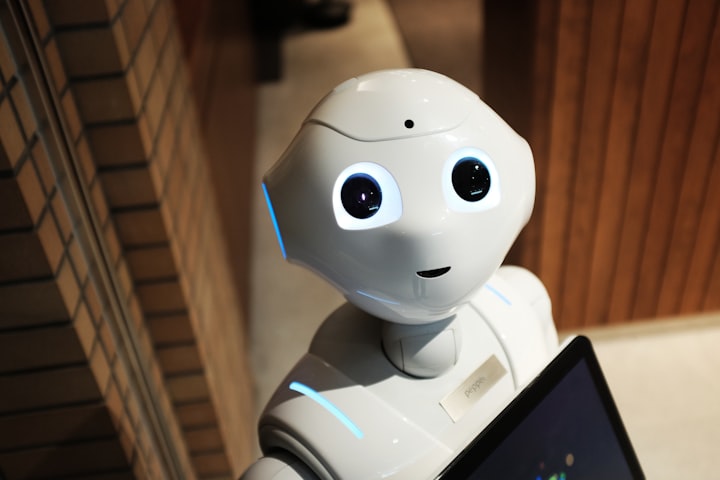


Comments
There are no comments for this story
Be the first to respond and start the conversation.