
Truffle
World class development environment testing framework for blockchain using ethereum virtual machine. This is one of the most popular frameworks for developing dapps on the Ethereum platform, providing developers with a set of tools and libraries that make it easy to build, test, and deploy smart contracts.
Truffle provides a comprehensive development environment for building and deploying smart contracts on the Ethereum blockchain. Its combination of a core framework, local blockchain, and reusable smart contract library make it an essential tool for any developer looking to build dapps on Ethereum.
Node.JS
Node.js is widely used in web development, and is a popular choice for building web applications, APIs, and real-time systems. Many popular web frameworks, such as Express and Koa, are built on Node.js, making it easy for developers to build web applications using JavaScript.
Ganache
Ganache is a local blockchain that can be used for testing and development. It is included with Truffle and can be started with the "truffle develop" command. This local blockchain allows developers to test their smart contracts without having to deploy them to the main Ethereum network, which can be expensive and time-consuming.
https://trufflesuite.com/ganache/
Metamask
MetaMask is a browser extension and mobile wallet that allows users to interact with decentralized applications (dApps) on the Ethereum blockchain. It serves as a bridge between the user's browser and the Ethereum network, allowing users to securely manage their private keys, interact with smart contracts, and store and trade ERC-20 tokens. It also allows users to explore and interact with the decentralized web, and can be used to access decentralized exchanges (DEXs) and other dApps. MetaMask is considered a popular and user-friendly wallet for interacting with the Ethereum blockchain.
Visual Studio Code
It supports a variety of programming languages including C#, C++, Visual Basic, Solidity, Python, and more. The software comes in various versions, such as Visual Studio Community, Professional, and Enterprise, each with different features and capabilities.
One of the key features of Visual Studio is its integrated development environment (IDE), which provides a range of tools for writing, debugging, and testing code. This includes a code editor, a visual designer, a debugger, and various other tools for managing projects and working with source control.
https://visualstudio.microsoft.com/
Note: Install nodeJS, npm, Visual Studio, Ganache, Metamask before unbox pet-shop project.
PET SHOP Dapp
This dapp can be built using Truffle, which is a digital marketplace for buying and selling virtual pets.
Steps
1. Install Truffle:
The first step is to install Truffle on your development machine. You can do this by running the command "npm install -g truffle" in your terminal.
2. Create new directory in your Local Machine and run command "truffle unbox pet-shop". Here "pet-shop" is a predefined project .
(Note : Use the command "truffle init" to create a new Truffle project. This will create a new directory with the basic structure for your project, including a contracts, migrations, and test directory )

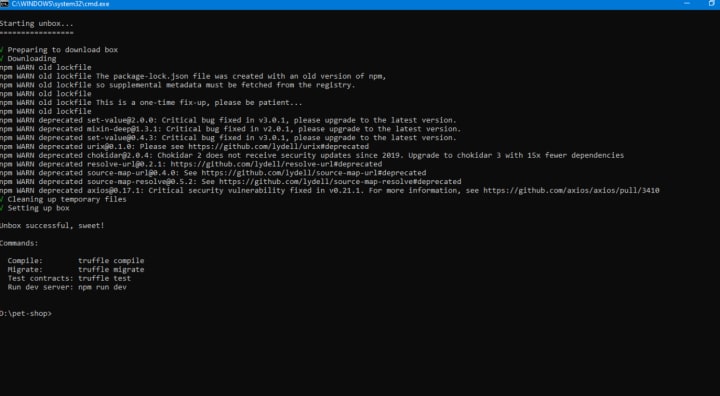
"code ." command used to open the pet-shop project in Visual Studio.


3. Define the smart contract: In the contracts directory, There is a file called "Adoption.sol" which will define the smart contract for your pet shop. The contract has functions for Adopting pets, as well as a function to view the details of a pet.

4. Compile the contract: Use the command "truffle compile" to compile the smart contract. This will generate the bytecode that can be deployed to the blockchain.


5. Migrate the contract: Use the command "truffle migrate" to deploy the smart contract to the blockchain. This will deploy the contract to the Ethereum network, making it accessible to users.
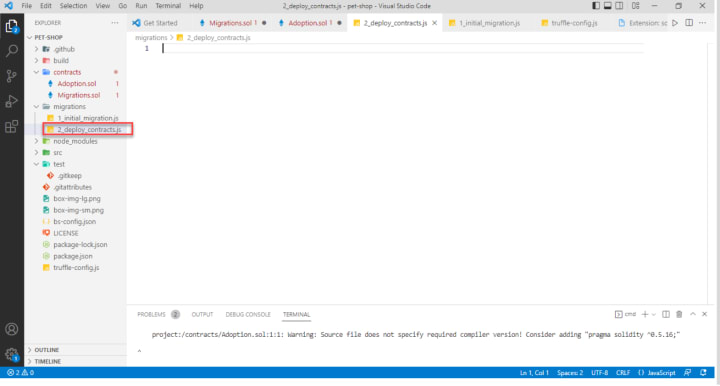
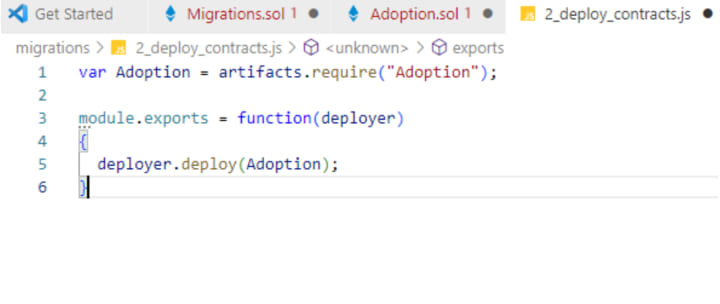

6. Test the contract: Use the command "truffle test" to run the test suite for your smart contract. This will ensure that the contract is working as expected and that it is secure.


7. Build the front-end: Use a web framework such as React or Angular to build the front-end of the pet shop dapp. The front-end should interact with the smart contract using the web3.js library, which is included with Truffle.

8. Deploy the dapp: Once the front-end is complete, you can deploy the dapp to a web server. The dapp can then be accessed by users via a web browser.
Note: Install lite-server in Visual Studio

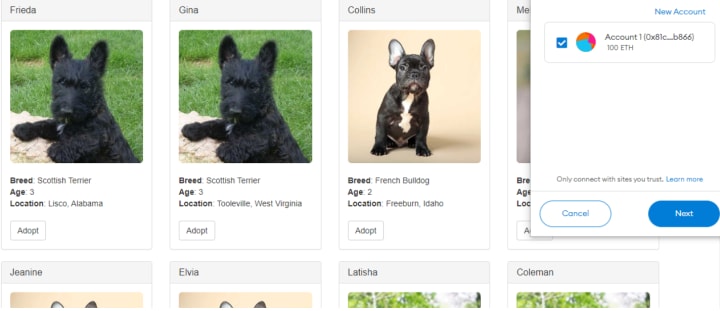
About the Creator
Surya
I really enjoy and adaptive to learning new things and constantly seeking out new learning opportunities. I am exploring domains of Web 3.0 and Blockchain Technology. Currently learning how to build in Web 3.0 ecosystem.





Comments
There are no comments for this story
Be the first to respond and start the conversation.