How to Create a Successful One-Product Shopify Store
Creating a Successful One-Product Shopify Store: Tips and Strategies
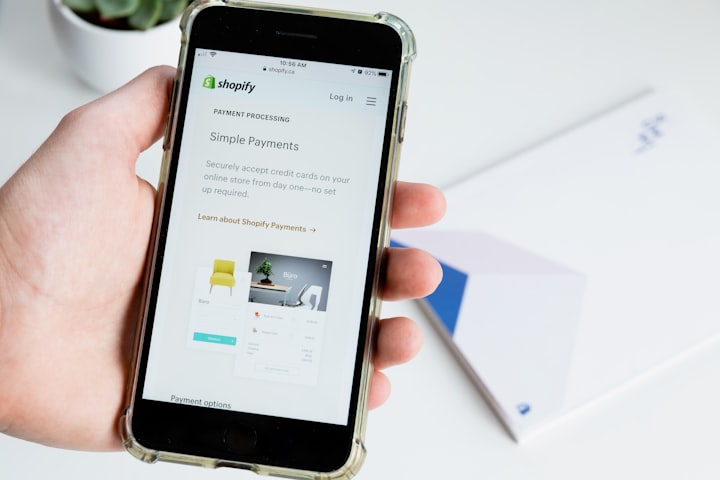
If you're looking to get started with online retail, signing up for a Shopify account is a great way to go. With Shopify, you get access to a powerful e-commerce platform that makes it easy to manage your store, products, and orders. You'll also be able to use the platform to create a custom website for your store and take advantage of analytics tools to track your revenue and customer journey. Shopify has a wide range of features and add-ons that maker it easy to customize your store and make it more attractive to customers.e Plus, they offer 24/7 customer support, so you'll always have someone to help you out when you need it. Signing up for a Shopify account is a great way to get started with online retail and make the most out of your store.
1. Sign up for a Shopify account.
If you're looking to get started with online retail, signing up for a Shopify account is a great way to go. With Shopify, you get access to a powerful e-commerce platform that makes it easy to manage your store, products, and orders. You'll also be able to use the platform to create a custom website for your store and take advantage of analytics tools to track your revenue and customer journey. Shopify has a wide range of features and add-ons that maker it easy to customize your store and make it more attractive to customers.e Plus, they offer 24/7 customer support, so you'll always have someone to help you out when you need it. Signing up for a Shopify account is a great way to get started with online retail and make the most out of your store.
2. Choose a theme for your store.
Choosing the right theme for your store is important when you are setting up your Shopify account. A theme will dictate the look and feel of your store, as well as the functionality. You'll want to pick a theme that reflects your brand and ties in with your product or service. Shopify offers a wide range of themes, so you should be able to find one that fits your needs. You'll also have the option to customize the theme to make it more unique and personalized. With the right theme, you'll have an attractive and functional store that appeals to your customers.
3. Add your product to the store.
Once you've chosen a theme for your store, the next step is to add your product to the Shopify platform. You can do this by uploading photos, descriptions, and prices of your product. You'll also be able to adjust the settings for each product, such as setting up payment options, taxes, and shipping. You can also add upsells and discounts to help increase your sales. Adding your product to your store is a simple process that will help you get started selling quickly.
4. Set up payment methods and shipping options.
After you've added your product to your store, the next step is to set up payment methods and shipping options. Shopify makes it easy to accept payments from customers with a variety of payment methods, such as credit cards, PayPal, Apple Pay, and more. You'll also be able to set up shipping options to determine how your product will be delivered to customers. With the right payment and shipping options, you'll be able to provide customers with a seamless shopping experience.
5. Customize the store's design with branding and images.
Once you've set up payment methods and shipping options, you can customize the store's design with branding and images. You can add your logo, color scheme, and other branding elements to make your store look more professional and inviting. You can also add product images and other visuals to help make your store look more attractive and engaging. With a few tweaks to the design, you can make your store stand out and attract more customers.
6. Write compelling product descriptions and SEO-friendly titles.
Once you've set up your store and added your products, you'll want to write compelling product descriptions and SEO-friendly titles to help get your store noticed. Product descriptions are important for helping customers understand the features and benefits of your product, while SEO-friendly titles will help your store show up in search engine results. Writing compelling descriptions and titles can help you get more customers and increase your sales.
7. Create a blog to engage with customers.
Creating a blog on your Shopify store is a great way to engage with customers and grow your business. You can use your blog to share product updates, tutorials, and other helpful information about your store. You can also use your blog to share stories and connect with customers on a more personal level. A blog can be a great way to build trust and loyalty with customers, as well as show off your expertise.
8. Set up a marketing plan.
Once you've set up your store, it's important to create a marketing plan to help promote your store and get more customers. You can use a variety of marketing strategies, such as social media, email campaigns, and online ads, to reach your target audience. You can also use analytics tools to track your progress and adjust your plan as needed. With a solid marketing plan, you'll be able to increase your sales and reach more customers
9. Integrate social media accounts.
Integrating your social media accounts with your Shopify store is a great way to reach more customers and increase your sales. You can use social media to share product updates, discounts, and other information about your store. You can also use it to connect with customers and build relationships. With the right social media integration, you'll be able to create a strong presence and get more customers.
10. Launch your store and start selling!
Once you've set up your Shopify account and customized your store, you're ready to launch and start selling! Before you launch, make sure to test your store and check for any errors or issues. You'll also want to make sure that your payment and shipping options are working correctly. With everything in place, you can launch your store and start selling to customers. With a bit of hard work and determination, you'll be able to build a successful online store.
Continue reading to learn more about this topic and get valuable insights! Don't miss out on this informative and inspiring content. Click here to keep reading now.
About the Creator
Elmedi wel
blogger and wellness expert sharing tips on earning money, personal wellness and financial success. Follow for inspiration on designing your dream life.






Comments
There are no comments for this story
Be the first to respond and start the conversation.