How Do I Open An OST File From Another User?
Open An OST File From Another User
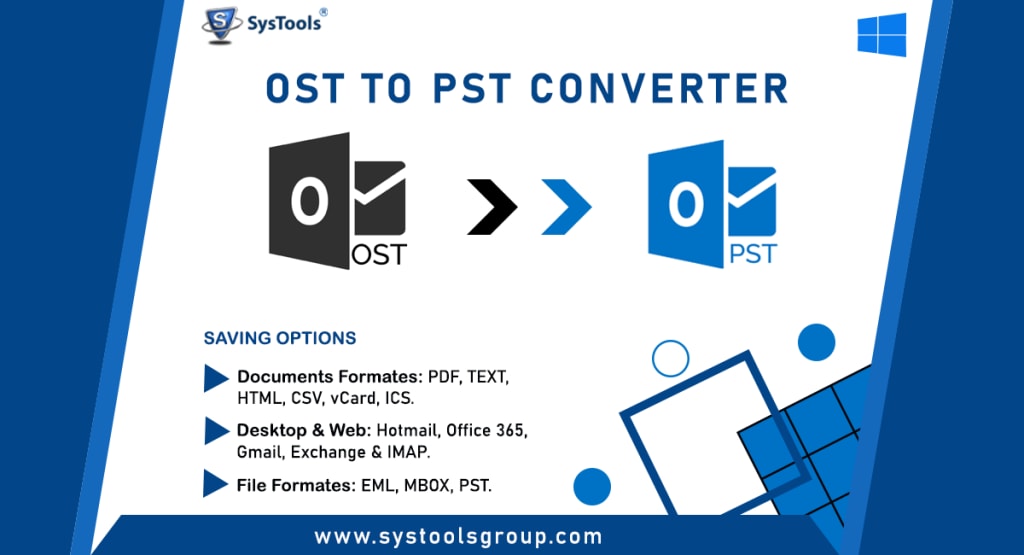
Are you searching for the best approach to open an OST file from another user? Don’t panic, we will discuss some tried and tested techniques to import an OST file from another user using OST to PST Converter. If you are thinking of opening OST files without compromising your mailbox data, we will guide you the proper way to open an OST file from another user using manual technique and expert technique. But solutions have their own merits and demerits. So, you can opt any of them as per your satisfaction and suitable.
Microsoft Outlook is the most widely used email client around the planet and is enjoying the position of increasing popularity. Everyday more and more users are an option for Outlook due to its advanced features with strong mailbox protection.
In this sort of situation, data integrity of OST files remains the topmost priority of the users. Since the OST file that is being moved is not possible to open directly. But some third party applications are capable of making it possible to open.
Reason To Import An OST File From Another User
- When users have received an OST file from their client and they want to access it on their own account.
- Exchange server gets crashed or downtime.
- If you want to open an older account of the OST file.
- When the OST file turns into an orphan.
How To Open An OST File From Another User Using Manual Approach?
If you have an active Outlook profile that is connected to the OST file. Then, you can opt Outlook export features to finish this problem. So, without wasting your time, let's jump into the working procedure.
- To begin, start MS Outlook and navigate to the file tab.
- After that, press open & export then again tab on Import/export option.
- Import/Export utility will show on your desktop, choose Export to a file.
- After pressing the next button, hit on the Outlook data file then again click on the next option.
- Browse the mailbox folder as you want to open it on another account.
- At last, browse output needed destination and press finish to end this operation.
Why Do Experts Always Skip Manual Approaches?
- It consumes a lot of your crucial time and energy.
- Advanced technical knowledge is mandatory to handle this process.
- It doesn’t allow you to convert a corrupted, orphan OST file using a manual approach.
- During the export process, there are high chances of mailbox data corruption.
- Outlook installation is compulsory to begin this solution.
How To Import An OST File Into Another Account Using An Expert Technique?
If the manual approach does not fulfill your expectations and you are not happy with it. Then, I personally suggest you to opt OST Converter is the fastest solution to convert bulk of OST files without facing any oversized restrictions. This software development is ended with a powerful algorithm to prevent any type of information leakage.
- Install OST Converter on your windows machine and tap on it immediately.
- Browse the OST file and enter it into the software interface.
- Hit on the PST option in the several options of export.
- At last, the set result needed destination and press convert to finish this process.
Why Do Expert Techniques Are The Prime Choice Of Users?
- It maintained the same mailbox data structure as the original. Also, PST Converter offers complete assurance to get original data unchanged.
- This software is very simple to perform by all types of computer users without learning advanced technical skills.
- It also allows you to convert orphan, corrupted, password-protected OST files using the same tool.
- It also offers a filter feature to convert specific data and is also helpful to avoid unnecessary files.
- There is no requirement to install any additional wizard to finish this operation.
- It allows to convert OST to PST, EML, MSG, MBOX, PDF, and many more export options.
Wrapping Up
I have summarized almost every essential knowledge to open an OST file into another account. The manual approach is not foolproof and has a high risk of mailbox file corruption. So, we recommend you to opt for expert technique that is the perfect application to solve this request. So, why are you waiting to try this tool today?





Comments (1)
To pen OST file in Outlook i refer Shoviv OST to PST Converter: Read more: https://urbantoronto.ca/members/87307-ost-to-pst-converter https://participation.bordeaux-metropole.fr/profil-public/ost-pst-converter