How Cap Cut Make Your Reel Viral !
Cap Cut Insights

Introduction
Cap Cut is a video editing app that allows users to edit and create videos on their mobile devices.
It is a product developed by the social media company TikTok and has a range of features for users to make creative videos including video trimming, video merging, adding music, filters, and text.
Cap Cut is designed for easy use, and it provides a user-friendly interface. It supports various aspect ratios including 9:16, 1:1, and 16:9.
The app offers a wide selection of music, filters, and effects, and it also allows users to upload their own music and sound effects.
Additionally, Cap Cut allows users to share their edited videos directly to social media platforms such as TikTok, Instagram, and YouTube.
With its growing popularity, Cap Cut is becoming a popular choice for content creators, vloggers, and social media enthusiasts looking to create and share engaging videos.
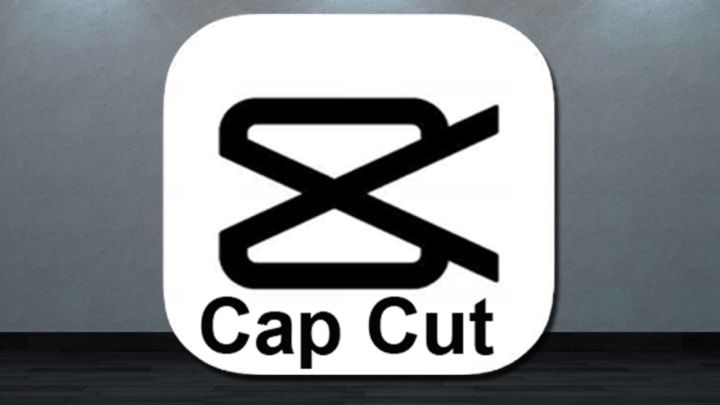
Importance of Cap cut
User-friendly: Cap Cut is designed for ease of use, making it accessible to people of all ages and skill levels.
Social Media Integration: Cap Cut integrates with popular social media platforms such as TikTok, Instagram, and YouTube, making it easy for users to share their edited videos with a wide audience.
Creative Tools: Cap Cut offers a range of creative tools, including music, filters, effects, and text, allowing users to make engaging and unique videos.
Accessibility: With Cap Cut, users can edit videos on the go using their mobile devices, making it an ideal solution for people who are always on the move.
Cost-effective: Cap Cut is a free app, making it a cost-effective solution for people who want to edit and create videos without investing in expensive software.
These factors make Cap Cut an important tool for content creators, vloggers, and anyone who wants to express themselves creatively through video.

Importance of Cap cut
Create visually appealing content: Ensure that the content you post is high quality and visually appealing to your audience.
Optimize your Instagram profile: Use a clear profile picture, write a compelling bio, and make sure your account is set to public.
Use hashtags: Use relevant and popular hashtags to help increase the visibility of your posts.
Engage with your followers: Respond to comments and messages and engage with other users in your niche to build relationships and grow your audience.
Collaborate with other users: Collaborate with other users in your niche to reach new audiences and cross-promote each other's content.
Utilize Cap Cut features: Use the editing and video creation features in Cap Cut to create eye-catching and engaging videos for your followers.
Post regularly and at the right time: Consistently post high-quality content at times when your audience is most active to increase your views.
Promote your Instagram account: Promote your Instagram account on other social media platforms, your website, and in offline settings to reach a wider audience.
Run Instagram ads: Consider running targeted Instagram ads to reach a wider audience and drive more views to your posts.
Analyze your performance: Regularly review your Instagram analytics to see which posts perform well and adjust your strategy as needed.
Stay on top of trends: Stay up to date with the latest trends in your niche and use them to create fresh and relevant content that resonates with your audience.
Interact with other users' posts: Like and comment on other users' posts in your niche to build relationships and increase your visibility on the platform.

How to learn Cap cut?
Download and install Cap Cut on your mobile device.
Familiarize yourself with the user interface by exploring the different tools and features available.
Start by editing a simple video, such as trimming a clip or adding music to it.
Experiment with different tools and features, such as filters and effects.
Practice makes perfect, so keep editing videos and experimenting with new techniques.
Watch tutorials and seek advice from experienced Cap Cut users on social media platforms such as TikTok, YouTube, and Instagram.
Read the Cap Cut user manual or online guides for more in-depth information and tips on using the app.
With time and practice, you will become more familiar with the capabilities of Cap Cut and be able to create more advanced and creative videos.
Conclusion
In conclusion, Cap Cut is a useful and accessible video editing app for those looking to create and share engaging videos.
To learn how to use Cap Cut, start by exploring the user interface and experimenting with different tools and features.
Practice regularly and seek advice and tutorials from experienced users to enhance your skills. With time and dedication, you can become a skilled Cap Cut user and create high-quality videos on your mobile device.
About the Creator
iyal ezhilan
I help to transform your business and reach new audiences through targeted digital marketing efforts, So I'm here to help you with my articles.
I'm Iyal Ezhilan, a digital marketer who works with a wide range of clients in multiple domains.






Comments
There are no comments for this story
Be the first to respond and start the conversation.