
I. Introduction
A. Definition of Google Assistant
Google Assistant is a virtual personal assistant developed by Google. It is designed to help users with their daily tasks, provide information and control smart home devices, and interact with other Google services. It can be accessed through a Google Home smart speaker, a smartphone, or a tablet.
B. Overview of features and capabilities
Google Assistant can perform a variety of tasks, including setting reminders, providing information on weather, news, and sports, controlling smart home devices, and playing music and videos. It can also assist with daily tasks such as ordering food and making phone calls. Additionally, it can be integrated with other Google products and services, such as Google Maps, Google Calendar, and YouTube.
C. Brief history of development
Google Assistant was first introduced in 2016 as an update to Google Now, which was an intelligent personal assistant for Android. It was initially available on Google Pixel phones, Google Home devices, and Google Allo. It has since been made available on other Android devices and Apple devices as well.
II. How Google Assistant Works
A. Integration with Google products and services
Google Assistant is integrated with various Google products and services, such as Google Maps, Google Calendar, and YouTube. This integration allows users to access information and perform tasks related to these services using voice commands. For example, users can ask Google Assistant for directions to a specific location, and it will open Google Maps and provide the route.
B. Voice recognition and natural language processing
Google Assistant uses advanced voice recognition and natural language processing technology to understand and respond to user requests. It can recognize a wide range of accents and languages, and it can understand and respond to context-aware requests. For example, if a user asks "What's the weather like today?" followed by "How about tomorrow?" Google Assistant will understand that the user is asking about the weather for two different days.
C. Integration with third-party apps and devices
Google Assistant can be integrated with third-party apps and devices, allowing users to control them using voice commands. For example, users can control their smart home devices, such as lights and thermostats, using Google Assistant. Additionally, Google Assistant can be integrated with popular services such as Uber, Spotify, and Netflix.
III. Key Features of Google Assistant
A. Voice commands and control
Google Assistant allows users to control their devices and perform tasks using voice commands. Users can ask Google Assistant to set reminders, play music, and control smart home devices. The voice recognition technology allows for natural and intuitive voice interactions.
B. Personalization and customization
Google Assistant allows users to personalize their experience by adjusting settings and preferences. Users can set up routines, add or remove third-party integrations, and choose which services and devices they want to connect to Google Assistant. Additionally, users can choose a personal voice for Google Assistant, such as John Legend's voice.
C. Integration with Google Assistant smart home devices
Google Assistant can be integrated with Google Assistant smart home devices, such as Google Nest devices, allowing users to control their home environment using voice commands. Users can control lights, thermostats, and security systems using Google Assistant, making it easier to manage their smart home.
D. Assistance with everyday tasks
Google Assistant can assist with everyday tasks, such as ordering food and making phone calls. It can also provide information on weather, news, and sports, and it can assist with navigation using Google Maps.
E. Integration with Google Maps, YouTube, and other Google services
Google Assistant is integrated with various Google services, such as Google Maps, YouTube, and Google Calendar. This integration allows users to access information and perform tasks related to these services using voice commands. For example, users can ask Google Assistant for directions to a specific location, and it will open Google Maps and provide the route. Additionally, users can ask Google Assistant to play a specific song or video on YouTube, and it will start playing the desired content.
IV. Benefits of Using Google Assistant
A. Increased efficiency and productivity
Google Assistant can help users increase their efficiency and productivity by allowing them to perform tasks hands-free. Users can set reminders, make phone calls, and control smart home devices without having to manually interact with their devices. Additionally, Google Assistant can assist with navigation and provide information on weather, news, and sports, freeing up users to focus on other tasks.
B. Hands-free and convenient access to information and services
Google Assistant allows users to access information and services hands-free and with ease. Users can ask questions, set reminders, and control smart home devices without having to manually interact with their devices. This makes it easier for users to access information and perform tasks while on-the-go or while performing other tasks.
C. Ability to control smart home devices
Google Assistant allows users to control their smart home devices using voice commands. This makes it easier to manage the home environment and ensures that users can control their devices even if they are not physically near them.
D. Integration with other Google products and services
Google Assistant is integrated with various Google products and services, such as Google Maps, Google Calendar, and YouTube. This integration allows users to access information and perform tasks related to these services using voice commands, making it easier for users to manage their daily tasks and access information.
V. Limitations and Challenges
A. Privacy concerns
There are privacy concerns associated with using virtual personal assistants such as Google Assistant. Users must trust that Google will handle their personal information responsibly, as well as trust that the technology is secure and will not be hacked. Additionally, users must trust that Google will not use their personal information for advertising purposes.
B. Accuracy and reliability of voice recognition
While Google Assistant's voice recognition technology is advanced, it is not perfect. There may be instances where the technology does not accurately recognize a user's voice commands, or where it does not understand the context of a request. This can lead to frustration for users and may limit the effectiveness of the technology.
C. Limited integration with non-Google products and services
Google Assistant is primarily integrated with Google products and services, and it may have limited integration with non-Google products and services. This can limit the effectiveness of the technology for users who use non-Google products and services.
D. Dependence on internet connectivity
Google Assistant is dependent on internet connectivity, as it requires an internet connection to access information and perform tasks. If a user does not have an internet connection, they will not be able to access Google Assistant and perform tasks using the technology.
VI. Conclusion
A. Summary of key points
Google Assistant is a virtual personal assistant developed by Google. It allows users to perform tasks, access information, and control smart home devices using voice commands. It is integrated with various Google products and services, such as Google Maps, Google Calendar, and YouTube, and it can be integrated with third-party apps and devices.
B. Potential future developments
In the future, Google Assistant is likely to become even more integrated with other products and services, and it may become even more advanced in terms of voice recognition and natural language processing technology.

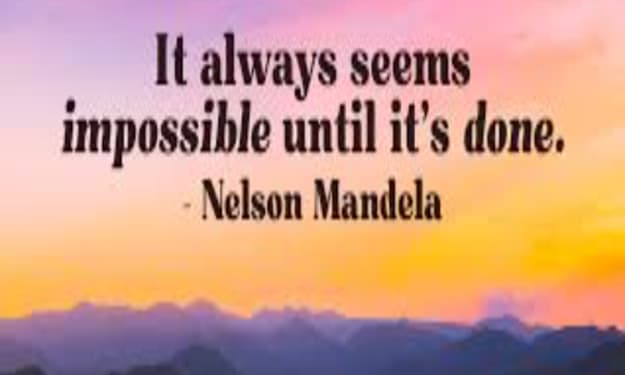



Comments
There are no comments for this story
Be the first to respond and start the conversation.