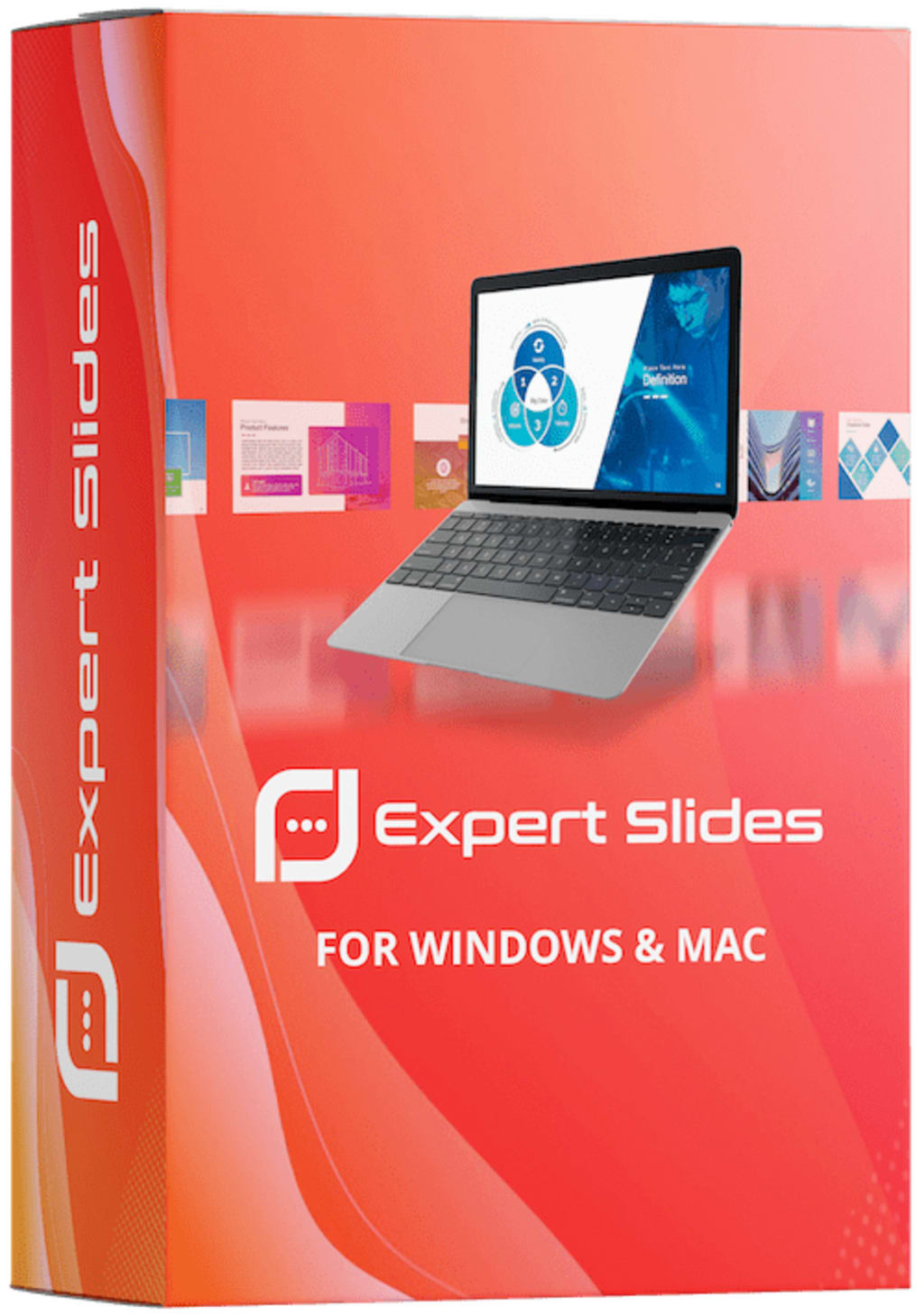
ExpertSlides is an incredibly useful add-in for Microsoft PowerPoint that empowers users to create stunning presentations in virtually no time at all. With its wide range of available templates, it provides everything you need to quickly and easily craft beautiful slides that will make your presentation stand out from the competition. In this review, we’ll look at the features offered by ExpertSlides and why it can be such a valuable tool for creating high-quality PowerPoint presentations.
One of the major benefits of ExpertSlides is its ease of use. All you need to do is install the add-in and select a template – then you’re good to go! This means that anyone, regardless of their level of experience with PowerPoint, can quickly create impressive slideshows without having to worry about learning complex techniques or worrying about formatting. The range of templates provided also means that there’s something suitable for every occasion – from professional business presentations to fun holiday slideshows – so regardless of your task, ExpertSlides has something perfect for you.
In addition, ExpertSlides offers a wide range of options when it comes to customizing your presentation. From changing colors and fonts to adding pictures or videos, you have full control over how your presentation looks, ensuring that it always perfectly fits with whatever message you are trying to convey. You can also save any work you’ve done on a template without having to start again each time – meaning that if you want to make changes later down the line, they can be implemented in just a few clicks.
Another key aspect of ExpertSlides is its ability to help users collaborate on projects together more effectively than ever before. By using shared templates, multiple people can work on a single presentation simultaneously without stepping on each other’s toes; this makes it easy for teams who need quick results without sacrificing quality due to miscommunication or lack of direction within the project itself. It also allows stakeholders who may not have access to PowerPoint itself (on different computers) to view and provide feedback on what has already been completed within the project timeline – ensuring that everyone involved remains updated at all times.
Finally, one great benefit of using ExpertSlides is that it takes care of all the hard work for you; as long as you know what kind of presentation you want, there’s no need for endless hours spent laboriously tweaking settings or fiddling around with formatting options. With support from built-in features like automatic alignment guides and snap-to-grid features, plus intuitive editing controls which make fine tuning simple even for those less experienced with PowerPoint design software, getting results fast with minimal effort is easy when using this great add-in!
Overall, ExpertSlides is an incredibly user friendly and powerful tool which enables anyone – regardless of their level of expertise – quickly and easily create visually appealing presentations in just minutes! Its extensive collection templates ensure there’s something suitable for every occasion; while its customization options allow users total control over how their presentation ultimately looks; making sure it perfectly reflects whatever message they are trying convey while saving them precious time in the process! Finally its collaborative capabilities mean that teams can get projects completed faster than ever before - thanks again largely due its smart simplification features - so if you're looking for a comprehensive yet easy way improve your day-to-day productivity when working with PowerPoint then give Expert Slides a try!
just now
ExpertSlides is a Microsoft PowerPoint add-in that makes it easy for users to create stunning presentations with just a few clicks. This free tool can be installed easily and provides users with templates that they can use as a starting point for their projects. The program simplifies the process of creating professional-looking slides quickly and efficiently, making it an ideal choice for those who need to put together presentations quickly.
When you install ExpertSlides, you will gain access to its library of templates. These are professionally designed and come in various themes so you can choose one that best suits your needs. You can also customize them if necessary, adding text and images or using different color schemes or font sizes. Once you have chosen a template, all you need to do is enter your data into the appropriate fields and hit ‘Create’ to generate your presentation.
The simplicity of ExpertSlides makes it ideal for those who haven’t got much experience with creating presentations or don’t have the time or resources to learn how to do this manually. It does all the hard work for you; all you need to do is enter your data and click ‘Create’ to get a beautiful presentation in no time at all. This saves time and effort which would have been spent manually formatting each slide individually, thereby allowing the user more time to focus on other aspects of their presentation such as researching content or ensuring accuracy in facts and figures.
ExpertSlides also allows users to make changes quickly without having to start from scratch each time they want a new look or feel for their presentation. This means that if there’s something wrong with one slide, they won’t have to redo everything else; instead they can make just the necessary changes without having to go through the entire process once again. They can also save different versions of their slides so they won't have to start over when making minor adjustments either.
The program also comes with a range of tools which allow users greater control over their project, including the ability to preview different versions before committing them and undoing mistakes if necessary. Furthermore, ExpertSlides has many features which help streamline the entire process by automatically formatting text, inserting bullets and numbering lists etc., thus eliminating any potential errors which could arise from manual entry of these items into each individual slide in PowerPoint itself.
ExpertSlides is an excellent choice for anyone looking for an easy way to create attractive presentations quickly and efficiently without spending too much time on it, especially if they are short on resources or expertise when it comes to building slides from scratch in PowerPoint itself - something which takes up more time than most people would prefer given today's hectic schedules! Moreover, due its ease-of-use combined with advanced features such as customizable templates and various tools, ExpertSlides provides users with both quick yet sophisticated results regardless of their level of experience with creating presentations before using this add-in; as such it certainly deserves high praise indeed!
Click Here To Learn More And Order
About the Creator
Sherri Orlando-Dominguez
If you're looking for a new author, look here. Her writing is sure to captivate you, and her presentations and reviews will leave you inspired and empowered. So go ahead and discover the power of storytelling with Sherri Orlando-Dominguez.
Enjoyed the story? Support the Creator.
Subscribe for free to receive all their stories in your feed. You could also pledge your support or give them a one-off tip, letting them know you appreciate their work.





Comments
There are no comments for this story
Be the first to respond and start the conversation.