Examples of Statements & Expressions in JS
JavaScript Statements Expressions Use-cases

JavaScript Statements and expressions explained with basic code examples
In JavaScript, statements are instructions that perform actions but don't return a value. Expressions are code-pieces that return a value. In this post, we will explore the difference between statements and expressions in JavaScript and look at some examples to better understand how they work. Then we can use them in our web apps to enhance the UXP.
JavaScript Statements Example
JavaScript statements are like the instructions in a recipe to cook a typical meal. They tell the browser what to do with the ingredients (data) that we give it. In programming, we often talk about putting these instructions into a "recipe" or a "program."
We write JavaScript code in terms of expressions and statements. An expression is any valid unit of code that resolves to a value. We can think of expressions as being like sentences in English; they have a subject and a predicate, and they express some sort of idea or concept.
A statement is a piece of code that doesn't resolve to a value and doesn't express an idea or concept. Statements usually take the form of an assignment, which assigns a value to a variable, or a function call, which calls (executes) a function.
JavaScript Expressions Code Example
In JavaScript, an expression is any valid unit of code that resolves to a value. Expressions can be as simple as a single number or string, or more complex using operators to combine multiple values together.
JavaScript expressions are commonly used in conjunction with assignment operators to assign values to variables:
var x = 5; // x is now 5
x++; // x is now 6
You can also use expressions in the larger statements:
if (x > 5) { // if x is greater than 5 ...
// do something!}
JavaScript Statements Vs Expression Use-Cases
Here we have explained further JavaScript statements and expressions uses in today's world.
JavaScript statements are the instructions that are executed by the browser. Statements are usually written in a programming language such as JavaScript.
JavaScript expressions are pieces of code that return a value. They can be used to perform operations, or to get information from variables. Expressions can be used in statements, or they can be assigned to variables.
Operators are symbols that tell the browser to perform an operation on values. The most common operators are + (addition), - (subtraction), * (multiplication), / (division), and % (remainder).
In JavaScript, expressions are used to produce a value. The value can be of any type, including numbers, strings, objects, and even other expressions. In contrast, statements are used to execute some action.
Expressions can be used as part of a statement, or they can stand alone. For example, the following expression produces the value 5:
5
This expression is not part of a statement, so it stands alone. The value 5 is simply returned to the caller.
If we use this expression as part of a larger statement, such as:
var x = 5;
then the value of the expression (5) is assigned to the variable x.
Difference between Statements and Expressions
When learning a programming language, it is important to understand the difference between statements and expressions. In JavaScript, a statement is a command that tells the interpreter to do something. An expression is any combination of values, variables, operators, and/or functions that evaluates to a single value.
Statements are usually made up of one or more expressions. For example, the statement "x = x + 1" is made up of the two expressions "x" and "x + 1". The first expression ("x") is evaluated to produce a value (in this case, the value of x), and then the second expression ("x + 1") is evaluated using that value. The final result is that the value of x is incremented by 1.
Expressions can also be used on their own as standalone statements. For example, the expression "x + 1" can be used as a statement to increment the value of x by 1. In general, any expression that produces a value can be used as a statement.
So what's the big difference between statements and expressions? Well, for one thing, statements must be executed in order from top to bottom, but expressions can be executed in any order (as long as all dependencies are met). This means that you can write code like this:
var x = 2; // this is a statement
var y = x * 2; // this is another statement
// now we're going to use
JavaScript statements and expressions are used to write code that will be executed by the browser. Statements are instructions that tell the browser what to do, while expressions are values or variables that can be used in those instructions. Expressions can be written in either single-line or multi-line format, and they can be assigned to variables or evaluated on their own. When writing JavaScript code, it is important to keep these concepts in mind so that you can write code that is both effective and efficient.


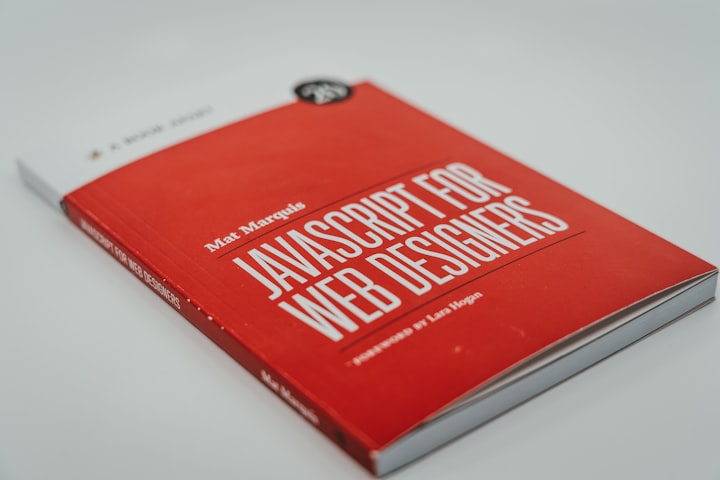



Comments
There are no comments for this story
Be the first to respond and start the conversation.