Effective Project Management with Microsoft Planner: Streamlining Tasks and Enhancing Collaboration
In today's fast-paced business world, effective project management is crucial for achieving success and meeting deadlines.

Introduction
Microsoft Planner is a powerful tool that can help streamline tasks, improve collaboration, and enhance overall project management efficiency. In this article, we will explore the key features and strategies for leveraging Microsoft Planner to maximize productivity and drive successful project outcomes.
1. Understanding the Basics of Microsoft Planner:
Microsoft Planner is a user-friendly project management application that is part of the Microsoft 365 suite of tools. It provides a visual and intuitive interface for organizing tasks, tracking progress, and facilitating collaboration among team members. By understanding the basic components of Planner, such as boards, tasks, buckets, and labels, users can create a structured workflow that ensures clarity and accountability.
2. Creating and Organizing Tasks:
One of the core functionalities of Microsoft Planner is the ability to create and organize tasks efficiently. Users can create new tasks, assign them to team members, set due dates, and prioritize them based on their importance. By providing clear task descriptions and attaching relevant documents, everyone involved in the project can have a comprehensive understanding of the work at hand.
3. Collaborating and Communicating:
Effective collaboration is essential for successful project management. Microsoft Planner enables seamless communication among team members through its commenting feature. Users can provide updates, ask questions, and offer feedback on tasks, ensuring that everyone is on the same page. The ability to @mention team members in comments allows for direct communication and swift resolution of any issues that may arise during the project.
4. Tracking Progress and Monitoring Workflows:
Microsoft Planner offers visual representations of project progress through its interactive boards and task completion indicators. Users can easily track task statuses, mark tasks as complete, and view overall progress. The "My Tasks" view provides a personalized overview of individual tasks and deadlines, while the "Charts" view offers insights into project status and workload distribution. These features enable project managers to identify bottlenecks, adjust timelines, and keep projects on track.
5. Integration with Microsoft 365 Apps:
Microsoft Planner seamlessly integrates with other Microsoft 365 applications, enhancing collaboration and productivity. Integration with Microsoft Teams allows team members to access Planner tasks directly within their Teams workspace, facilitating real-time communication and coordination. Integration with Outlook enables users to schedule meetings, set reminders, and send notifications, ensuring that important project-related events are not missed. SharePoint integration provides a centralized location for storing project-related documents, fostering easy access and collaboration.
6. Customization and Advanced Features:
Microsoft Planner offers customization options to tailor the tool to specific project management needs. Users can create custom labels, add custom fields, and use filters to sort and view tasks based on specific criteria. Advanced features such as recurring tasks and task dependencies allow for the management of complex projects with ease. The use of checklists within tasks helps break down larger tasks into smaller, more manageable steps.
Conclusion
Microsoft Planner is a valuable tool for effective project management, streamlining tasks, and enhancing collaboration. Its user-friendly interface, integrated features, and customization options make it an ideal choice for teams looking to optimize their project workflows. By leveraging the capabilities of Microsoft Planner, businesses can achieve higher productivity, improved communication, and successful project outcomes.
For those looking to master Microsoft Planner and elevate their project management skills, ECCENTRIX offers Microsoft courses that cover the ins and outs of this powerful tool. With expert-led training, individuals and teams can unlock the full potential of Microsoft Planner and drive successful project management practices.
About the Creator
Boris Gigovic
As the Executive VP and owner, I am responsible for defining Eccentrix's direction and strategy, developing the corporate services portfolio and offerings, leading the sales and business development, and ensuring the company's visibility.



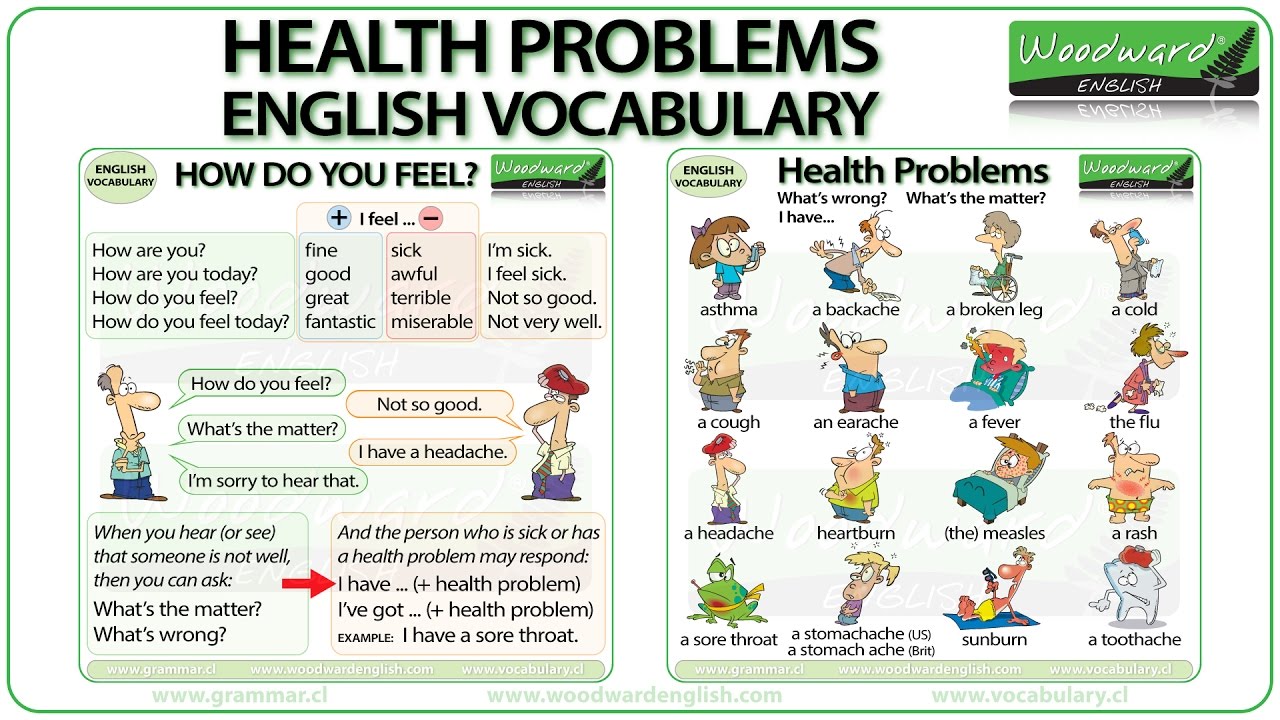


Comments
There are no comments for this story
Be the first to respond and start the conversation.